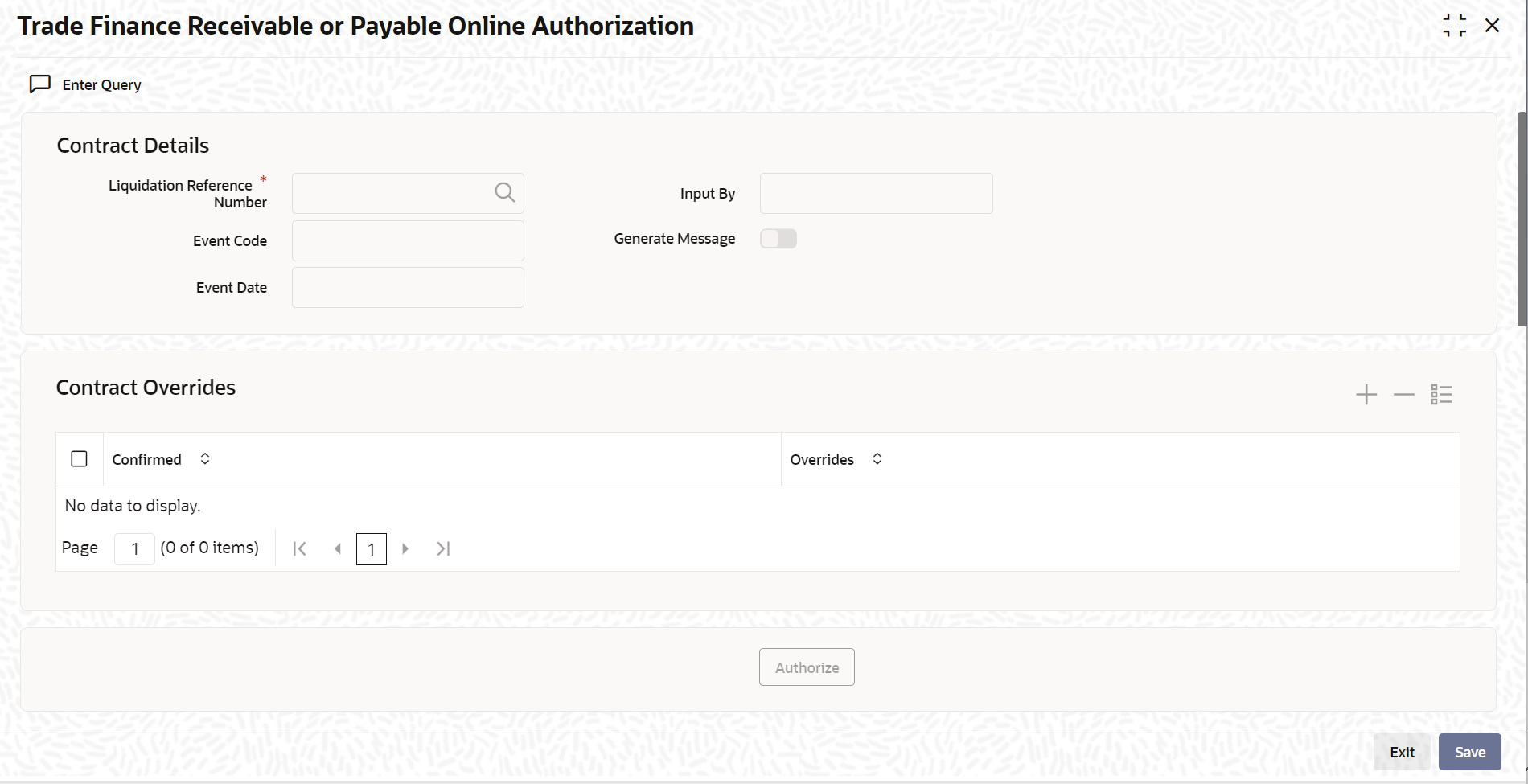1.1.2 Authorize Trade Finance Receivable or Payable Online
This topic provides systematic instruction about the trade finance receivable or payable online authorization of AR-AP account.
Oracle Banking Trade Finance facilitates online authorization of AR-AP account
using Trade Finance Receivable or Payable Online Authorization screen.
Specify the User ID and Password, and login to Homepage.
Parent topic: Trade Finance Receivable or Payable Online Details