- Islamic Letters of Credit
- Define Attributes specific to an Islamic Product
- Generate Islamic LC Expiry/Closure Advices
- Setting Criteria for Status Change
3.2.2 Setting Criteria for Status Change
This topic provides systematic instruction to process setting criteria for status change.
- On Homescreen, navigate to Islamic Letters of Credit Product
Definition screen.The Islamic Letters of Credit Product Definition screen is displayed.
Figure 3-3 Islamic Letters of Credit Product Definition
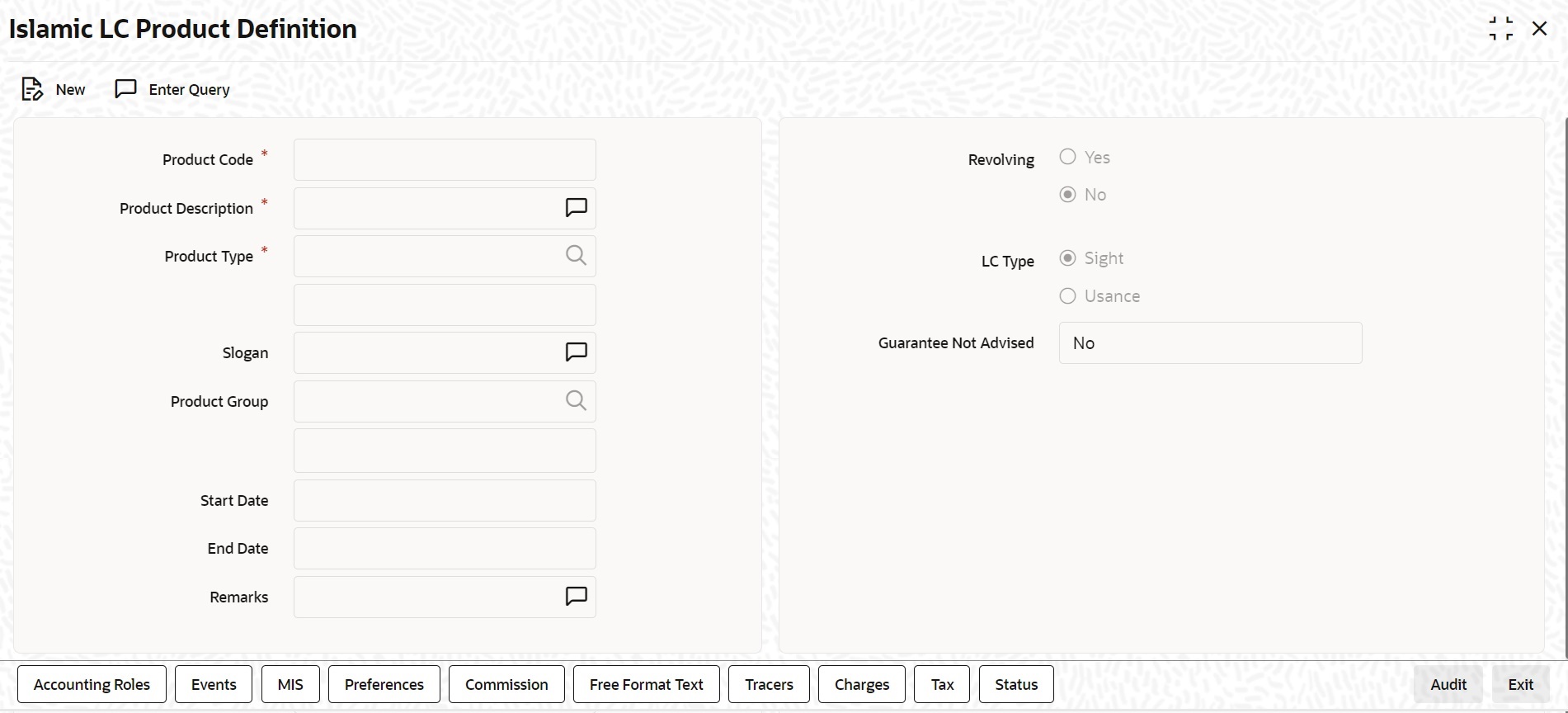
Description of "Figure 3-3 Islamic Letters of Credit Product Definition" - On Letters of Credit Product - User Defined Status page,
specify the fields.For more information on fields, refer the field description table below:
Table 3-5 Letters of Credit Product - User Defined Status
Field Description Product Code The system displays the code that identifies the product being maintained. Product Description The system displays a brief description of the product. Status Specify the status. The Islamic LC contract will be moved to the status that you define here. If more than one status are defined for a product, you need to indicate the sequence in which a contract moves from one status to another. Sequence The system displays the sequence number if you have defined more than one status for the product. Transaction Specify the transaction code to be used for the GL transfer entries involved in the status change. The option list displays all valid transactions that are applicable. Choose the appropriate one. A transaction code is associated with every accounting entry in Oracle Trade Fince. In case of status change, a component is transferred from one GL to another resulting in a new accounting entry. The system uses this transaction code to pass such entries.
Accrual You can set certain preferences for accruals in the event of status change. These preferences are applicable to non periodic commission components that are collected in arrears. These are not applicable to components that are collected in advance. Stop Accruals Check this box to stop further accrual on components when the Islamic LC is moved to the status defined above. If you do not check this, the system will continue to accrue the components even after Islamic LC status change. Reversal Accruals Check this box to reverse the accrued outstanding amount when the Islamic LC is moved to the status defined above. If you do not check this box, the system will not reverse the accrued amount after Islamic LC status change. Complete Accruals Check this box to complete the accruals when the Islamic LC is moved to the status defined above. Further to completion of the accrual, the system proceeds with the status change. If you do not check this option, the system will not complete the accruals. Automatic Here, you can indicate whether the status change has to be carried out automatically. Forward Check this option to automatically move forward the status of the Islamic LC. If you do not check this option, the system will not facilitate automatic forward movement of the Islamic LC status. This is applicable only if Islamic LC automatic status processing is enabled. Reverse Check this option to automatically move the status in reverse. If you do not check this option, the system will not facilitate automatic reverse movement of Islamic LC status. This is applicable only if Islamic LC automatic status processing is enabled. Derivation You can use the following fields to define derivation rules: Derivation Rule If you have opted for automatic status change, specify the criteria (rules) based on which the system will perform the status change. An Islamic LC is said to be in a specific status if any one of the five conditions associated with the status holds true. If all the conditions are false, the Islamic LC will automatically move to the next available status for which the condition is true. You can define five conditions for each status. The conjunctions ‘AND’ and ‘OR’ can be used to create multiple conditions. Use those buttons appropriately between each condition.
Operators Select the operator for building a condition for automatic status change. You can use multiple elements, in conjunction with the functions and arithmetic operators. The drop-down list displays the following operators: - + (add)
- - (subtract)
- * (multiply)
- / (divide)
Choose the appropriate one.
Logical Operators Select the logical operator for building a condition for automatic status change. The system uses the logical operators in combination with the elements for creating derivation rules. The drop-down list displays the following logical operators: - > (greater than)
- >= (greater than or equal to)
- < (less than)
- <= (less than or equal to)
- = (equal to)
- < > (not equal to)
Choose the appropriate one.
Upward and Downward Movement Specify the following details: Accounting Role Specify the role to be used for provisioning accounting entries for the Islamic LC contracts in the selected status. The option list displays all accounting roles pertaining to commission components. Choose the appropriate one. Description The system displays a brief description of the selected accounting role. Accounting Head Specify the account head (GL) to which the provisioning accounting entries should be passed, for the Islamic LC contracts in the selected status. The option list displays real as well as contingent general ledgers. Choose the appropriate one. Description The system displays a brief description of the selected accounting head. Note:
In case of prepayment of commission for arrears, if the status of the contingent set of GLs changes, the system does not move the prepaid commission. Accrual continues to take place from the real GLs until the prepaid commission is exhausted. Contingent accrual takes place once the prepaid commission is exhausted.
Parent topic: Generate Islamic LC Expiry/Closure Advices