- Islamic Letters of Credit
- Islamic Guarantees and Standby Letter of Credit
- Islamic Guarantee Claim Settlement
- Islamic Guarantee Claim Settlement
10.5.1 Islamic Guarantee Claim Settlement
This topic provides the systematic instructions to settle islamic guarantee claims.
- On the Homepage, type LIDGCLP in the text box, and click the next
arrow.Islamic Guarantee Claim Settlement screen is displayed.
Figure 10-38 Islamic Guarantee Claim Settlement
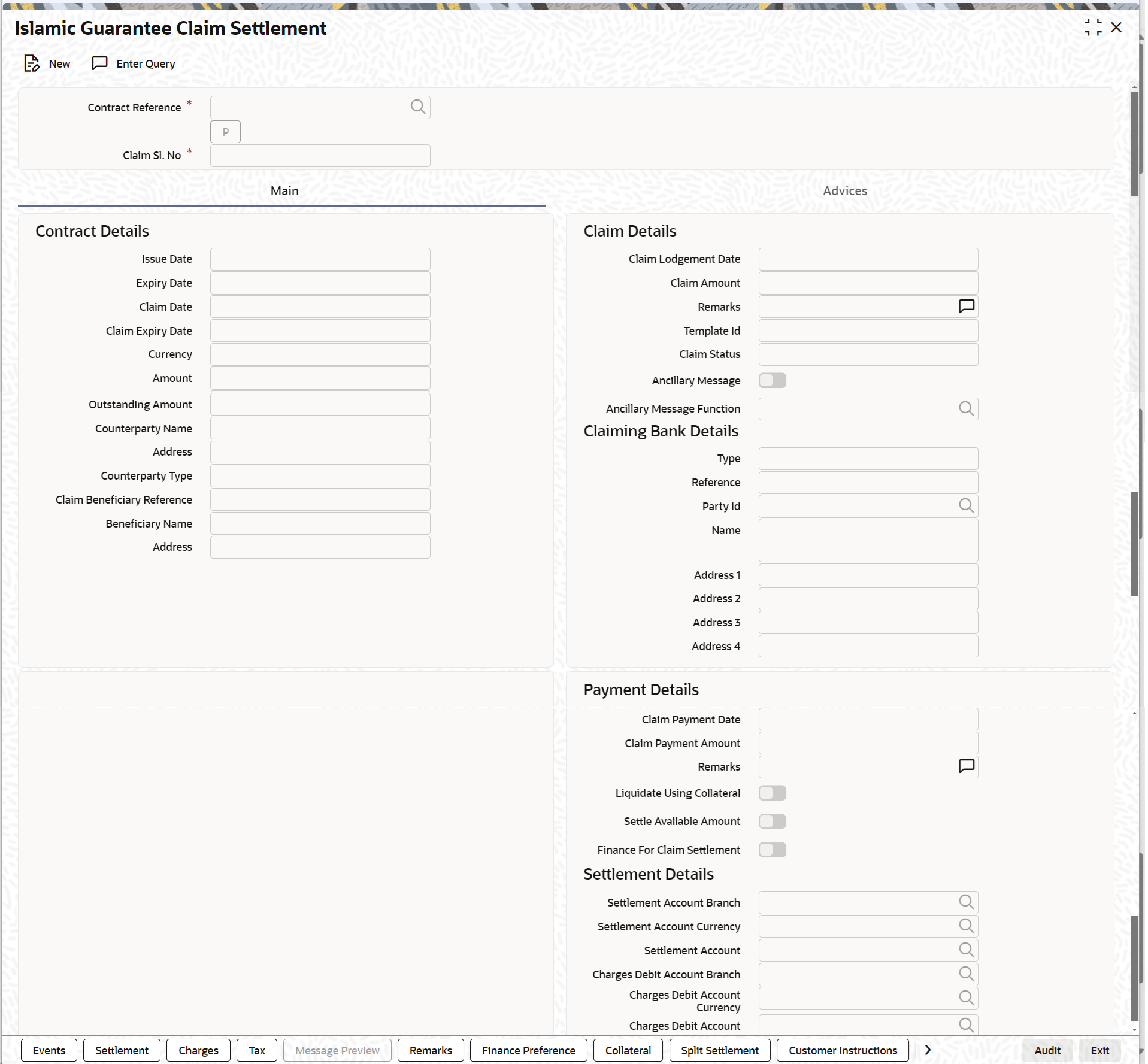
Description of "Figure 10-38 Islamic Guarantee Claim Settlement" - On Islamic Guarantee Claim Settlement screen, specify
the details as required.For information on fields, refer to the field table below:
Table 10-37 Islamic Guarantee Claim Settlement - Field Description
Field Description Contract Reference Specify the Guarantee contract Reference against which the claim is received by the bank and settlement needs to be done. Alternatively you can also select the contract reference from the drop-down list. The list displays only claims for which the status is ‘Lodged’. Claim Serial No Specify the claim serial no. for which settlement needs to be done.System validates that the entered unsettled claim is as per the sequential order of lodgement and status of the claim is ‘Lodged’. Issue Date System defaults the contract issue date here. Expiry Date System defaults the contract expiry date here. Claim Date System defaults the guarantee claim date here. Claim Expiry Date System defaults the guarantee claim expiry date here. Currency System defaults the guarantee currency here. Amount System defaults the guarantee amount here. Outstanding Guarantee Amount System defaults the outstanding guarantee amount here. Counterparty Name System defaults the name of the counterparty here. Address System defaults the address of the counterparty here. Counterparty Type System defaults the party type of the counterparty here. Counterparty Reference System defaults the reference no. of the counterparty here. Beneficiary Name System defaults the name of the beneficiary here. Address System defaults the address of the beneficiary here. Claim Lodgement Date System defaults the date of claim lodged. Claim Amount System defaults the claim payment amount as claim amount. Remarks Enter remarks if any for the claim. Template ID System defaults the template id of the claim lodged. Claiming Bank Details Display Claiming Bank Details – Based on the details provided in LCDGCLM screen this section will be populated. It is not editable section (only view). Type Displays the Claiming Bank Party Type. Reference Displays the Claiming Bank Party Reference. Party Id Displays the Claiming Bank Party ID. Name Displays the Claiming Bank Party Name. Address 1 Displays the Claiming Bank Party Address 1. Address 2 Displays the Claiming Bank Party Address 2. Address 3 Displays the Claiming Bank Party Address 3. Address 4 Displays the Claiming Bank Party Address 4. Claim Status System defaults the status of the claim lodged. Liquidate Using Collateral: Check this box to indicate if the collateral need s to be utilized for the settlement of the claim. Claim Payment Amount System defaults the claim payment amount here. Remarks Enter remarks if any for claim payment. Settle Available Amount Check this option to debit the available amount from applicant and then create loan for the remaining amount during claim settlement. Settle Available Amount is selected only when you select the Loan for Claim Settlement, else the system will validate the same. Collateral Funding By Loan: Check this box to indicate if collateral needs to be utilized for claim settlement. Claim Payment Date System defaults the claim payment date here. Claim Payment Amount System defaults the claim payment amount here. Remarks Enter remarks if any for claim payment. Finance for Claim Settlement System defaults the value maintained at product level. You can check/un-check this box to indicate that finance needs to be created or not for this claim settlement. Settlement Account Branch The system defaults the details of settlement account branch. The values is modified. Settlement Account Currency The system defaults the details of settlement account currency. The values is modified. Settlement Account The system defaults the settlement account. The values is modified. Charges Debit Account Branch The system defaults the details of charges debit account branch.The values is modified. Charges Debit Account Currency The system defaults the details of charges debit account currency. The values is modified. - On Islamic Guarantee Claim Settlement screen, click
Advices.The system defaults the details of charges debit account. The values is modified.Islamic Guarantee Claim Settlement with Advices tab details is displayed.
Figure 10-39 Islamic Guarantee Claim Settlement - Advices
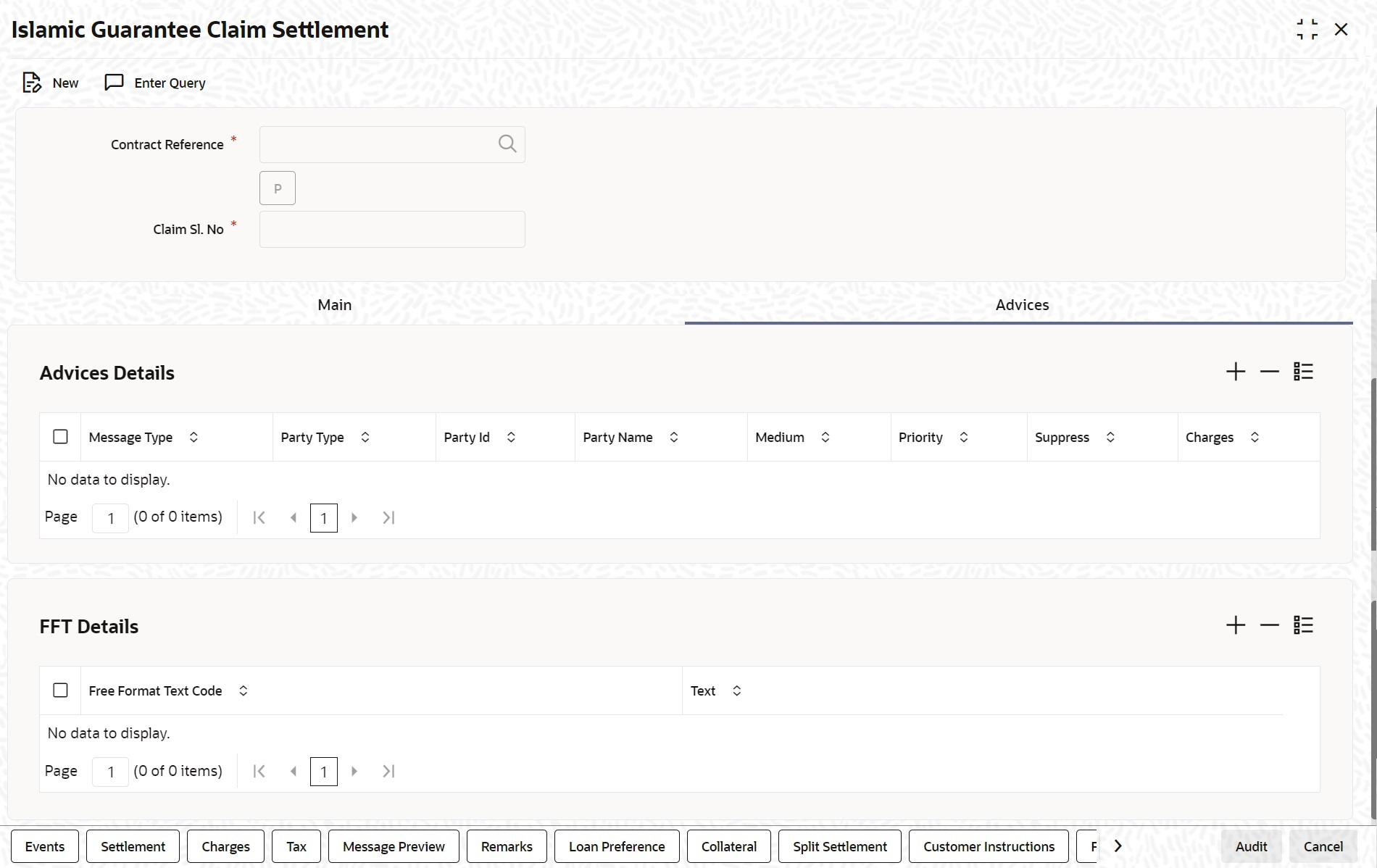
Description of "Figure 10-39 Islamic Guarantee Claim Settlement - Advices" - On the Advices tab, specify the details as
required.For information on fields, refer to the field table below:
Table 10-38 Advices - Field Description
Field Description Message Type System displays the message type of the message/advice generated. Party Type System displays the party type for which the message/advice is generated. Party ID System displays the party id for which the message/advice is generated Party Name System displays the party name for which the message/advice is generated. Medium System defaults the medium in which the message has to be sent for the party. You can modify this. Priority System defaults the priority value of sending the message maintained at product level. You can modify this. Suppress Check this box to suppress the message. Charges System displays the charges for the claim. Free Format Text Code Specify the free format text code. Text Specify the free format text here. The details for the following subsystems are defaulted from LC contract level. - Event Details
- Settlement Details
- Charge Details
- Tax Details
- Message Preview
- Remarks
- Loan Preferences
- Collateral Details
Guarantee Collateral is utilized proportionately for claim settlement and customer available balance is utilized for the remaining amount. In case of inadequate funds in customer account, finance is created for the remaining amount. On Save, Loan is created and the generated Loan Reference Number is made available in Linkages Subsystem.
Accounting entries are posted for below:- Reverse Contingent Entries posted during Guarantee Issuance
- Collateral Utilization
- Adjustment from Customer Account
- Finance Creation
Advices:
MT202 / Payment Advice is generated on Claim Settlement
Reject Message - MT799 / Rejection Advice is generated on rejection of Claim
Parent topic: Islamic Guarantee Claim Settlement