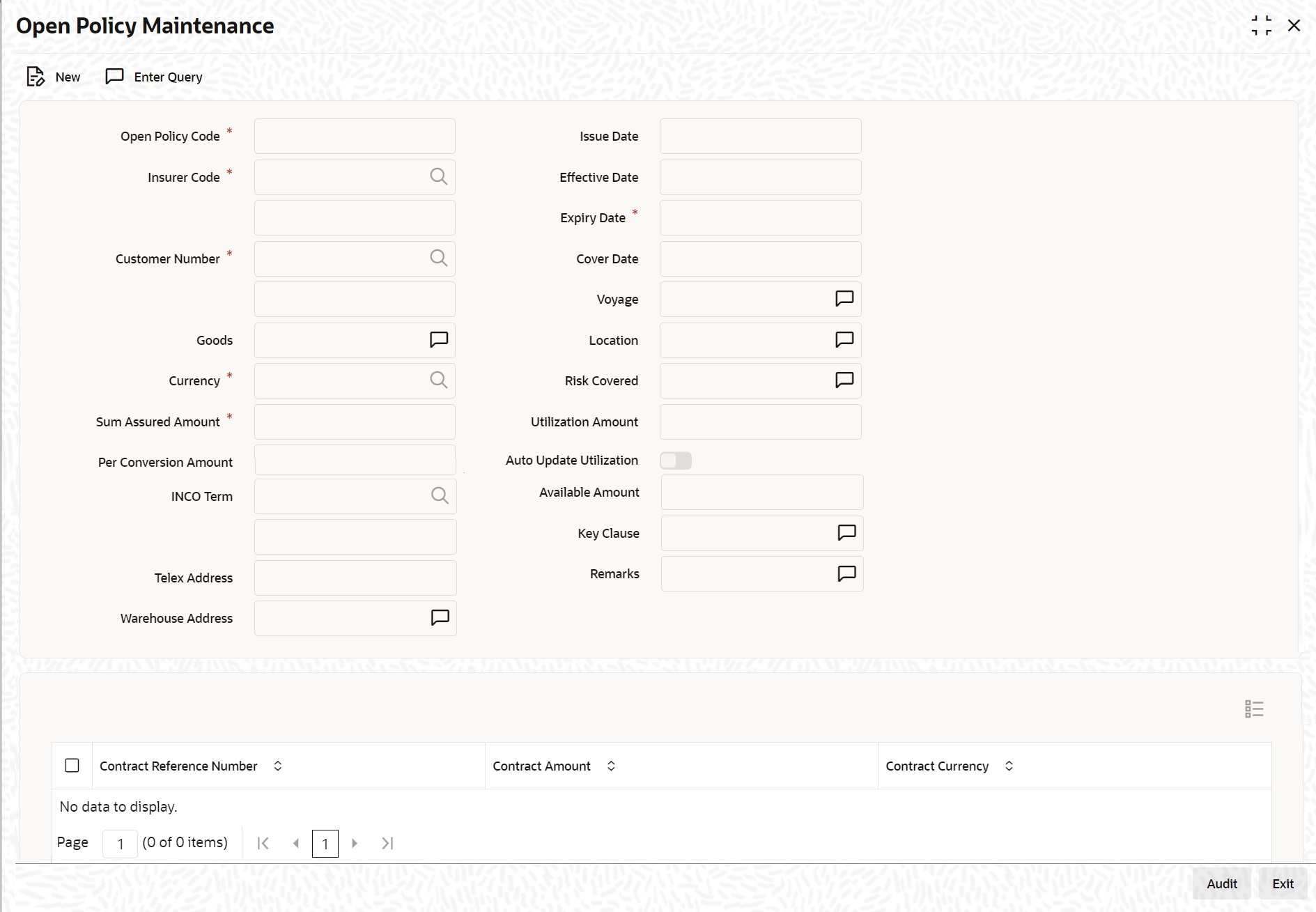2.11 Open Insurance Policy Details
This topic provides the systematic instruction to maintain open insurance policy details.
- On the Homepage, type LCDOPNPL in the text box, and click next arrow.The Open Policy Maintenance screen is displayed.
For more information on the fields, refer the Field Description table given below:
Table 2-10 Open Policy Maintenance - Field Description
Field Description Open Policy Code Specify a unique alphanumeric code to identify the policy. You can specify a maximum of 105 characters. This field is mandatory.
Insurer Code Specify the insurer who has issued the policy. The option list displays all insurance companies maintained using the Bills & Collections Insurance Company Maintenance screen. You can select the appropriate one. This field is mandatory.
Customer Number Specify the customer identification number (CIF) for whom the policy is issued. The system displays the short name once you select the customer number. Note:
You can select the appropriate customer number. The option list displays all CIF maintained in Customer Information Maintenance screen.This field is mandatory.
Goods Specify the goods to be linked to the open policy. This field is optional.
Currency Specify the currency in which the total sum assured and the amount per conveyance needs to be maintained. The option lists displays all currency codes maintained in the system. You can select the appropriate option. This field is mandatory.
Sum Assured Amount Specify the goods to be linked to the open policy. This field is mandatory.
Per Conversion Amount Specify the limit to be set for every transaction under the policy. This field is optional.
INCO Term Specify the INCO term that should be linked to the policy. The option list displays the following values: - EXW - EX Works
- FCA - Free Carrier
- FAS - Free Alongside Ship
- FOB - Free On-Board
- CFR - Cost and Freight
- CIF - Cost Insurance Freight
- CPT - Carriage Paid to
- CIP - Cost Insurance Paid
- DAF - Delivered at Frontier
- DES - Deliver Ex Ship
- DEQ - Delivered Ex Quay
- DDU - Delivered Duty Unpaid
- DDP - Delivered Duty Paid
Telex Address Specify the telex address of the customer. This field is optional.
Warehouse Address Specify the warehouse address of the customer. This field is optional.
Issue Date The system displays the application date here. However you can change it. This field is optional.
Effective Date Specify the date on which the policy becomes effective. This field is optional.
Expiry Date Specify the date on which the policy expires. Note that this date has to be greater than the effective date. This field is mandatory.
Cover Date Specify the cover date of the policy. This date should not exceed the expiry date. This field is optional.
Voyage Specify details of the shipment that can be undertaken under this policy. This field is optional.
Location Specify details of the location to which goods can be shipped under this policy. This field is optional.
Risk Covered Specify details of the risk coverage for goods under this policy. This field is optional.
Utilized Amount If you have checked the Update utilization Automatically option, the system will display the amount that has been utilized out of the total insured sum. If an LC contract is linked, the utilization amount will show the LC contract amount. In case of a BC contract being linked subsequently, the amount will be re-instated accordingly. If that option is not checked, then you need to enter the utilized amount. If the linked LC contract is reversed or deleted, the utilization will be reduced to the extent of LC amount.
This field is optional.Auto Update Utilization Check this option to indicate that the system should automatically update utilization amount based on the transactions undertaken under the policy. This field is optional.
Available Amount The system displays the amount available for further utilization. This amount is arrived at by subtracting the utilized amount from the total sum assured. This field is optional.
Key Clauses Specify the clauses that you wish to link to the policy. This field is optional.
Remarks Specify remarks pertaining to the policy. This field is optional.
Specify Open Policy Details While querying on records, you can view the following details: Contract Reference Number The reference number of the linked LC contract is displayed here. This field is optional.
Contract Amount The system displays the contract amount of the linked LC contract. While creating a new policy or amending an existing one, you cannot modify the fields under the Contract Linkage section. You can modify the following fields while amending a record:
- Expiry Date
- Voyage
- Location
- Risk Covered
- Per Conveyance Amount
- Key Clauses
- Remarks
- Cover Date
- Utilization Amount (If the option Update utilization Automatically is not checked)
- Update utilization automatically
- Telex Address
- Warehouse Address
This field is optional.
Contract Currency The system displays the contract currency of the linked LC contract This field is optional.
- You can perform the following operation on the record:
- Create a new record
- Unlock a record
- Copy a record
- Close a record
Parent topic: LC Maintenance