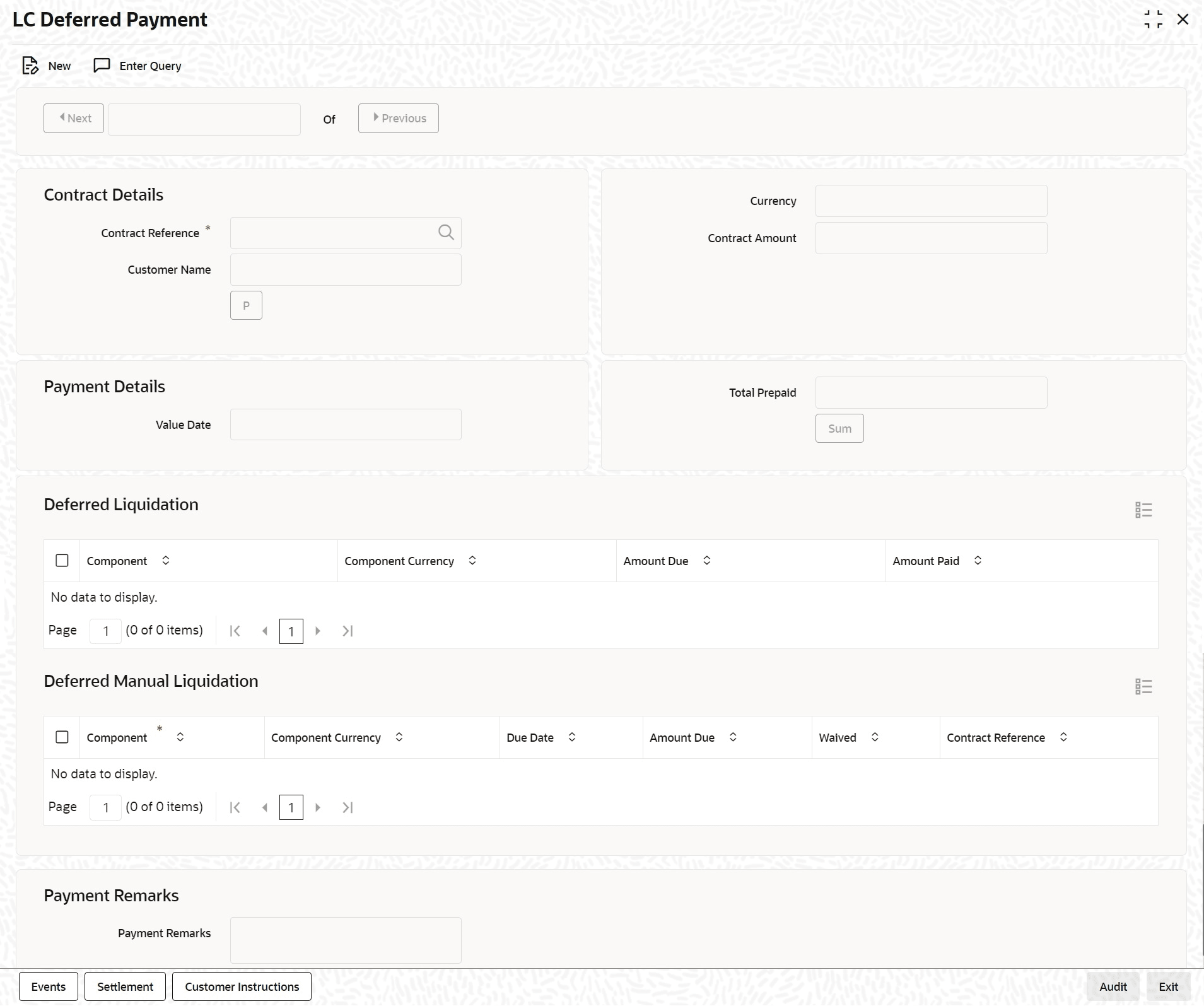10.1.3 Liquidate Receivable Components of LC Manually
This topic provides the systematic instruction to liquidate receivable components of LC manually.
You can liquidate the outstanding components manually using LC Deferred Payment screen.
Specify the User ID and Password, and login to the Homepage.