6.2 XA Datasource
- Navigate to FCUBSDomain → Services → Data Sources → select
New > Generic Data Source.
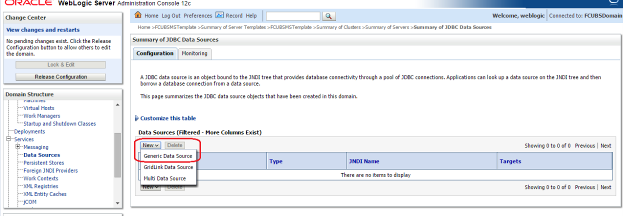
Description of the illustration picture42.png - Enter the Name and JNDI
Name and Click on Next.
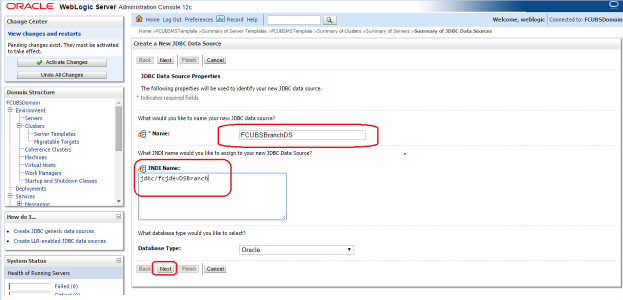
Description of the illustration picture43.png - Select the Driver as Oracle’s Driver(thin XA) for Instance
connection: Versions: Any and Click on
Next.
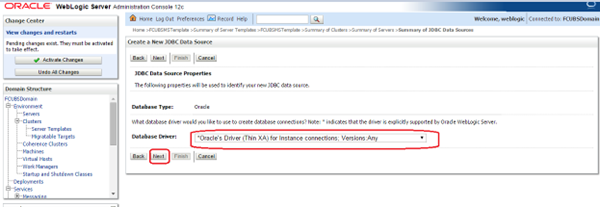
Description of the illustration picture44.png - Click on Next.
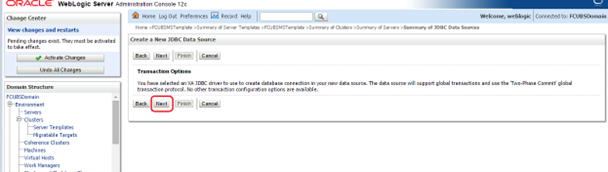
Description of the illustration picture45.png - From this step to target setting step follow as mentioned in
non-xa.
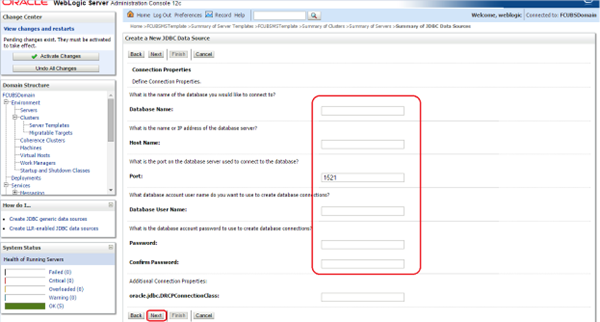
Description of the illustration picture46.png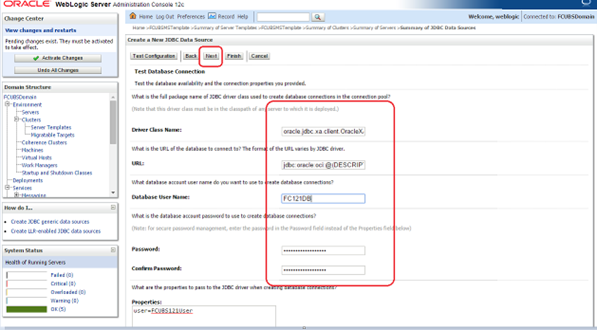
Description of the illustration picture47.png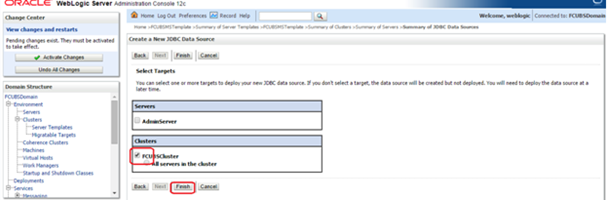
Description of the illustration picture48.png - Upon Activate Changes would create the XA
Datasource.
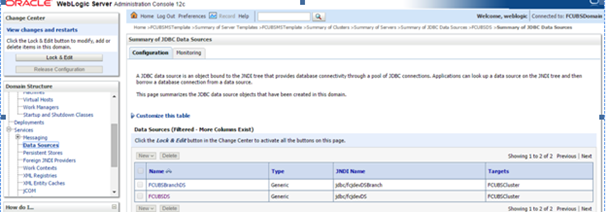
Description of the illustration picture49.png - Similarly create all the other Data Source required for the FCUBS
Application and Gateway Deployments.
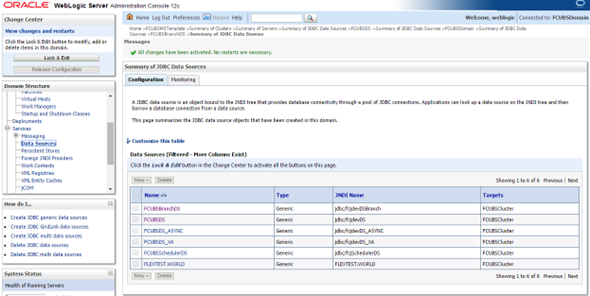
Description of the illustration picture50.png
Parent topic: Data Source creation and JDBC Configuration