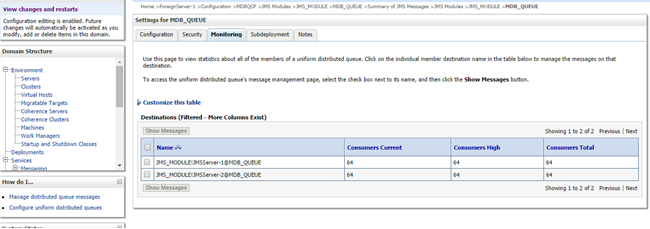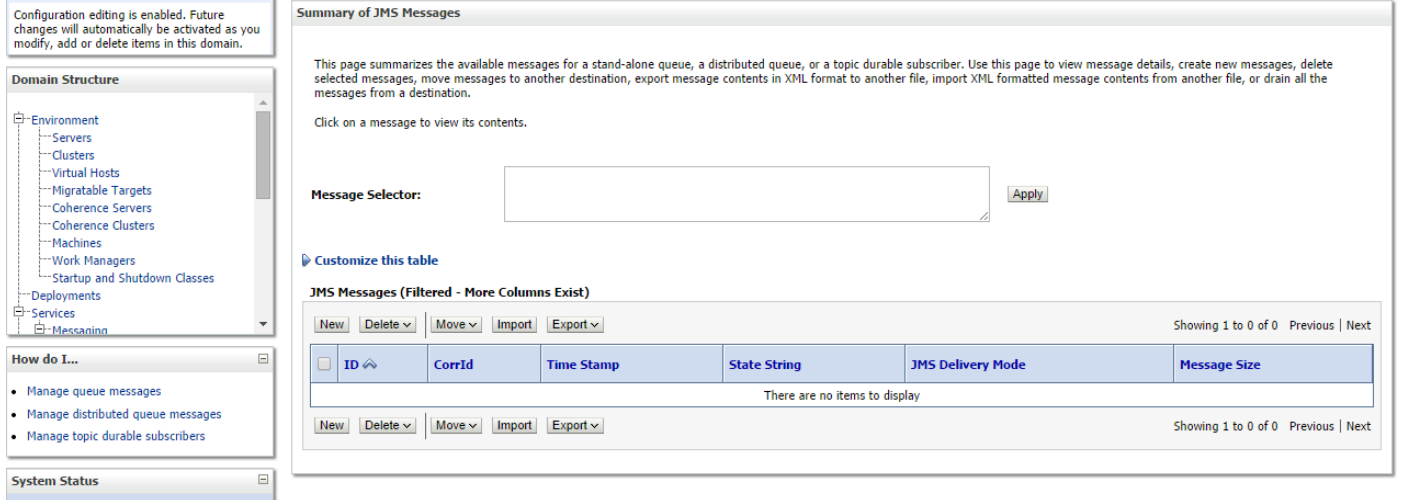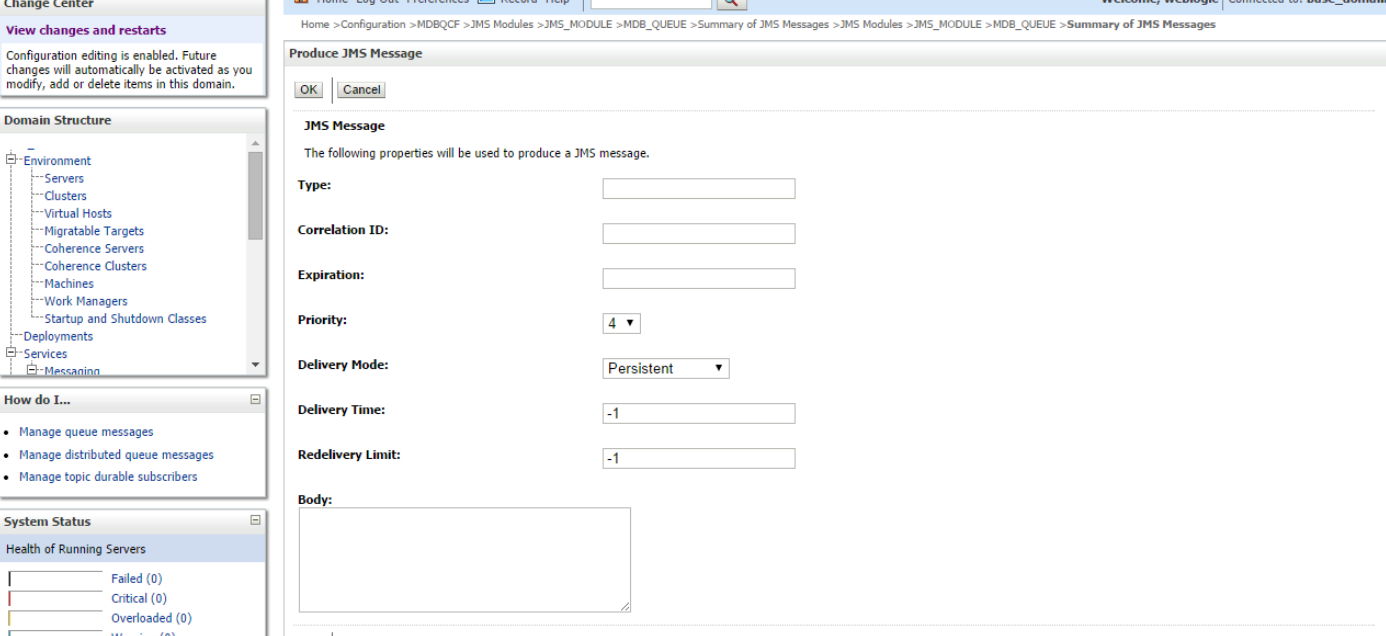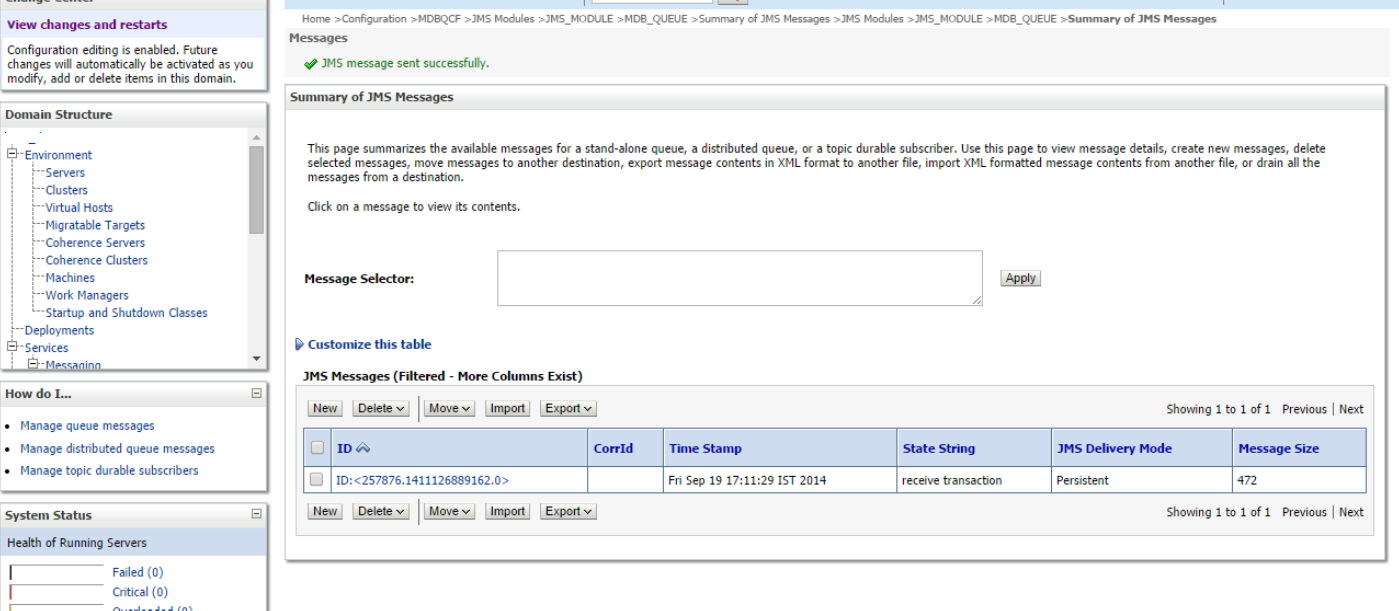7.5 How to Test the Deployment
- Navigate to Services JMS Modules JMS_MODULE MDB_QUEUE MONITORING.
- Select any one Server and Click on Show Messages.
- Click on New and enter the Message in Body and Click on
OK.
- Message is Sent.
- Verify at backend or in the MDB log if the message is processed successfully.
Parent topic: Frequently Asked Questions