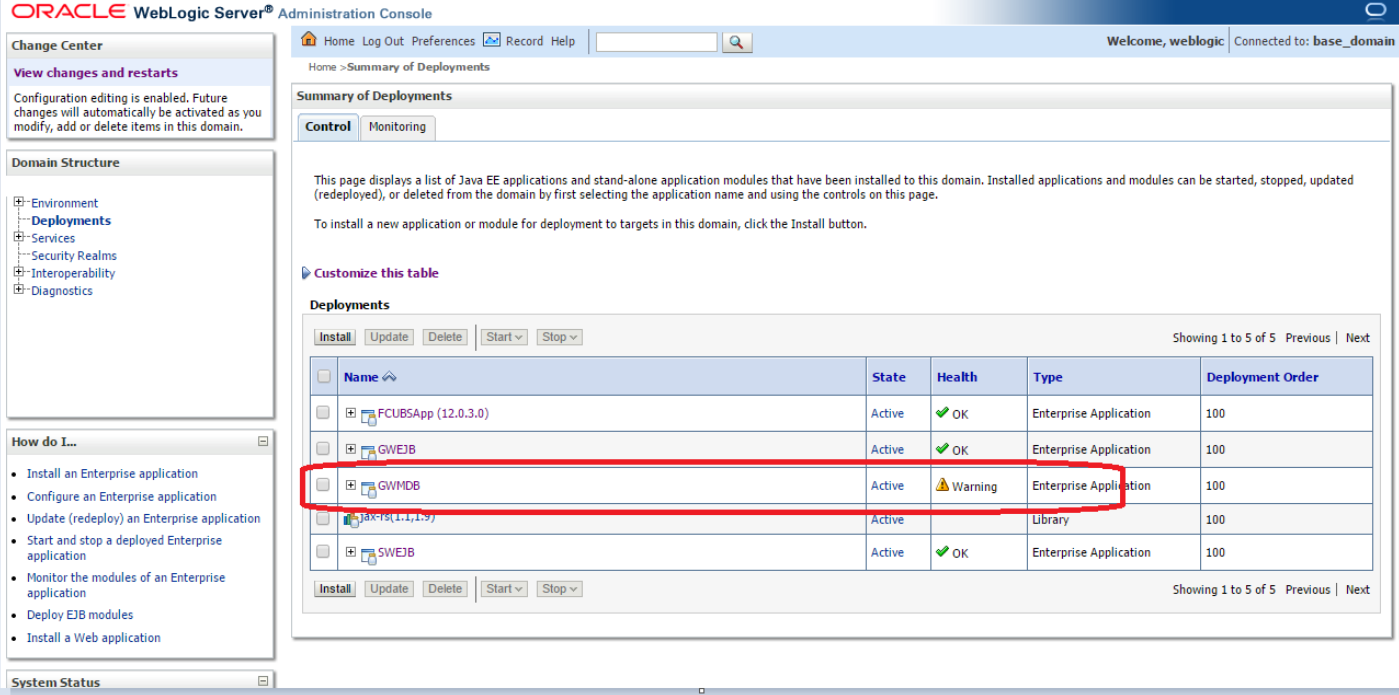7.2 Application Shows Warning upon Restart of Managed Servers
Managed Servers Start Order:
- Stop all managed servers.
- Start only the JMS Cluster managed servers.
- After these are started then start the App Cluster managed servers.
- Force Stop the Application.
- Then Start the Application, this would resolve the Warning and the Health of Deployment is changed to OK.
Parent topic: Frequently Asked Questions