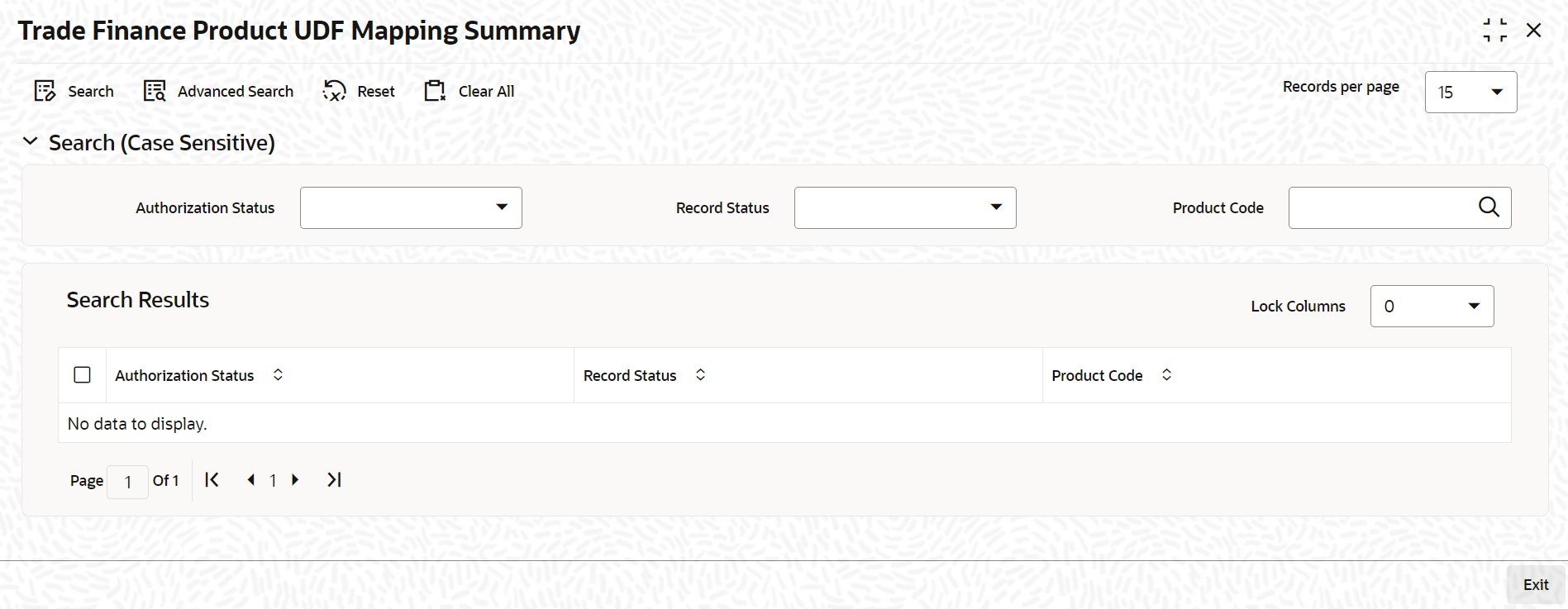2.7.2 View Product UDF Mapping Summary
This topic provides the systematic instructions to view product UDF mapping summary.
You can view the all User Defined Fields (UDFs) linked to the product code using ‘Trade Finance Product UDF Mapping Summary’ screen.
Specify the User ID and Password, and login to Homepage.
Parent topic: Making a Field Applicable to a Product