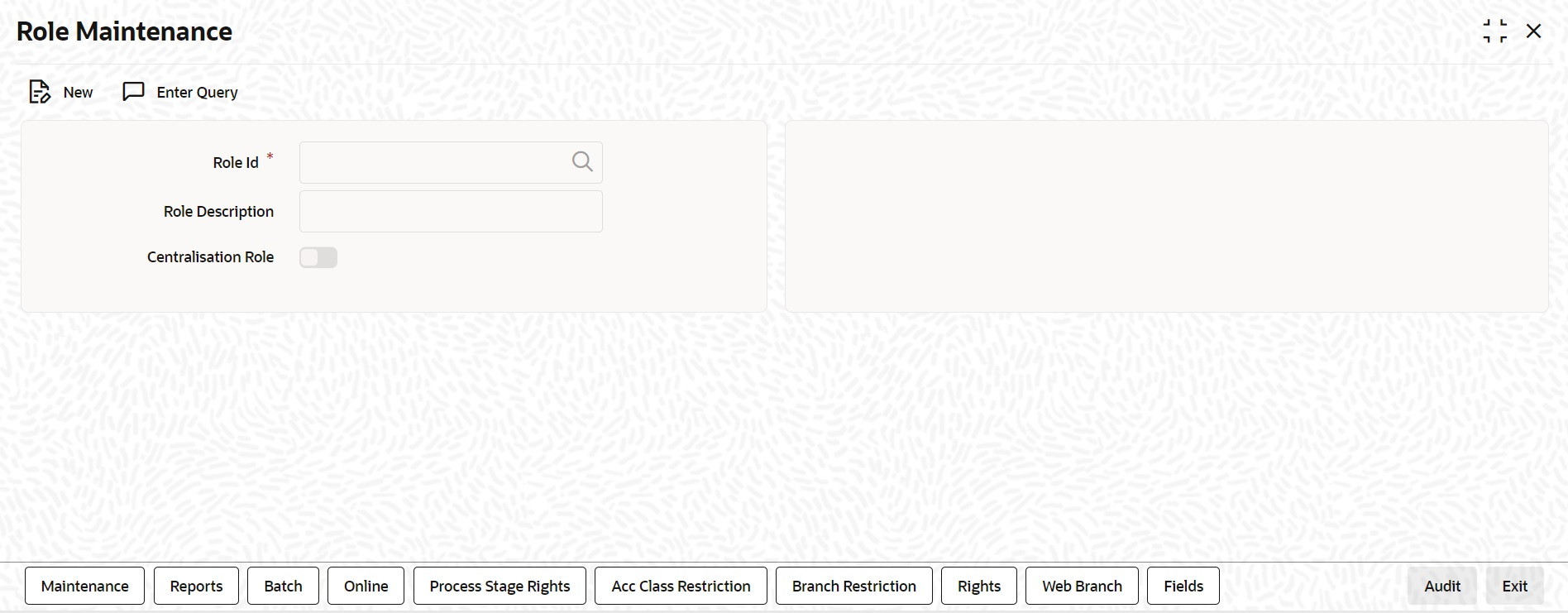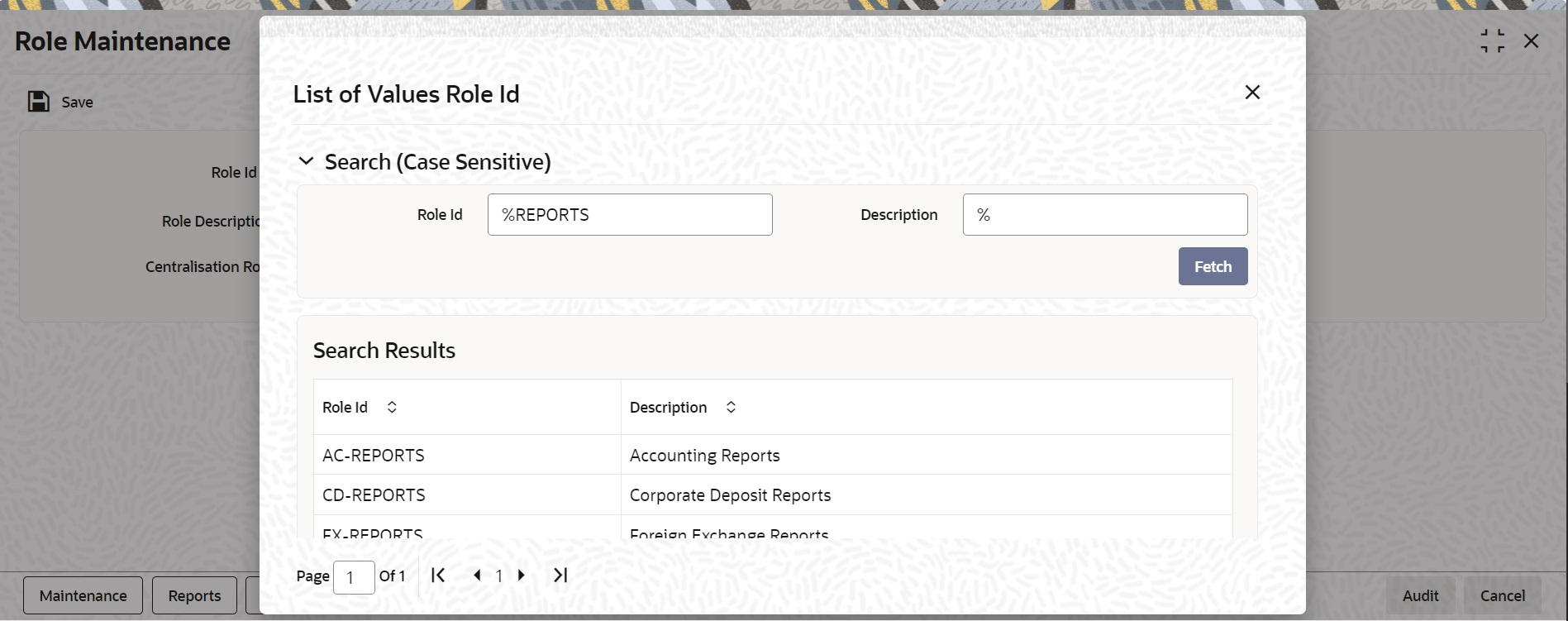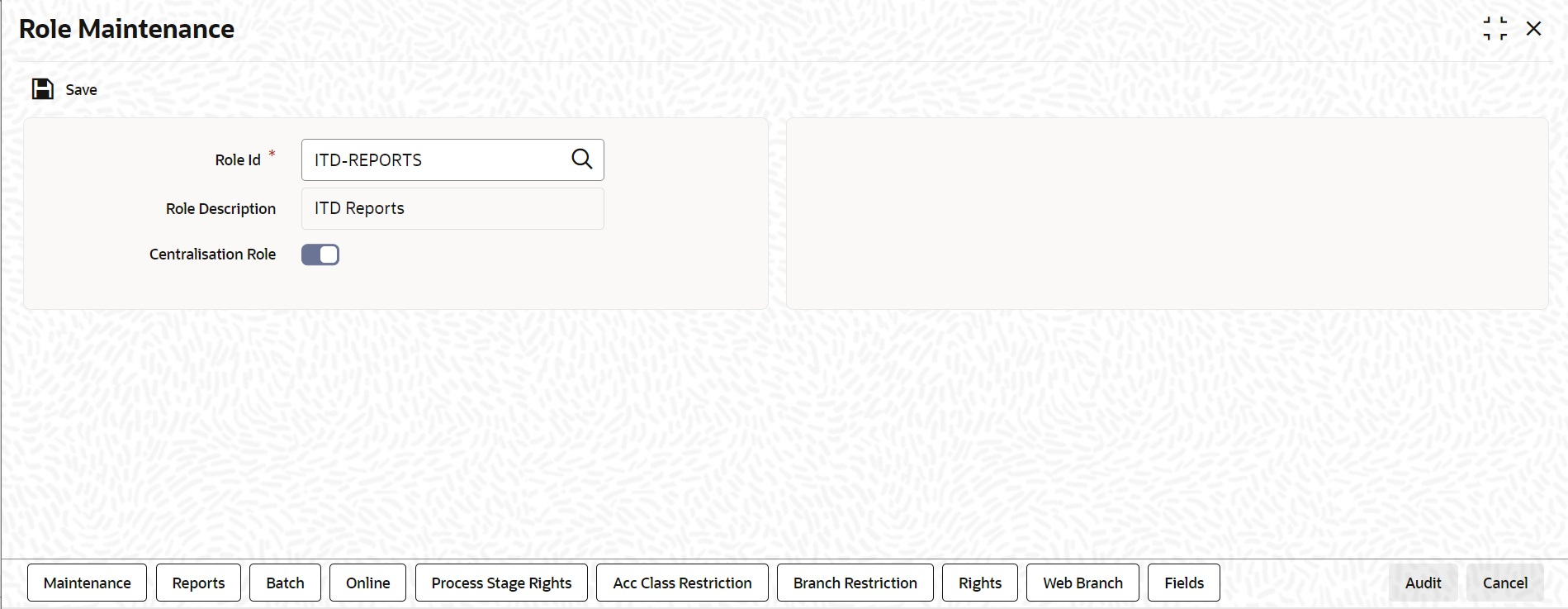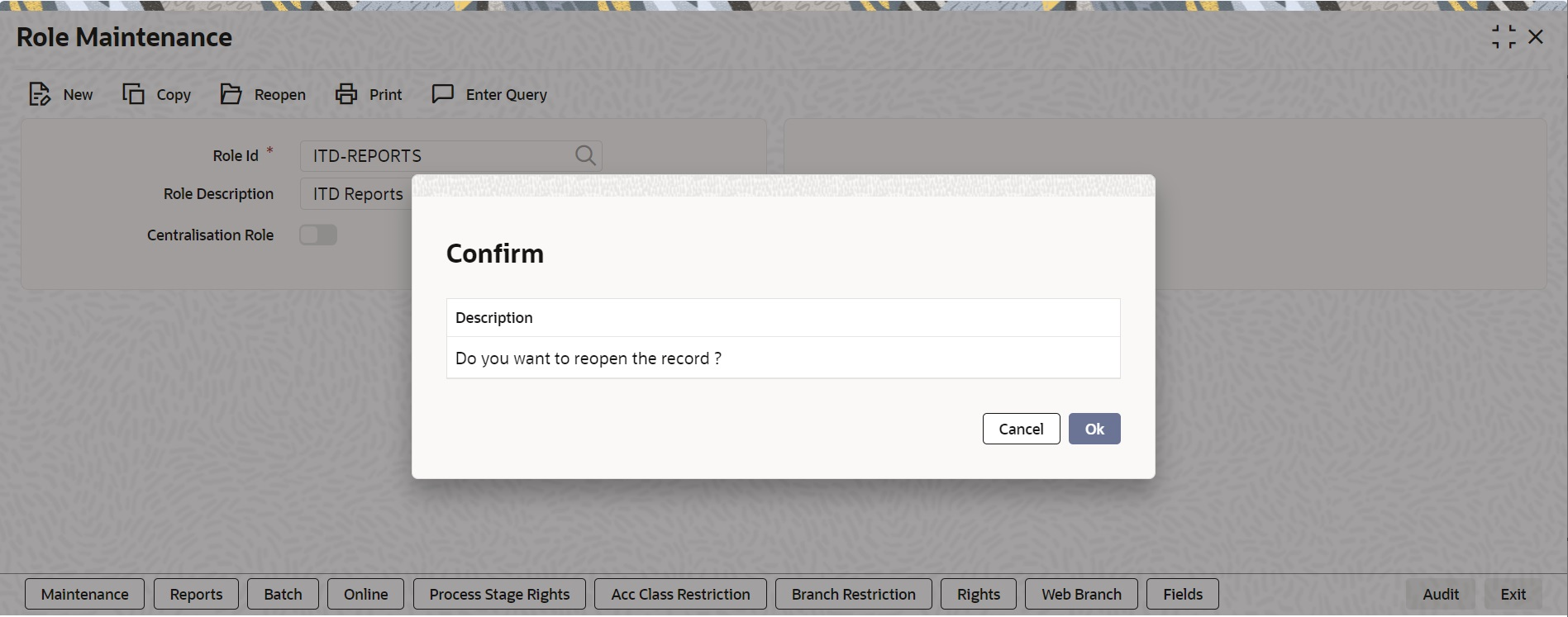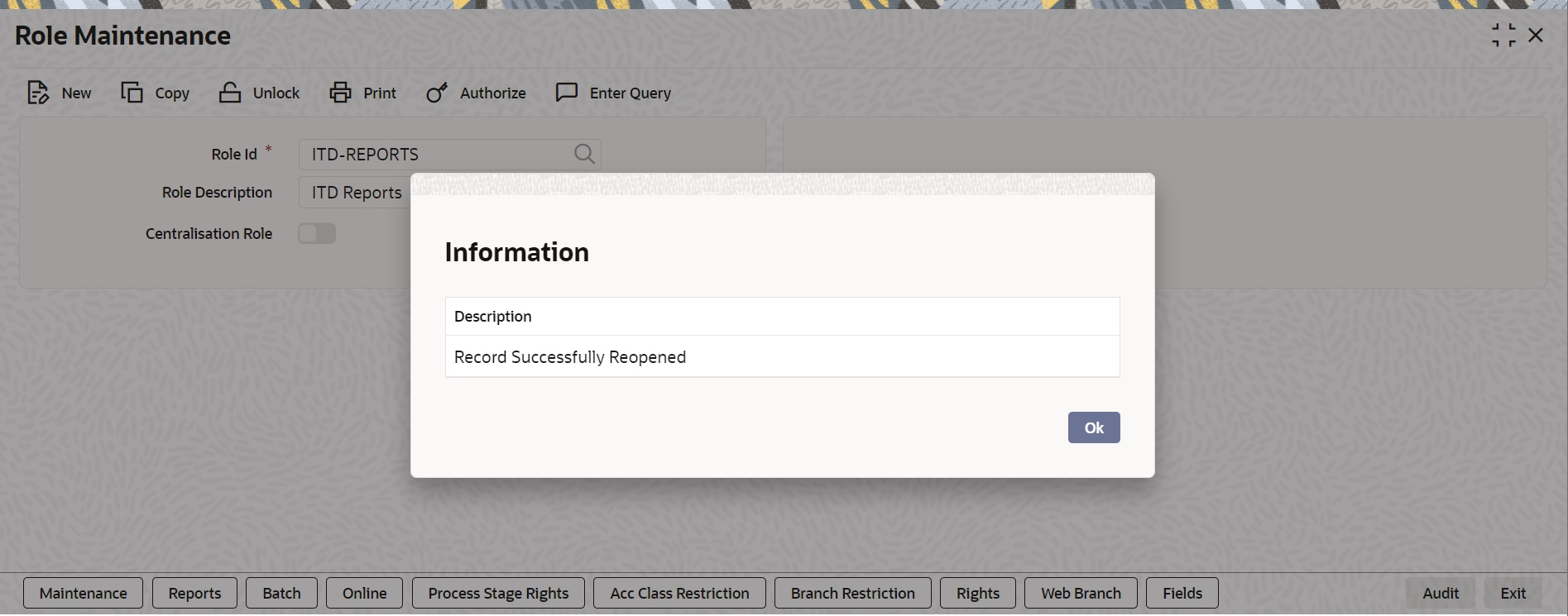2.2 Activation of Report Roles
This topic provides the systematic instructions to view activate of report roles.
All the report roles end with the word ‘REPORTS’. These reports are pre-shipped as closed. These can be activated in below steps
Parent topic: Activation of Reports