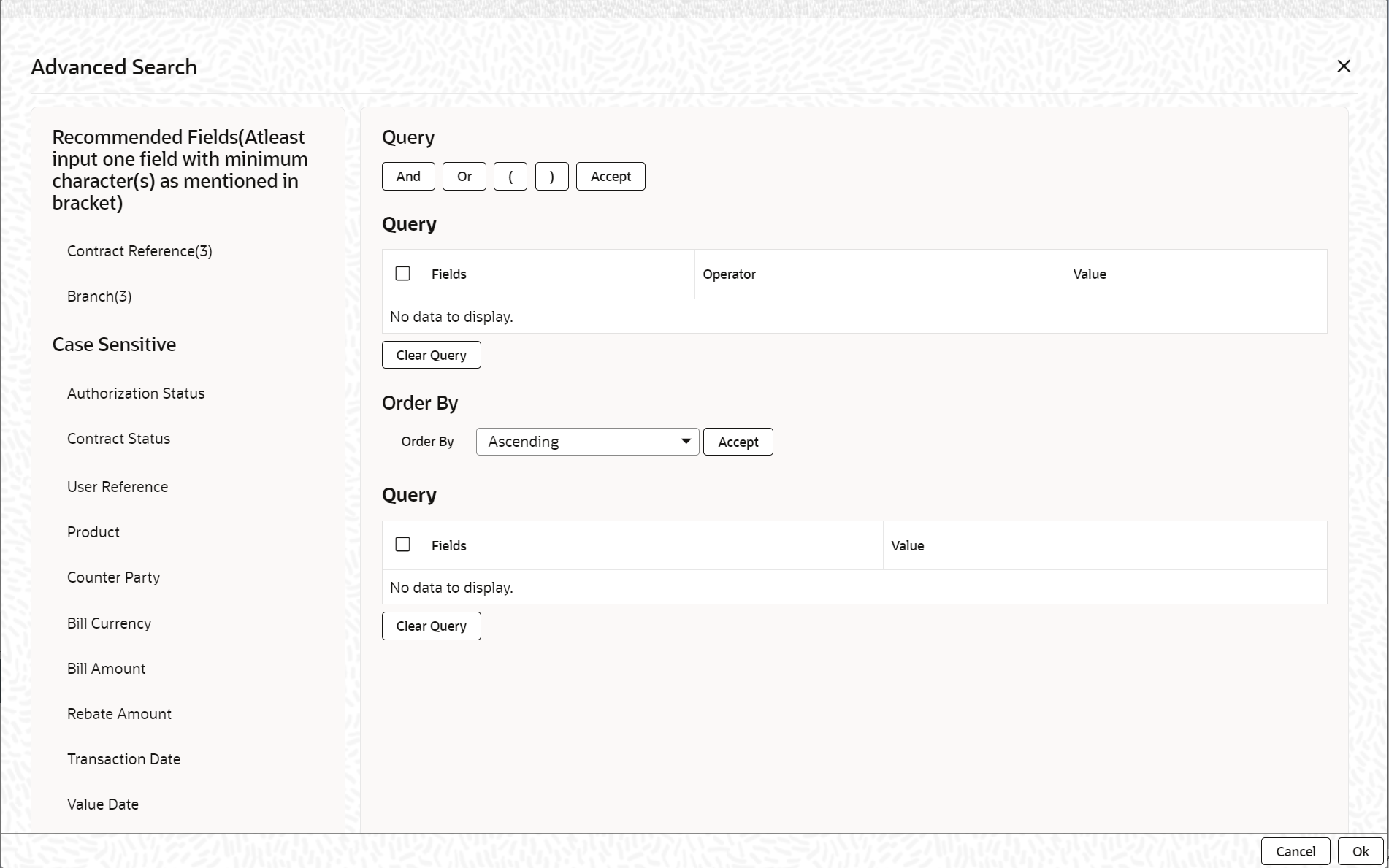4.9.2 Making a Query
When you are in the Contract On-line Summary view, all the contracts involving all the products defined for the module are displayed. This may amount to hundreds of contracts. To avoid wading through this mass of data, you can make a query to see only those contracts, which are relevant to you at a particular time.
For example, you may want to see the contracts for just three customers of
your choice, maturing on a specific date. Or you may want to see all contracts across
products, defined with a specific rate of interest. The ‘Query’ screen makes this
possible.
Note:
If recommended fields search is enabled for a summary screen, then it is mandatory to specify the minimum required search parameters in the advanced search. Recommended fields will be displayed separately at the top foe easy input.Refer to Open Development Tools user guides for details.
Parent topic: Other Operations