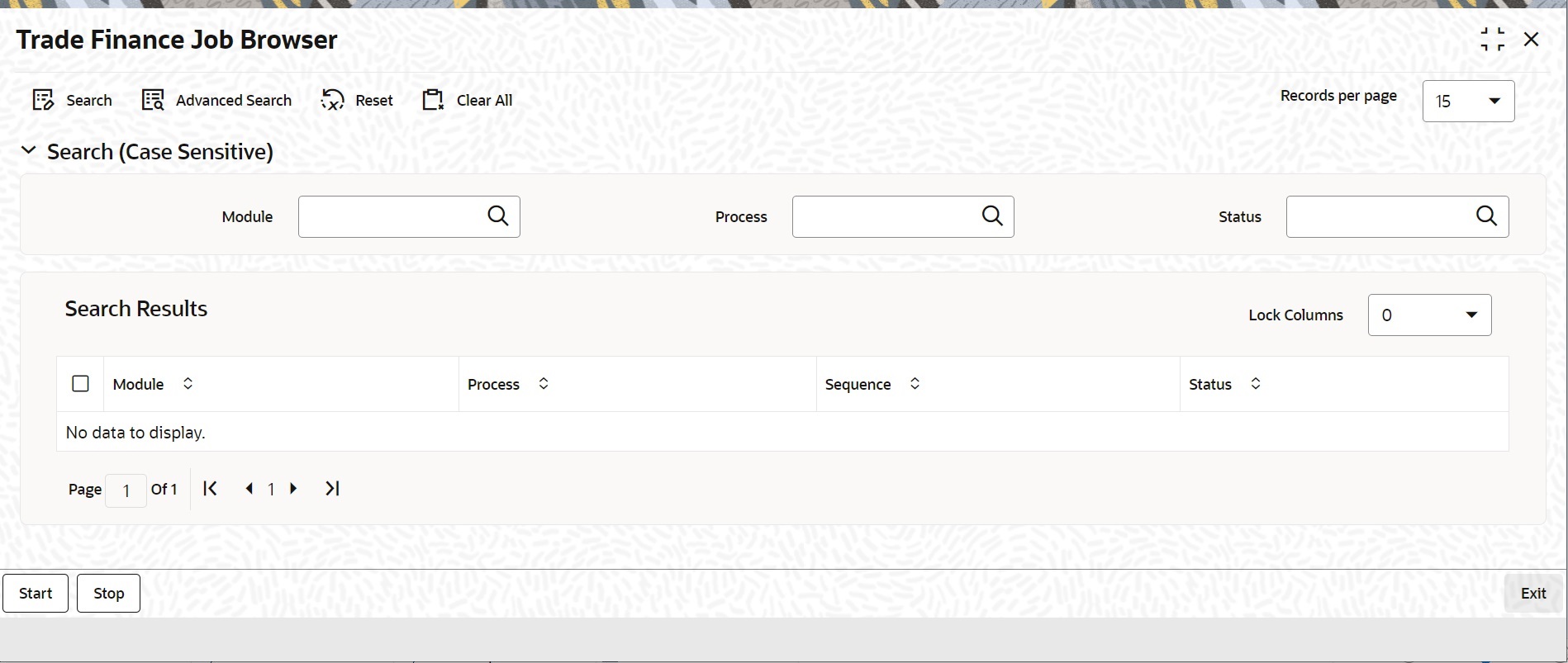6.2.1 Start the Background Process
This topic provides the systematic instructions to start the background.
In Oracle Banking Trade Finance, you need to run the background process to generate and print advices. In addition to the generation of the advices, system will also print the advices that are scheduled to be generated during EOD processing. You can start or stop a process in the ‘Trade Finance Job Browser’ screen.
Specify the User ID and Password, and login to Homepage.