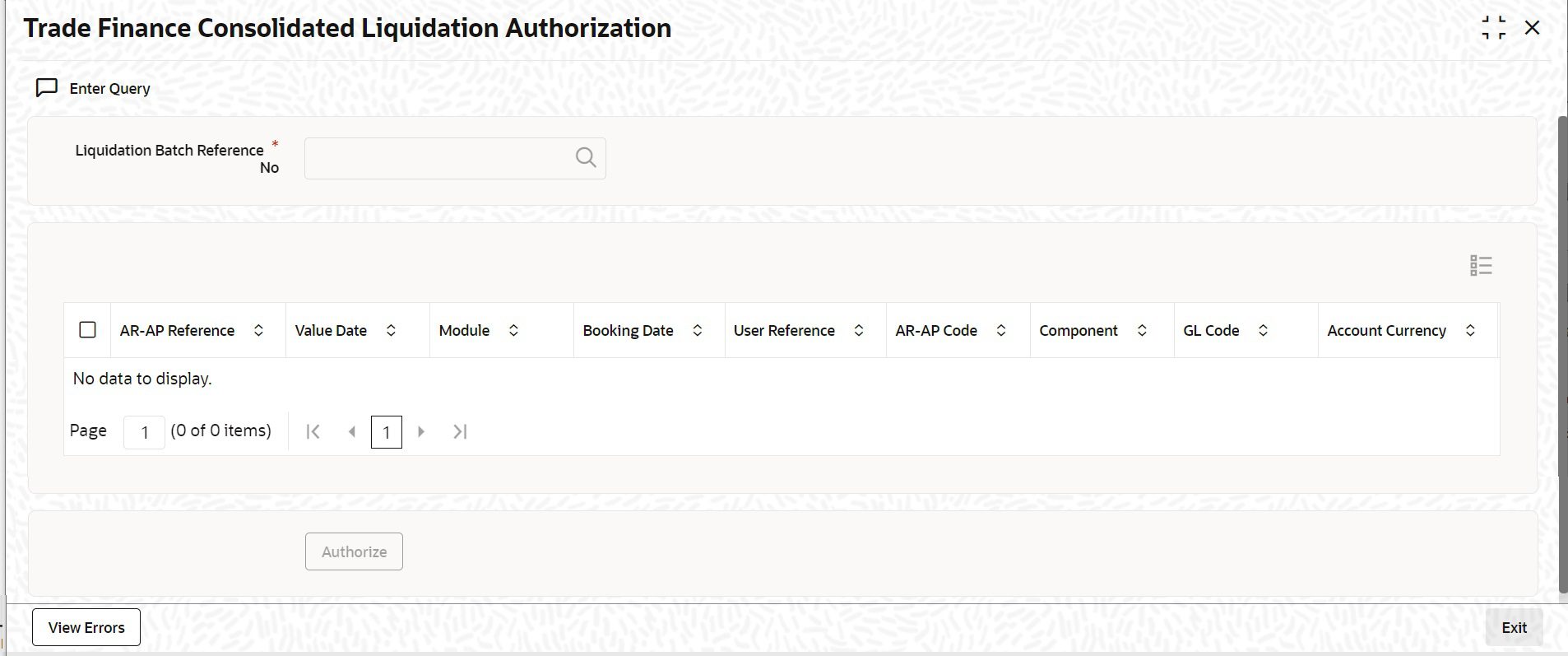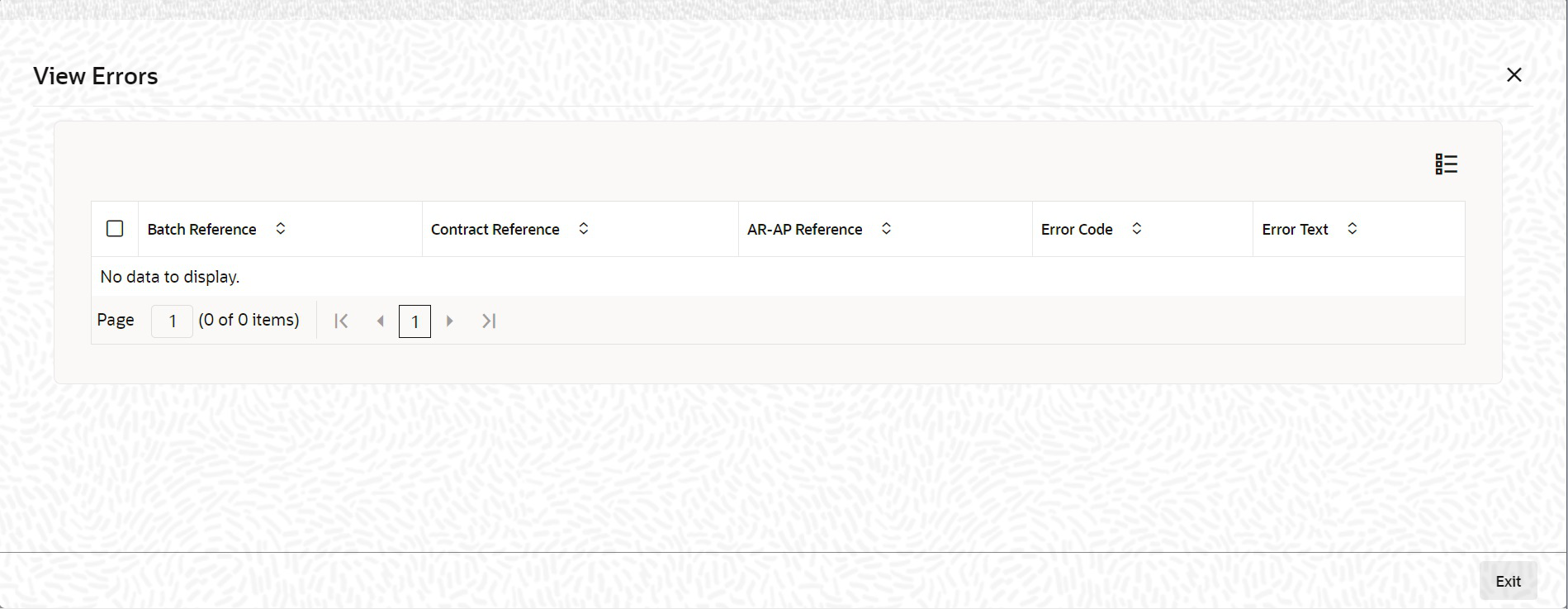1.2.2 Authorize Trade Finance Consolidated Liquidation
This topic provides the systematic instruction to authorize trade finance consolidated liquidation.
Oracle Banking Trade Finance facilitates querying for unauthorized Receivable
or Payable contracts based on Liquidation Batch Reference Number, using Consolidated Liquidation
Authorization screen. Only the user with authorization rights to Receivable or Payable Online
records can authorize these records; however maker is of the record is not eligible to
authorize.
Specify the User ID and Password, and login to Homepage.
Parent topic: Trade Finance Consolidated Liquidation Input