7.3.4 Amend details using the Contract screen
You can unlock the Islamic LC contract screen after clicking ‘OK’ in the message window above. The Islamic LC contract online screen is used for modifying details after confirmation of the amendment action. The system creates an amendment on the Islamic LC once the proposed amendment is confirmed. When this amendment is created the confirmation and amendment events are both left in an unauthorized state. This allows unlocking of the Islamic LC contract to make the necessary amendments.
Once the confirmation is saved on the amendment screen, the Islamic LC contract online screen is launched with the data modified, and this is unlocked and modified, or closed as chosen by the user. These changes are directly made by launching the Islamic LC contract screen. However the amendment can only be deleted by using the amendment screen as described above.
Figure 7-20 Islamic LC amendment
confirmation input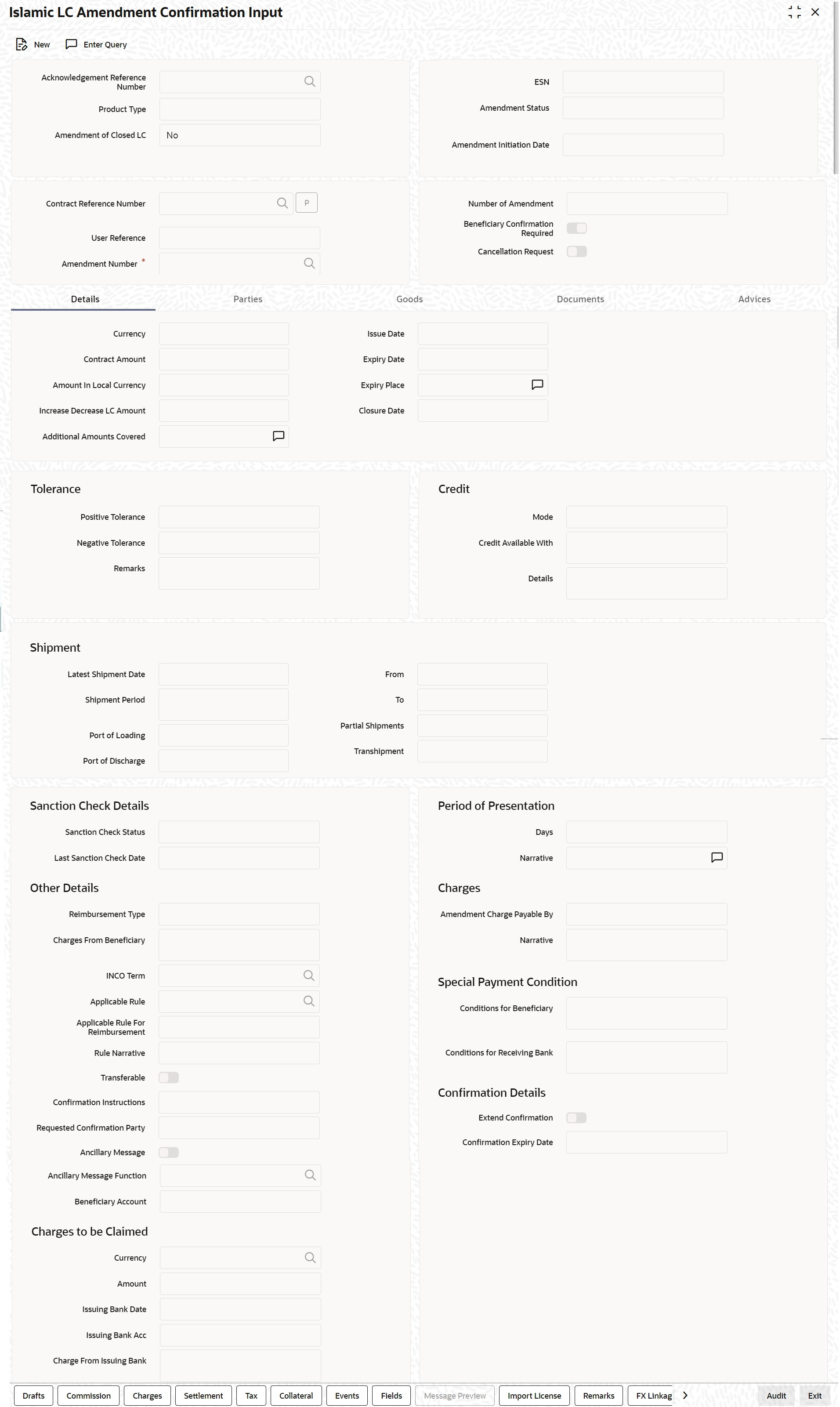
Description of the illustration lidamend_cvs_details.png
The amendment cannot be deleted using the Islamic LC contract screen, and can only be deleted using the amendment screen as part of the confirmation. This is done by deleting the confirmation using the amendment screen
- The amendment is confirmed using the Islamic LC Credit Amendment confirmation screen. It is completed by clicking C and saving the confirmation.
- The Islamic LC contract screen is launched once the confirmation is saved. This screen contains the details of the amendments done in the confirmation input screen.
- This screen is unlocked and the details are made available for modification. Subsystem details like charges and commission is modified or waived as required.
- During an auto authorization of Amendment Confirmation, the amendment created by this confirmation is also authorized
Parent topic: Islamic LC Amendment Details