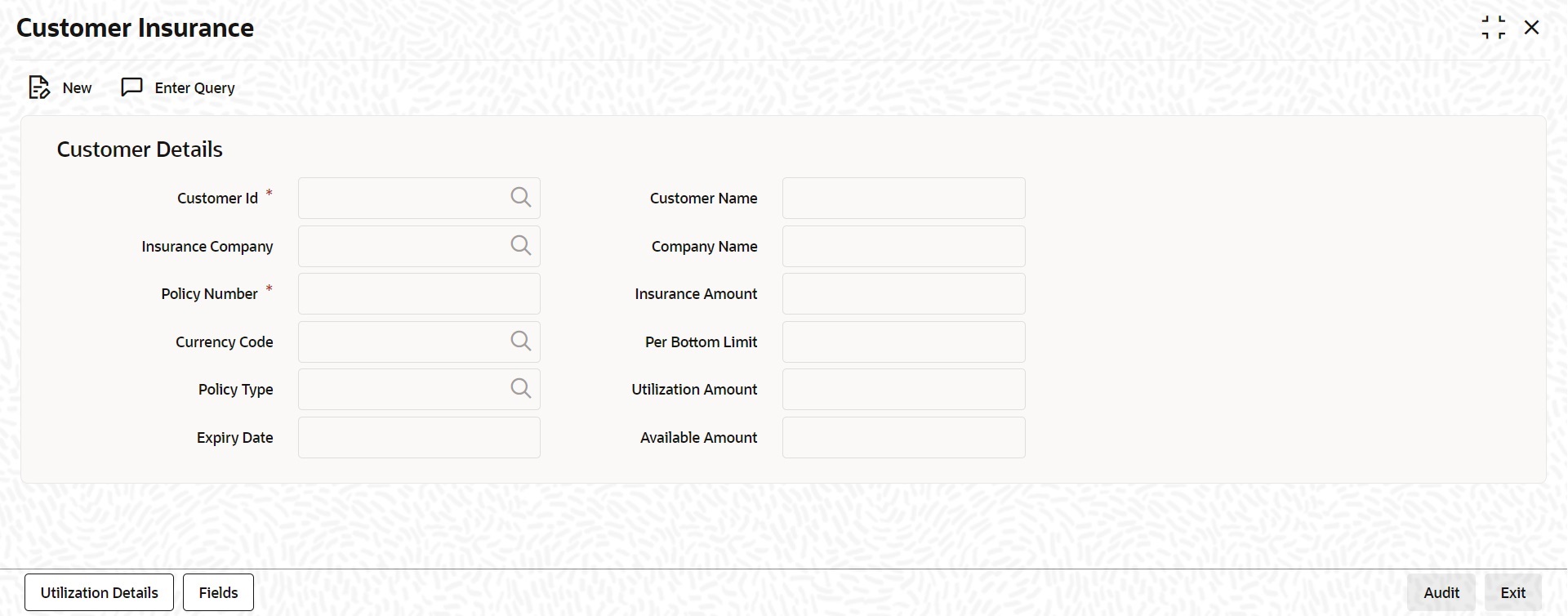- Islamic Letters of Credit
- Islamic Letters of Credit - Maintenance
- Maintain Customer Insurance Details
2.5 Maintain Customer Insurance Details
This topic describes the systematic instruction to Maintain Customer Insurance details.
Specify User Id and Password, and
login to Homescreen.
- On Homescreen, specify BCDCIFIN in the text box, and click next arrow.Customer Insurance Screen is displayed.
- On Customer Insurance screen, specify the fields.For more information on fields, refer the field description table below:
Table 2-5 Customer Insurance - Field Description
Field Description Customer Id Specify the customer for whom you are maintaining insurance details. The adjoining option list displays all the valid and open customer identification numbers (CIF) maintained in the system. You can select the appropriate one. The system displays the chosen customer’s name in the ‘Customer Name’ field.
Insurance Company Specify the company whose insurance policy the customer holds. The adjoining option list displays all the insurance companies maintained in the system through the ‘Insurance Company Codes Maintenance’ screen. You can select the appropriate one. The system displays the chosen company’s name in the ‘Company Name’ field.
Policy Number Specify the policy number of the insurance policy that the customer holds. Currency Code Specify the currency in which the insurance policy has been taken. The adjoining option list displays all the currency codes maintained in the system. You can select the appropriate one. Policy Type Select the type of insurance from the adjoining option list. This list displays all the values maintained for ‘Insurance_Type’ in the ‘Types’ screen. Expiry Date Specify the date on which the insurance policy expires. If you don’t input a date, the system will consider the insurance policy to be open-ended. Per Bottom Limit Specify the maximum limit for which an Islamic LC contract linked to the policy can be covered. The amount will be considered in the currency of the insurance amount. Insurance Amount Specify the amount for which the customer is insured as per the specified policy. Utilization Amount The system displays the insurance amount that is utilized by an Islamic LC contract. Whenever an Islamic LC contract gets saved with some insurance amount linked to it, the system will update this value to extent of amount used. Similarly, if a linked Islamic LC gets closed, cancelled or reversed before the insurance expiry date, the system will re-instate the utilization amount ear-marked for that contract. This is true of Islamic LCs linked to open-ended policies too. Available Amount The system displays the available insurance amount that can be linked to an Islamic LC contract. The amount is computed as total insurance amount – utilized insurance amount. Whenever an Islamic LC contract gets saved with some insurance amount linked to it, the system will update this value to extent of amount available. Similarly, if a linked Islamic LC gets closed, cancelled or reversed before the insurance expiry date, the system will re-instate the utilization amount ear-marked for that contract and make it available for further utilization. This is true of Islamic LCs linked to open-ended policies too. (Optional) Enter the result of the step here.
(Optional) Enter the result of the procedure here.