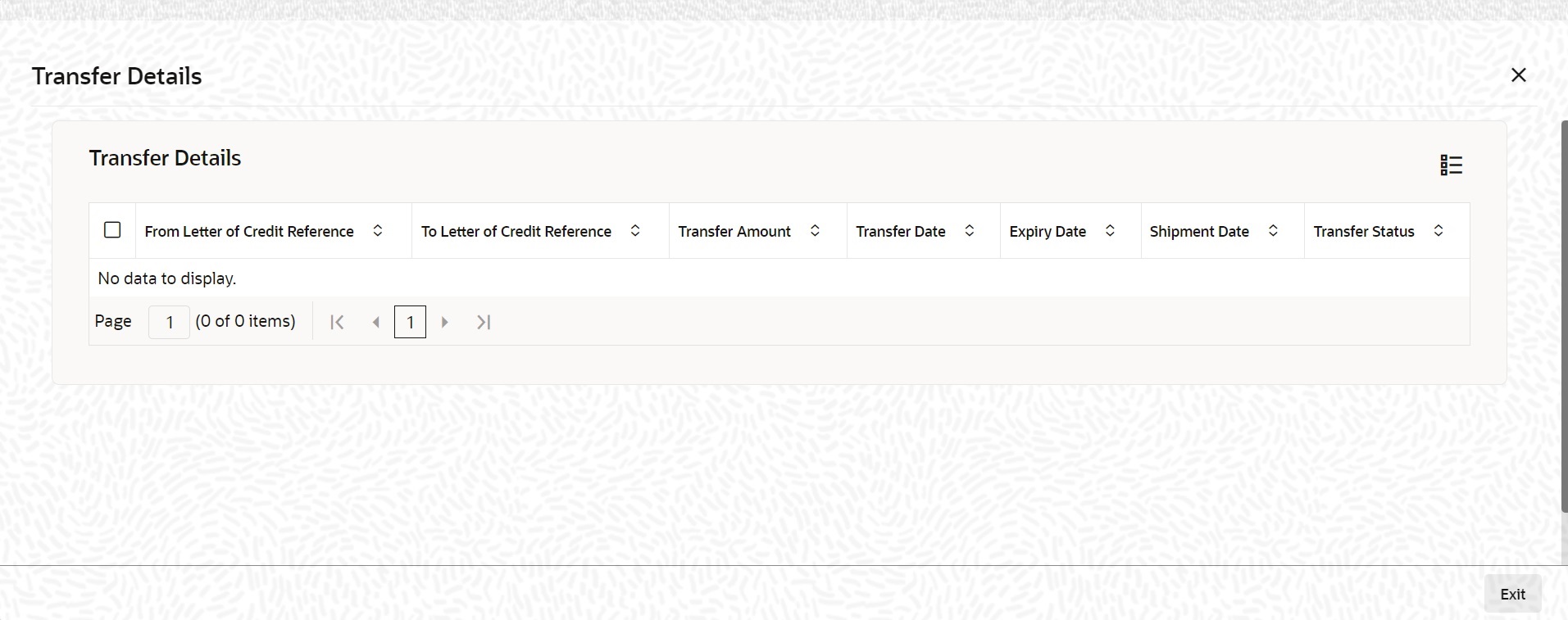8.1.4 View Details of Transfers made to the LC
This topic systematic instruction to view details of transfers made to the LC.
Specify the User ID and Password, and login to homepage.
- On the Letter of Credit Contract Detailed screen, click the Transfer Details button.You can view the details of the transfers that were made from the LC. For more information, refer the Field Description table given below:
Table 8-10 Transfer Details- Field Description
Field Description From Letter of Credit Reference The system displays the LC from which you are transferring funds. This field is optional.
To Letter of Credit Reference The system displays the LC from which you are transferring funds. This field is optional.
Transfer Amount The system displays the transfer amount. This field is optional.
Transfer Date The system displays the transfer date. This field is optional.
Expiry Date The system displays the expiry date. This field is optional.
Expiry Date The system displays the shipment date. This field is optional.
- Click Exit button to exit the screen.You will go back to the Letters of Credit Transfer Input screen.
Note:
Although you can initiate the transfer of an LC to more than one secondary beneficiary on behalf of the primary/original beneficiary, a secondary beneficiary can only transfer it back to the original beneficiary. The system will display an error message if a secondary beneficiary initiates a transfer with Party ID different from that of the original beneficiary. The system displays an override message when more than one transfer is made for second beneficiary and part shipment is prohibited.
Parent topic: LC Transfer Details