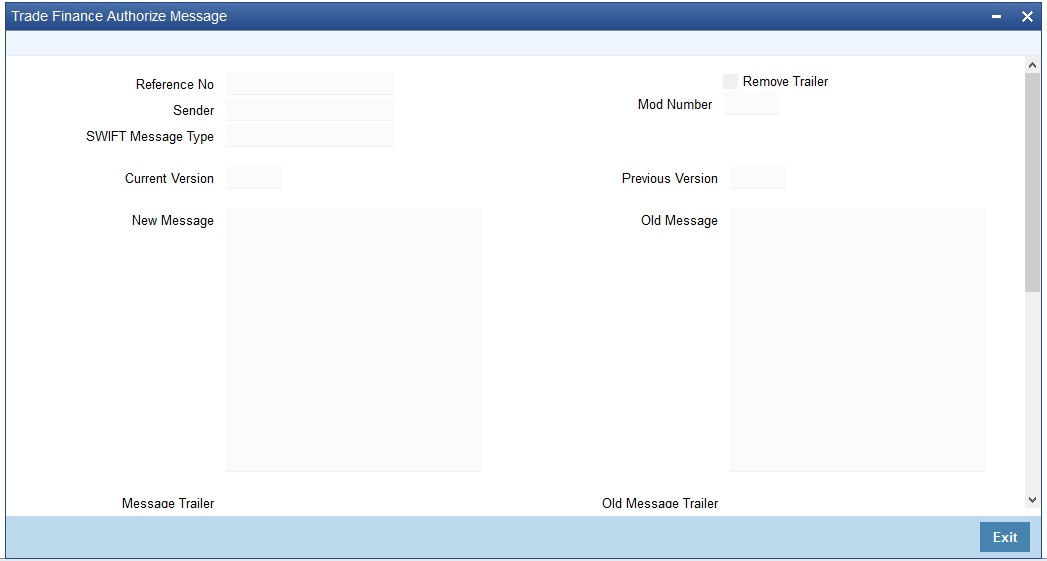6.2.1 Authorize Amendment Details
This topic provides the systematic instruction to authorize the amendment details.
On saving the amendment details after entering all the required details in the system, the system validates the value of the contract amount against the following.
Specify the User ID and Password, and login to the Homepage.
Parent topic: Utilize Import Licenses