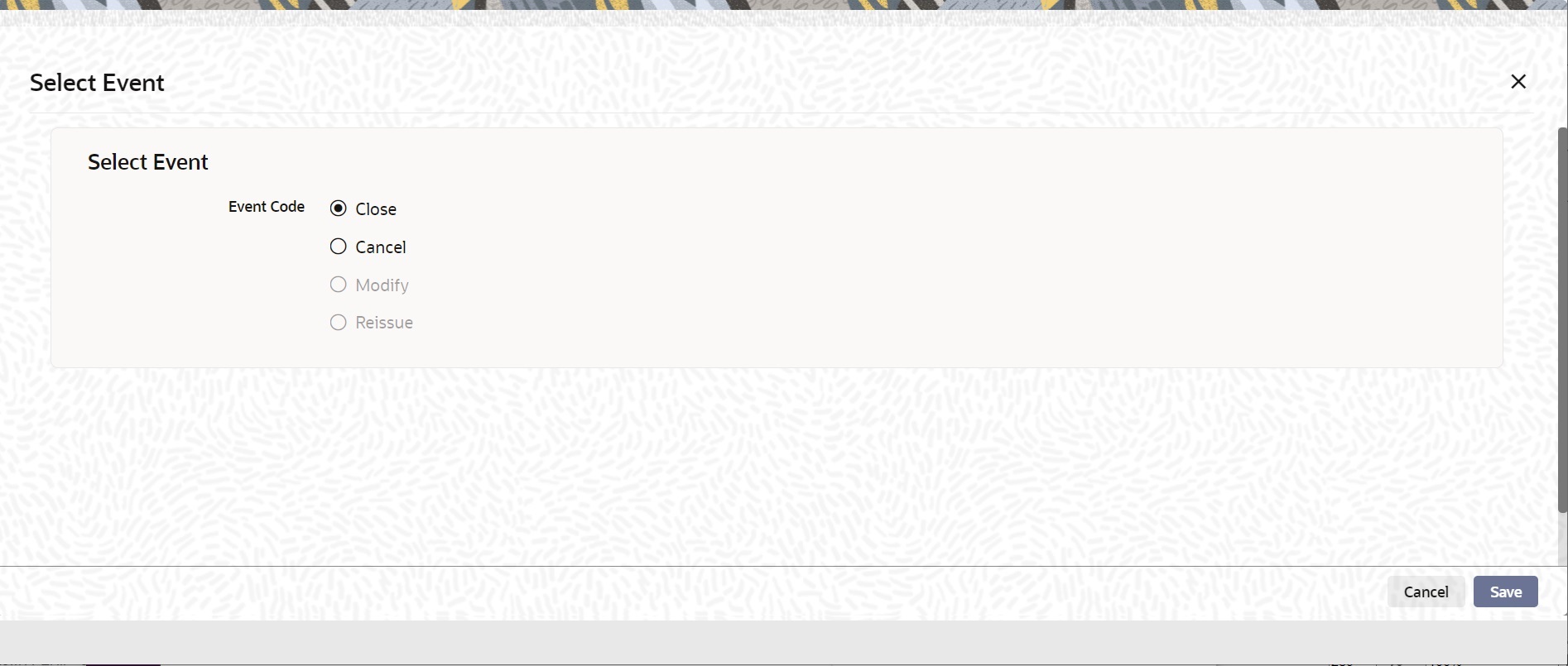6.1 Amend LC
- The LC has been authorized.
- The LC has not been authorized even once after it was input.
- When you have captured the details of a contract and it is not yet authorized, its attributes, financial as well as non-financial, can be changed, even if the details have been saved. If accounting entries are involved in the change, the old entries are deleted and new ones passed.
- Once a contract has been authorized, additional entries will be passed, depending on the nature of amendment.
- An amendment in the LC amount
- An amendment in the expiry date
- A change in the latest shipment date
- Any change to the free format instructions for the LC
Note:
If you modify the shipment date, the system will recalculate the shipment days on confirmation of the amendment.Click on OK to reissue the Guarantee or click on Cancel to process the amendment of Guarantee.
The system checks if REIS event is maintained for the product. If the event is maintained, the system does not allow any further change in the LC contract details apart from FFT fields, which can be modified/added but you cannot
delete the existing data.
The system creates a new version for the Reissue event and the event inherits all the contract information defined
for the authorized BISS event. The version also inherits the information from the subsystem excluding Charges and
Commission. No commission is associated with the Reissue event and charges can be maintained for the REIS
event, which is processed along with the reissue event.
When the Reissue event is authorized, the advices maintained in the REIS event are processed.
This topic includes the following sections:
- Indicate Change of Value for a Field
- Commission and Charges for Amendment
- Amend Import Pre-advice LC Contract
- Confirm LC Amendment
This topic provides the systematic instruction to confirm LC amendment.
Parent topic: Amend Details of LC