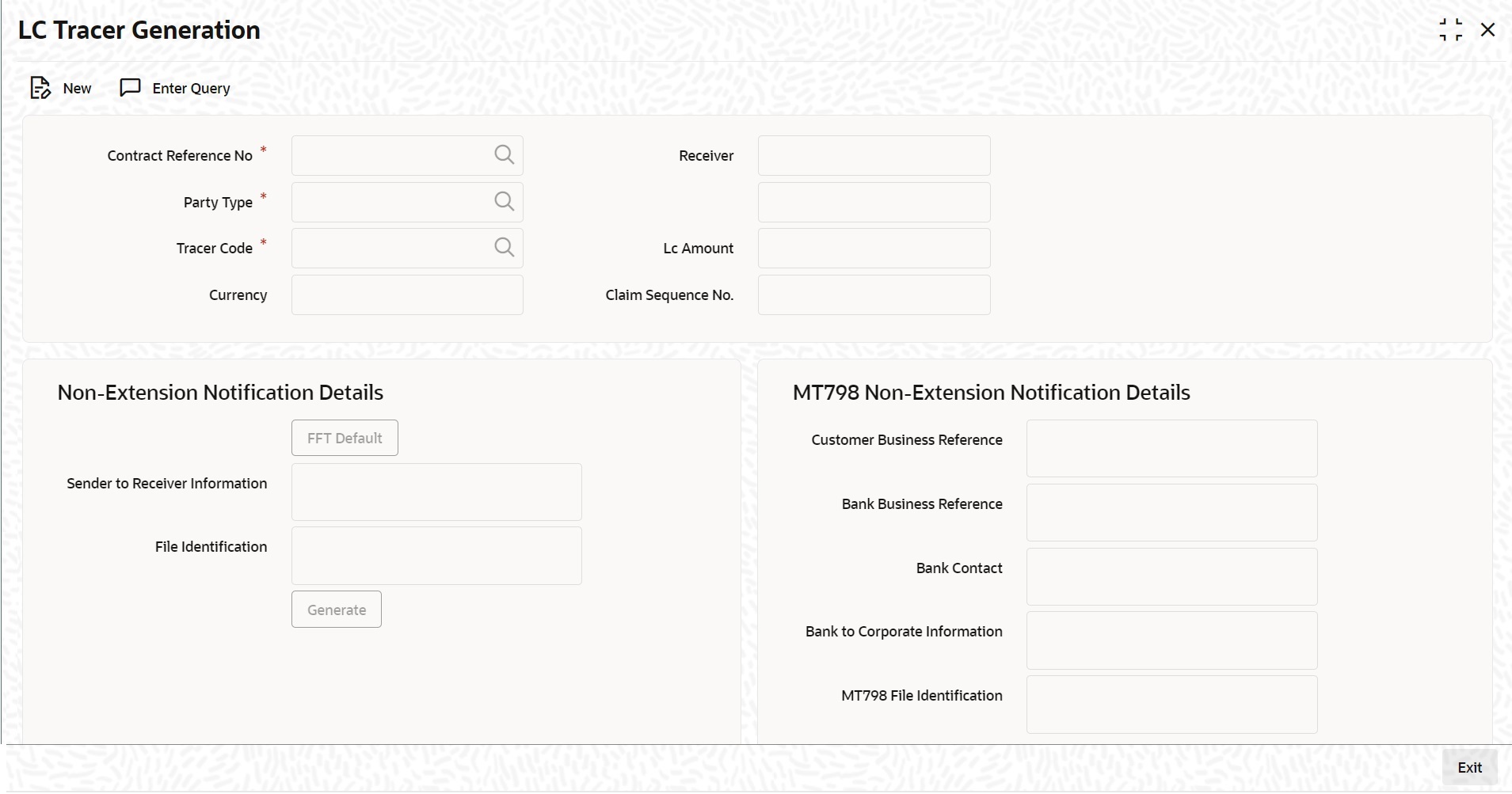10.2 Generate ACK_TRACER, GUA_CLM_TRACER and CON_TRACER Manually
This topic provides the systematic instruction to generate ACK_TRACER and CON_TRACER manually.
- On the Homepage, type LCDTRGEN in the text box, and click next arrow.
The LC Tracer Generation screen is displayed.
For more information on the fields, refer the Field Description table:Table 10-10 LC Tracer Generation - Field Description
Field Description Contract Reference No Specify contract reference number for which the ACK_TRACER and CON_TRACER are maintained at the contract level, from the option list. This field is mandatory.
Party Type Specify party type of the specified contract reference number from the option list. This field is mandatory.
Tracer Code Specify code of the tracer you need to generate manually. The option list displays tracers which are selected as required at LC contract level. You can select the appropriate one. This field is mandatory.
Currency Currency of the contract is defaulted here based on the details maintained at contract level. This field is optional.
Receiver Receiver of the contract is defaulted here based on the details maintained for specified party type. This field is optional.
LC Amount LC amount of the contract is defaulted here based on the details maintained at contract level. Click Generate button. The system generates tracer message corresponding to the specified Tracer Code based on the Receiver’s Default Medium format. This field is optional.
Claim Sequence No Its applicable only for the GUA_CLM_TRACER.
While choosing contract reference no it will show the claim sequence no as well. User has to choose the required claim sequence no to generate the GUA_CLM_TRACER.Sender to Receiver Information Specify the sender to receiver information in the text field. The value available in the fields ‘Sender to Receiver Information' during click of ‘Generate’ button will only be considered for message generation.
File Identification Specify the file identification details in the text field. The value available in the fields 'File Identification' during click of ‘Generate’ button will only be considered for message generation.
FFT Default Click the FFT Default button. The FFT details will be displayed from the product by default. It is applicable only for NTF_FOR_NEXN tracer. The user can modify the defaulted FFT details and the same will be populated in MT785.
Parent topic: Liquidation of Components Maintenance