- Islamic Bills and Collections User Guide
- Liquidation of Receivable Components of Islamic Bill
- Document Arrival Details
- Maintain Document Arrival Details
5.5.1 Maintain Document Arrival Details
This topic describes the systematic instruction to maintain document arrival details.
- On Homepage, type IBDTRDOC in the text box, and then
click next arrow.The Islamic Bills & Collections Document Arrival Notice Input screen is displayed.
Figure 5-10 Islamic Bills & Collections Document Arrival Notice Input
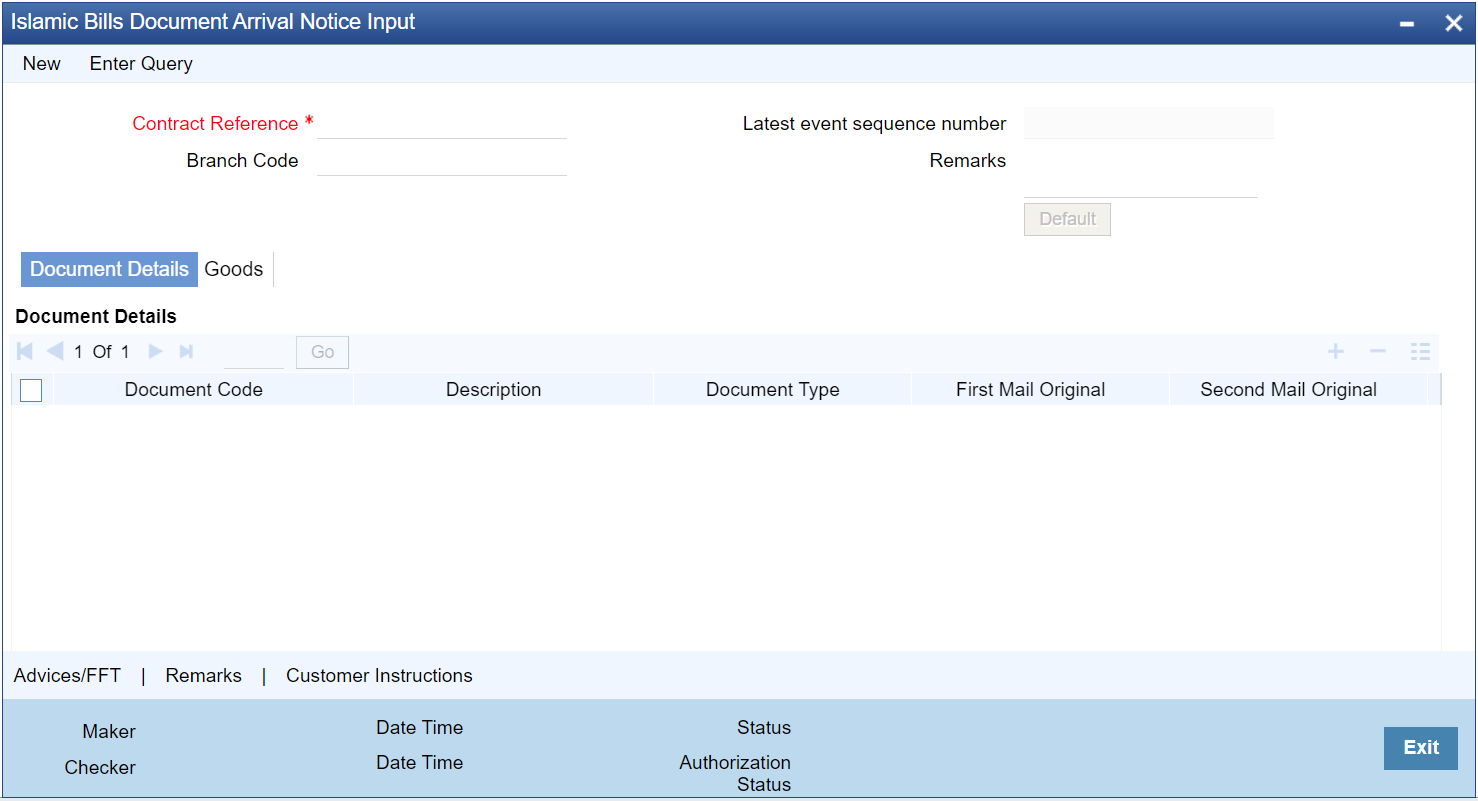
- On Islamic Bills & Collections Document Arrival Notice Input screen, click New.
- On Islamic Bills & Collections Document Arrival Notice
Input screen, specify the fields and click Enter
Query.For more information on the fields, refer to the below Field Description table.
Table 5-6 Islamic Bills & Collections Document Arrival Notice Input - Field Description
Field Description Contract Reference Specify the contract number for which you are maintaining the document details. You can also select the contract details from the adjoining option list. The list displays all the authorized contracts maintained in the system. Latest Event Sequence Number The system displays the latest event number. Branch Code The system defaults the branch code. - Click the Default button to display the documents details maintained for the contract.
- On Islamic Bills & Collections Document Arrival Notice
Input screen, click the Document Details
tab.The Document Details tab displays.
- Under Document Details section, specify the
fields.For more information on the fields, refer to the below Field Description table.
Table 5-7 Document Details
Field Description Document Code Specify the document code. Description Specify the description of the document code. Document Type Specify the type of document. First Mail Original Specify the first original mail. Second Mail Original Specify the second original mail. First Mail Copy Specify the first mail copy. Second Mail Copy Specify the second mail copy. Reimbursing Bank Copy Specify the reimbursing bank copy. Document Reference Specify the document reference number. Document Date Specify the document date. Covering Letter Reference Specify the covering letter reference. Covering Letter Date Specify the covering letter date. Clause Details There are some standard clauses, which should appear on the documents that are required under a documentary bill. In this screen you can indicate the clauses that should accompany a document. - On Islamic Bills & Collections Document Arrival Notice
Input screen, click the Goods tab.The Goods tab displays.
Figure 5-11 Goods tab
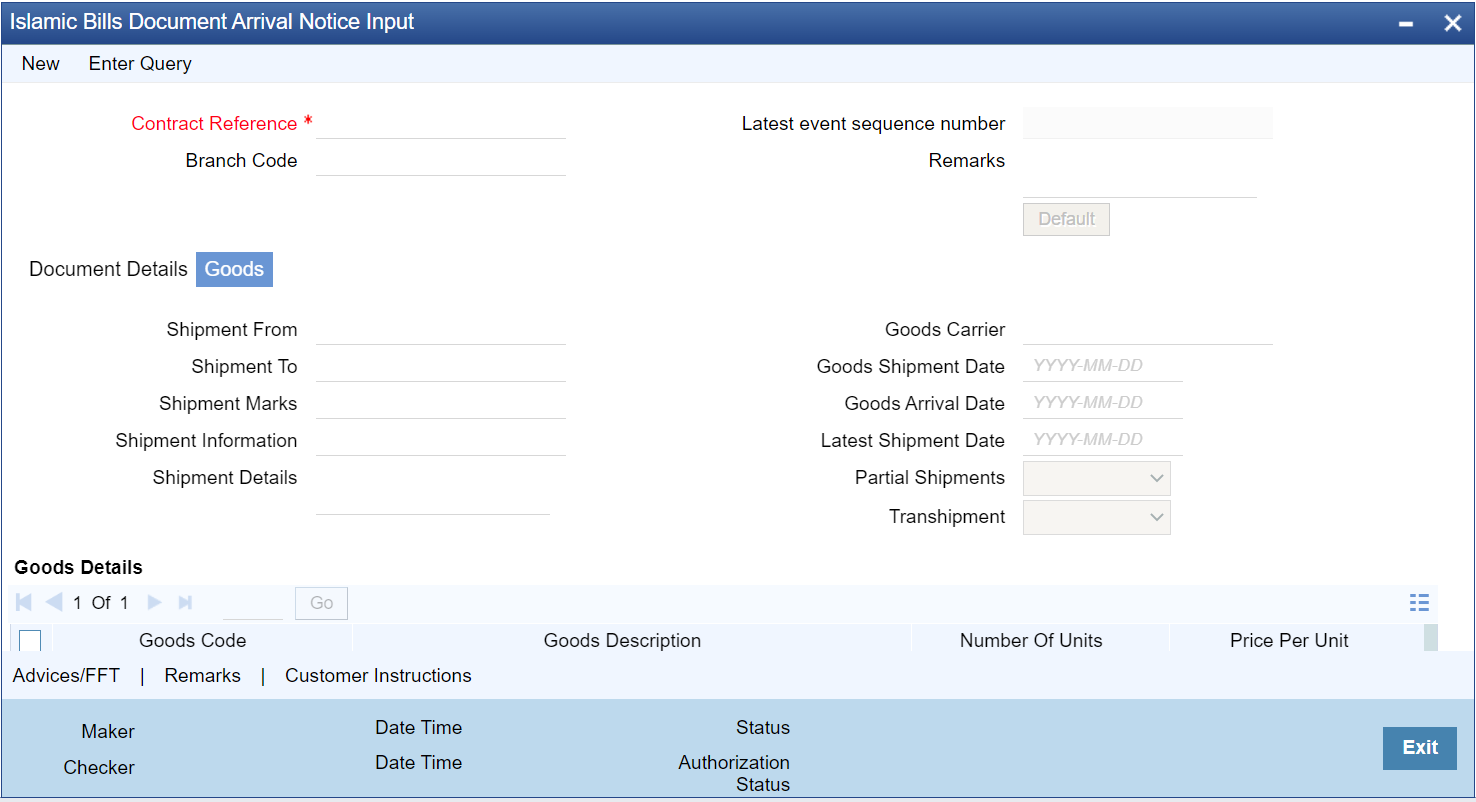
- Under Goods tab, specify the goods details.
- On Islamic Bills & Collections Document Arrival Notice
Input screen, click the Remark tab.The History of Remarks screen is displayed.
Figure 5-12 History of Remarks
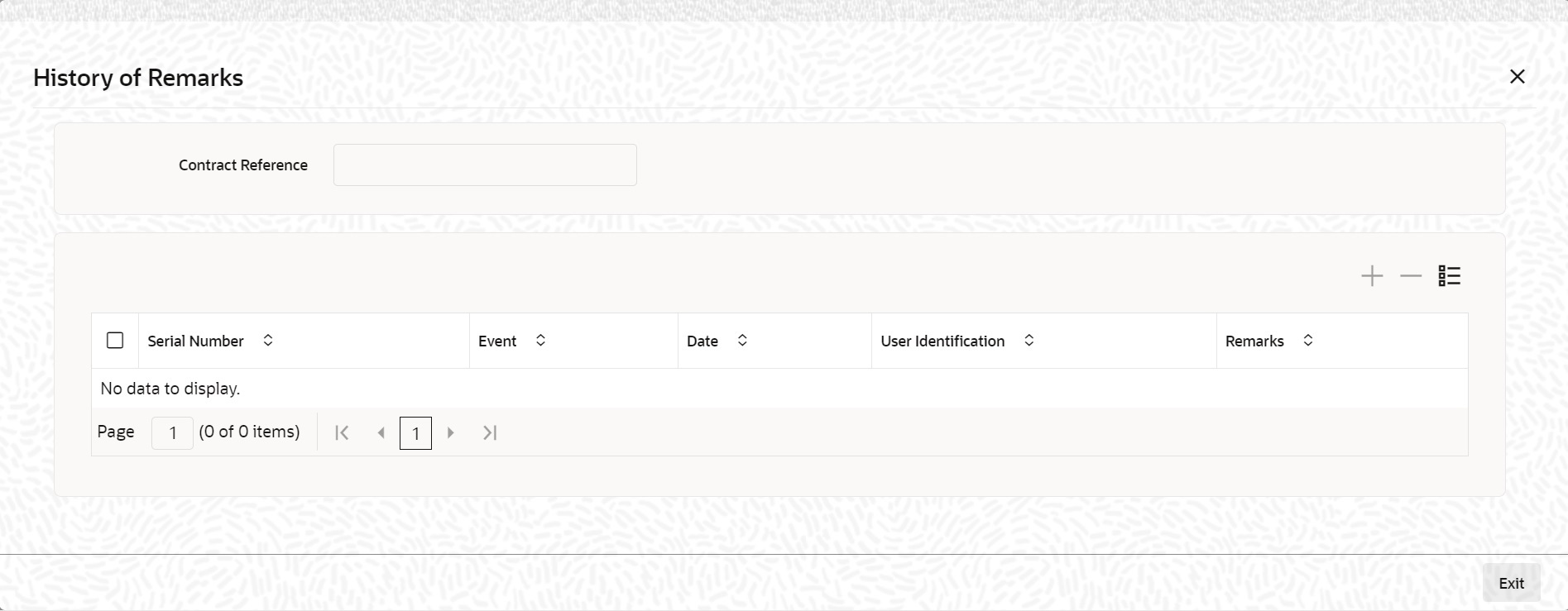
For more details on this screen, refer to topic Remarks in this user manual.
- On the Islamic Bills & Collections Document Arrival Notice
Input screen, click the Customer
Instructions tab.The Customer Instructions screen is displayed.
Figure 5-13 Customer Instructions
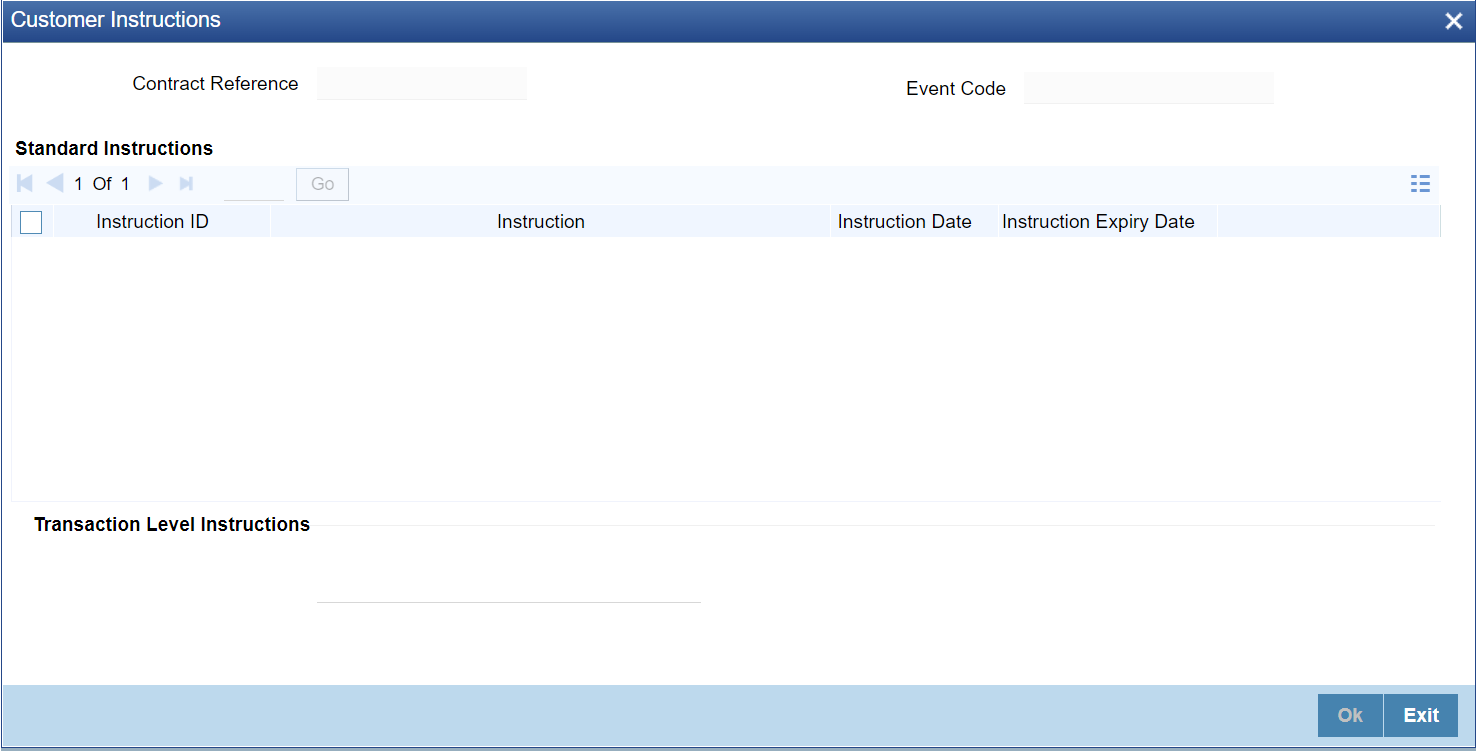
Table 5-8 Customer Instructions - Field Description
Field Description Contract Reference Number System displays the contract reference number. Event Code System displays the Event Code of the contract. System displays the Instruction ID. Customer would want to give Standard instructions in advance to the bank that need to be referred by the bank while processing certain type of transactions.
Instruction ID System displays the Instruction ID. Instruction System displays the customer standard instruction. Instruction Date System displays the start date of the customer instruction. Instruction Expiry Date System displays the expiry date of the customer instruction. Transaction Level Instruction Enter the transaction level instructions for the event.
Parent topic: Document Arrival Details