- Islamic Bills and Collections User Guide
- Introduction
- Bill Amount Amendment
- View Islamic BC Contract
4.2.15 View Islamic BC Contract
This topic describes the systematic instruction to view the Islamic BC contract.
Specify User ID and
Password, and login to Homepage.
- On Homepage, type IBSTRONL in the text box, and then
click next arrow.The Islamic Bills & Collections Contract Summary screen is displayed.
Figure 4-61 Islamic Bills & Collections Contract Summary
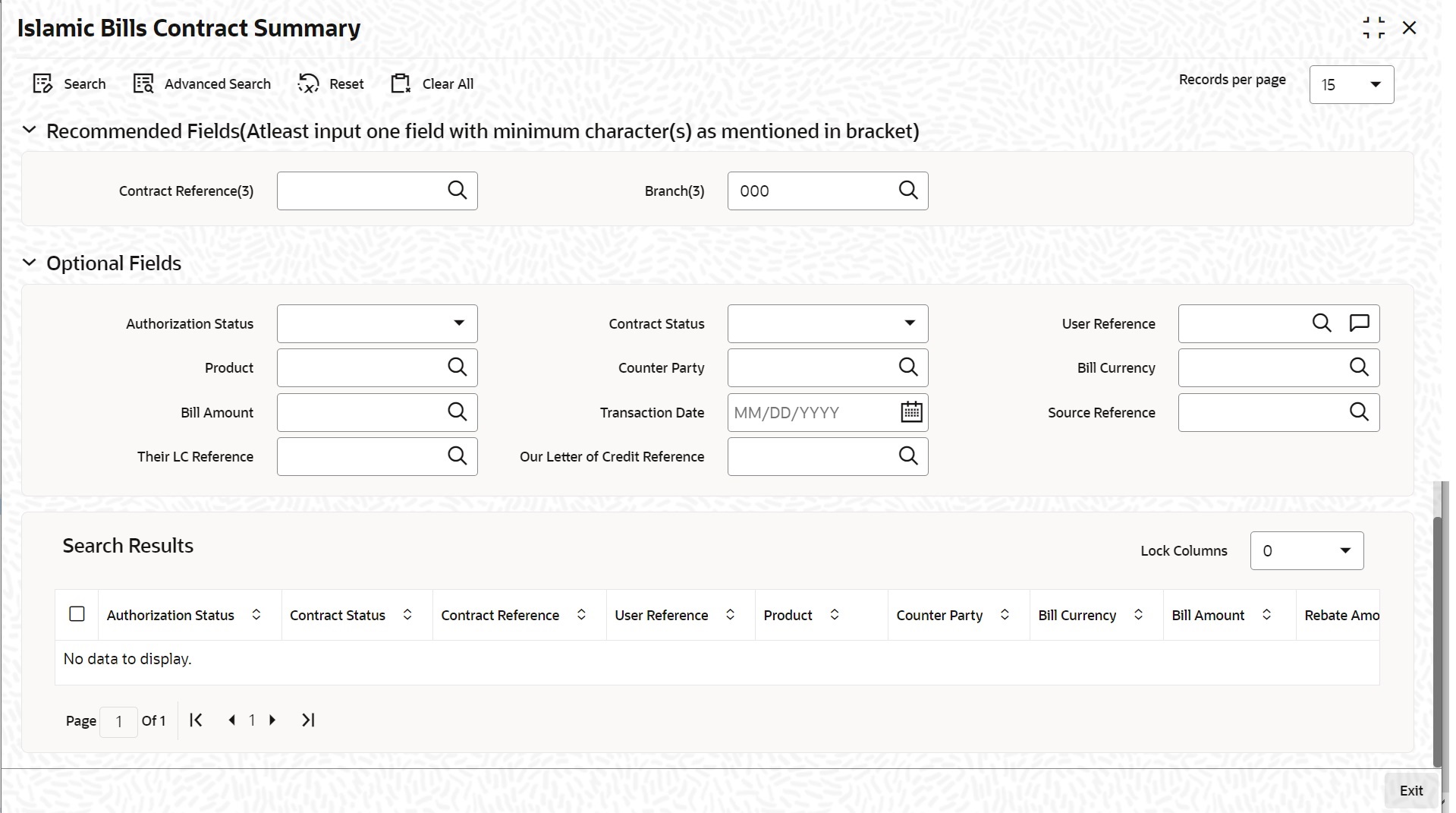
Description of "Figure 4-61 Islamic Bills & Collections Contract Summary" - On Islamic Bills & Collections Contract Summary
screen, click Search to view all the pending
functions.You can to filter your search based on any of the following criteria:For more information on the fields, refer to the below Field Description table.
Table 4-50 Islamic Bills & Collections Contract Summary - Field Description
Field Description Authorization Status Select the authorization status of the contract from the drop-down list. Contract Reference Select the contract reference number from the option list. Product Select the product code from the option list. Branch Specify the branch code on which you want to query for contract details, from the adjoining option list. This list displays all valid branch codes maintained in the system. You can select the appropriate one. Contract Status Select the status of the contract for which you want to check the pending function from the drop-down list. User Reference Select the contract amount from the option list. Counterparty Select the contract amount from the option list. Bill Currency Select the bill currency from the option list. Bill Amount Select the bill amount from the option list. Transaction Date Select the transaction date. Source Reference Select the source reference number from the option list. Their LC reference Select the their LC reference number from the option list. Our Letter of Credit Reference Select the our letter of credit reference number from the option list. For each record fetched by the system based on your query criteria, the following details are displayed:- Authorization Status
- Contract Status
- Contract Reference
- User Reference
- Product
- Counterparty
- Bill Currency
- Bill Amount
- Rebate Amount
- Transaction Date
- Value Date
- Maturity Date
- Operation
- Stage
- Tenor
- Outstanding Balance
- Status
- Characteristics
- Event Code
- Party Type
- Beneficiary
- Branch
- Source Reference
Parent topic: Bill Amount Amendment