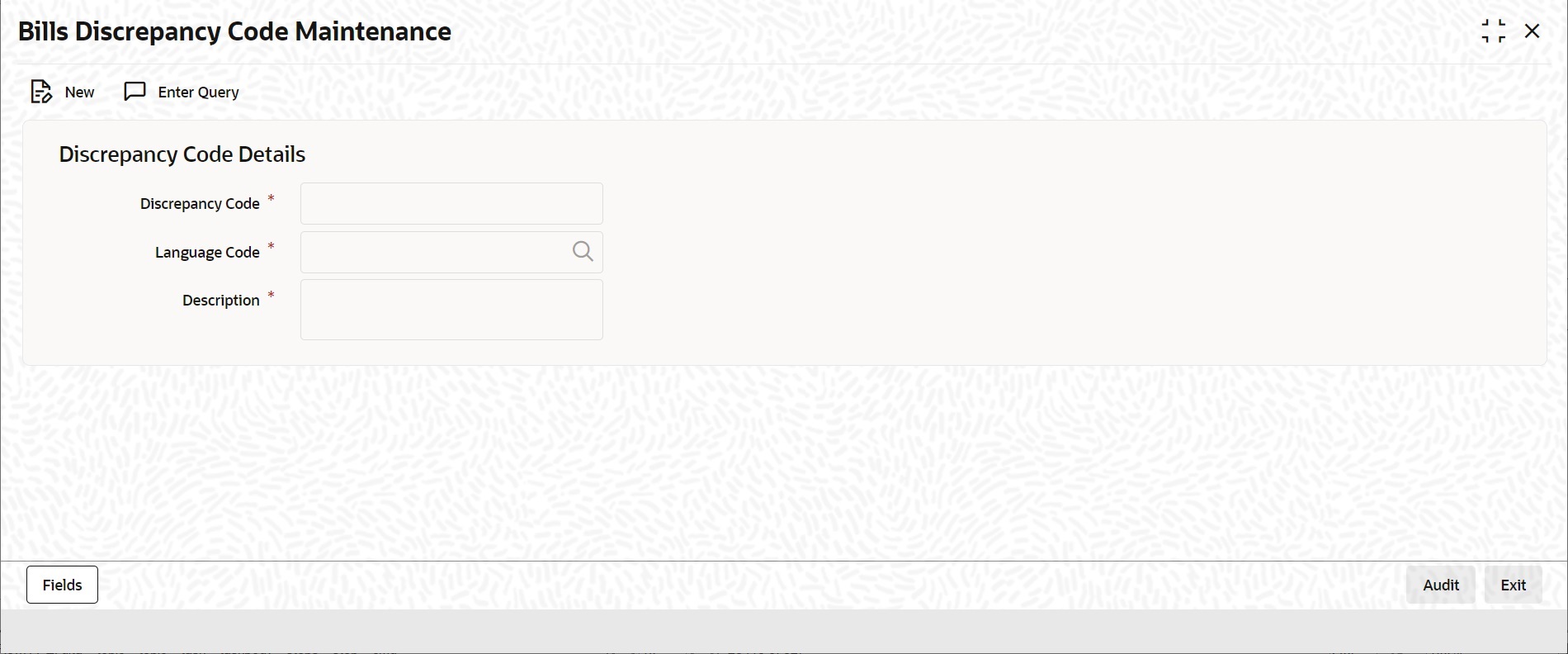2.5.1 Maintain Discrepancy Codes
This topic describes the systematic instruction to process the Discrepancy Codes.
You can register the standard discrepancy codes that are applicable to
the bills you process. Instead of specifying the details of the discrepancy each time
you need to use it, you can maintain them in the Bills & Collection
Discrepancy Codes Maintenance screen. The advantage of maintaining
Discrepancy codes is that at the time of creating a product or while entering the
details of a bill, you need to only specify the code assigned to the discrepancy code.
All the details maintained for the discrepancy code will be automatically picked up.
This reduces your effort, as you do not need to enter the description of the discrepancy
each time you use it.
This maintenance is common for both BC and Islamic BC modules.
Specify User ID and
Password, and login to Homepage.
Parent topic: Discrepancy Codes