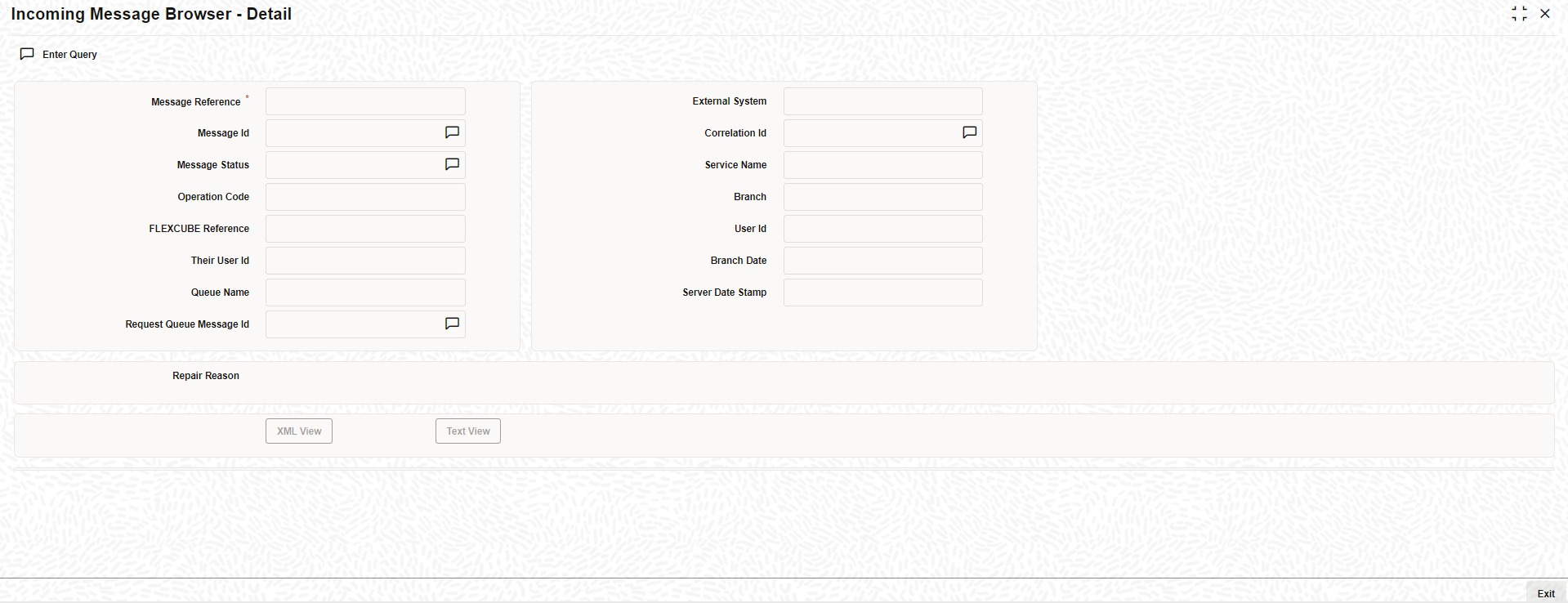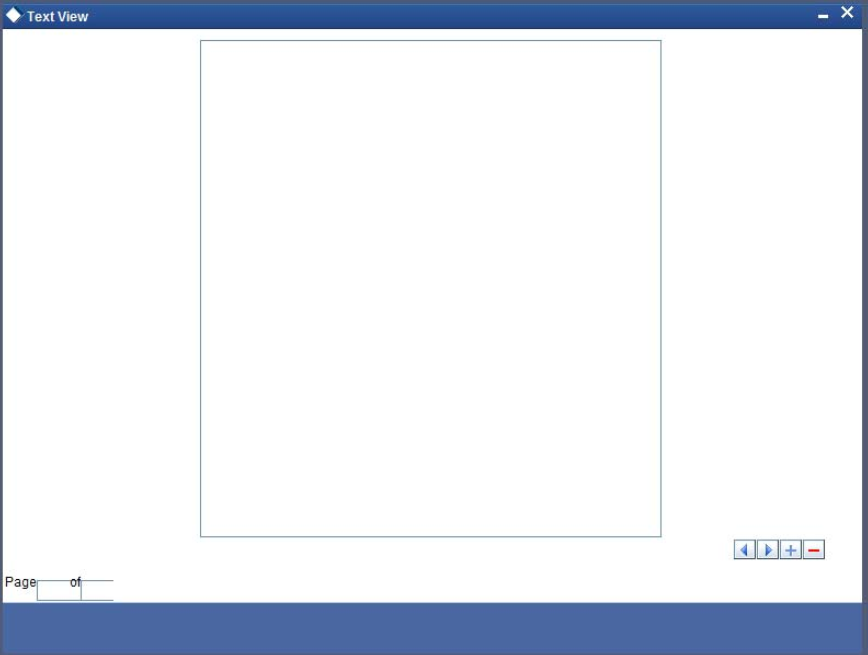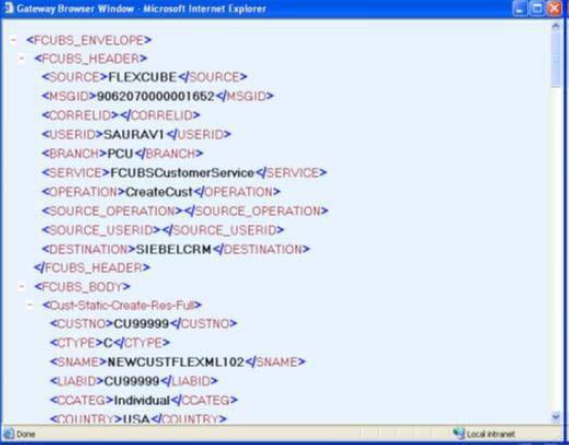3.5 Incoming Message Browser
This topic provides the systematic instructions to incoming message browser.
The messages received from the external system will be displayed in the Incoming Message Browser.
Specify the User ID and Password, and login to Homepage.
- View Incoming Message Details
This topic provides the systematic instructions to view incoming message details.