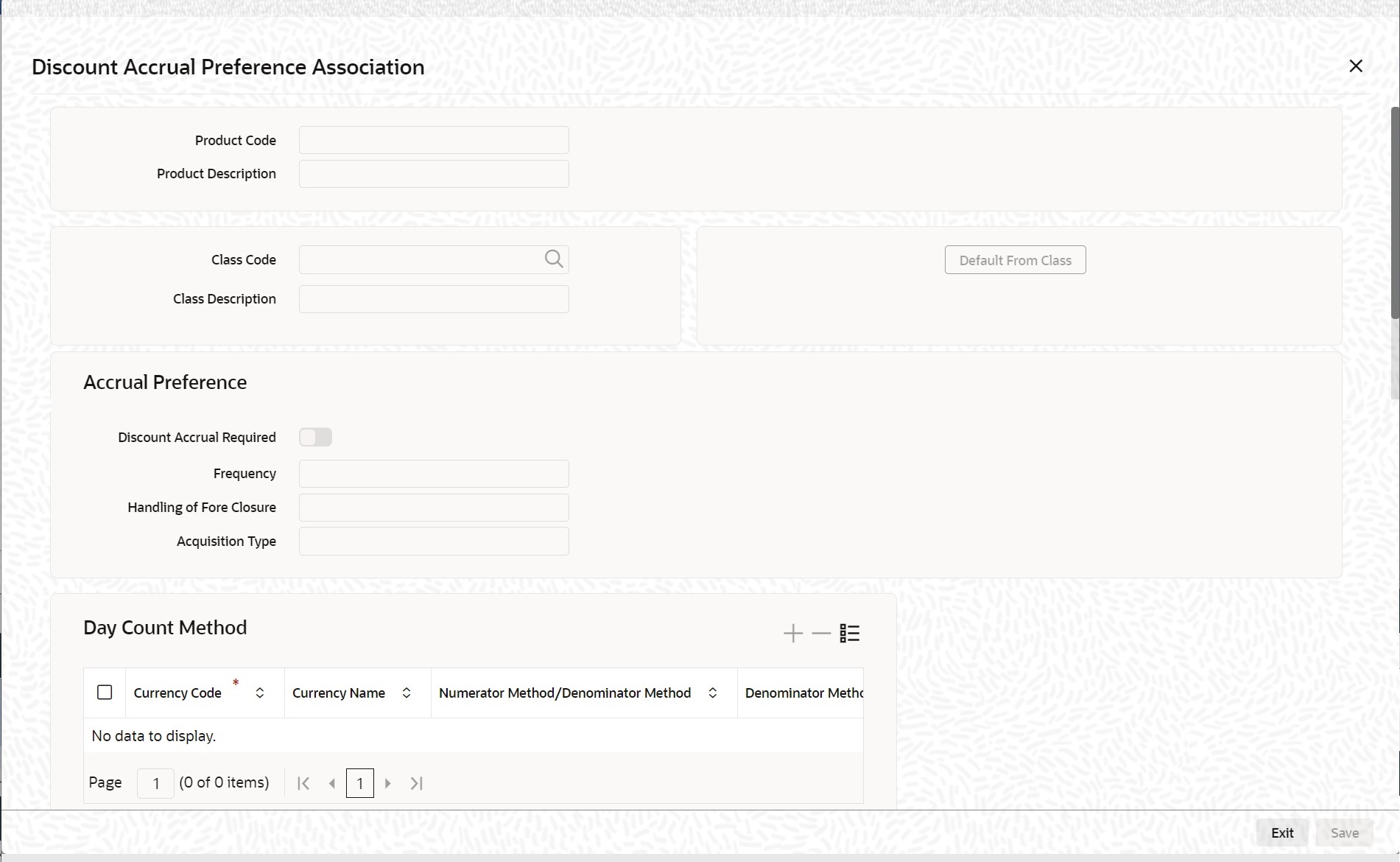The attributes defined for the Discount Accrual fee class
defaults to the product. You have the option to modify the attributes defined
for the class, to suit the requirement of the product you are creating.
Alternatively, choose to define the Discount Accrual details for the product.
The system derives the acquisition type based on the following
criteria
An asset here is a BC contract and Inflow/Outflow
could pertain to the charges and discounted interest associated with a
contract. Now, if the acquisition type derived by the system for a contract
and the acquisition type of the Discount Accrual class linked at the product
are different, system does not allow saving of a contract.
An asset here is a BC contract, and Inflow/Outflow could
pertain to the charges and discounted interest associated with a contract.
Now, if the acquisition type derived by the system for a contract and the
acquisition type of the Discount Accrual class linked at the product is
different, the system does not allow saving of a contract.