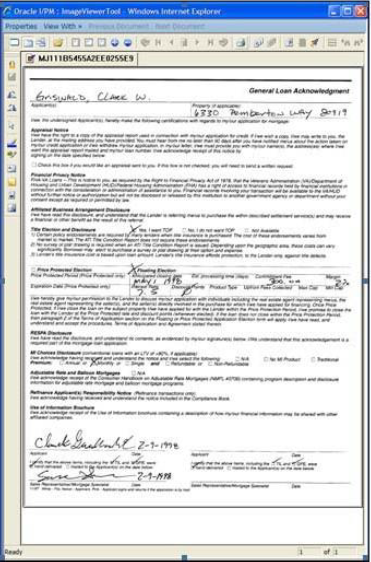1.1.3 Viewing the Document Indexed in the DMS
Oracle Banking Trade Finance allows you to view documents stored in a DMS that are referenced by transactions created in Oracle Banking Trade Finance. To view the document captured in DMS, select the document and click View button.
If Oracle IPM is your DMS, you must login to Oracle IPM and you can view the document
in the ‘Oracle IPM: ImageViewerTool’ screen.
Documents stored in Oracle IPM are viewed via the Oracle IPM Viewer which provides additional functionality to annotate the document.
Documents stored in Oracle IPM are viewed via the Oracle IPM Viewer which provides additional functionality to annotate the document.
Note:
If Oracle IPM Viewer is not installed on your machine you can use the plain Image Viewer to view the documents.Parent topic: Oracle Banking Trade Finance and external DMS