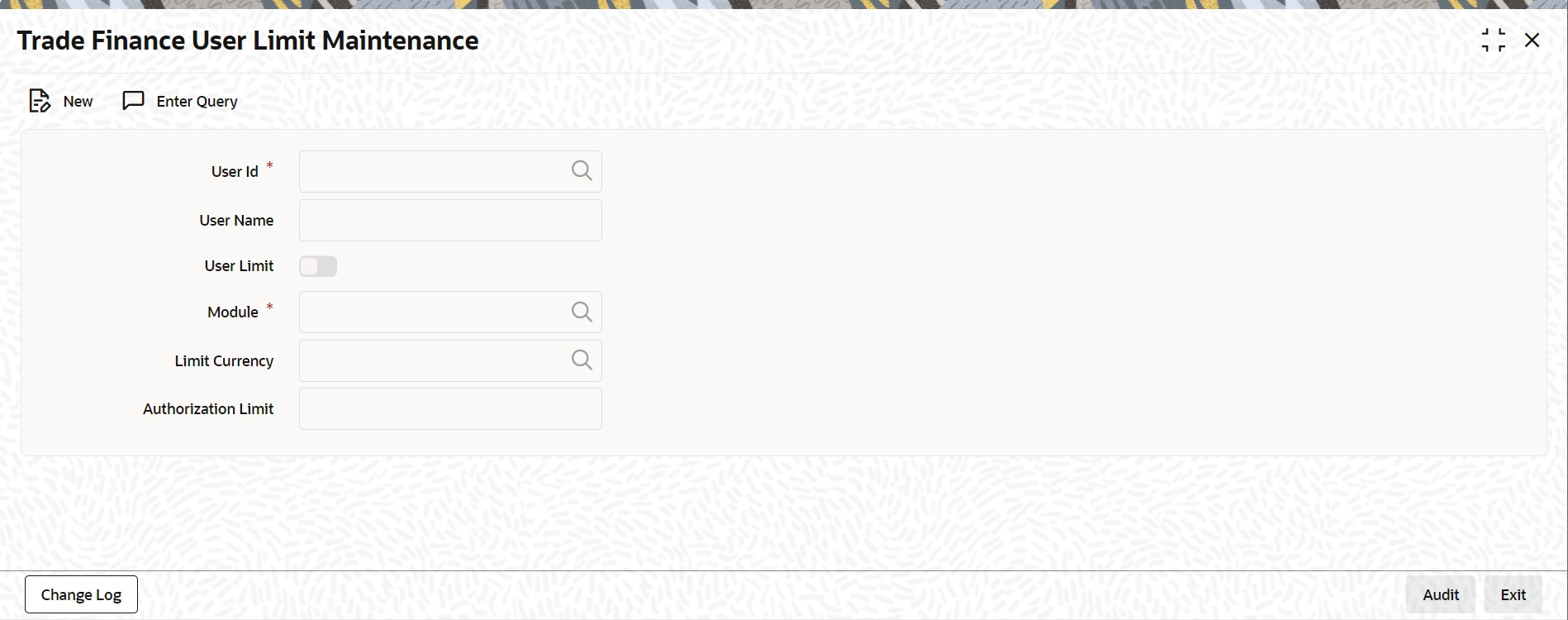1.18 User limit Maintenance
This screen describes the systematic instructions to maintain user limits.
User limit maintenance is used to set the User level limits for
authorization.
Specify User ID and
Password, and login to Homescreen.
Parent topic: Core Maintenance