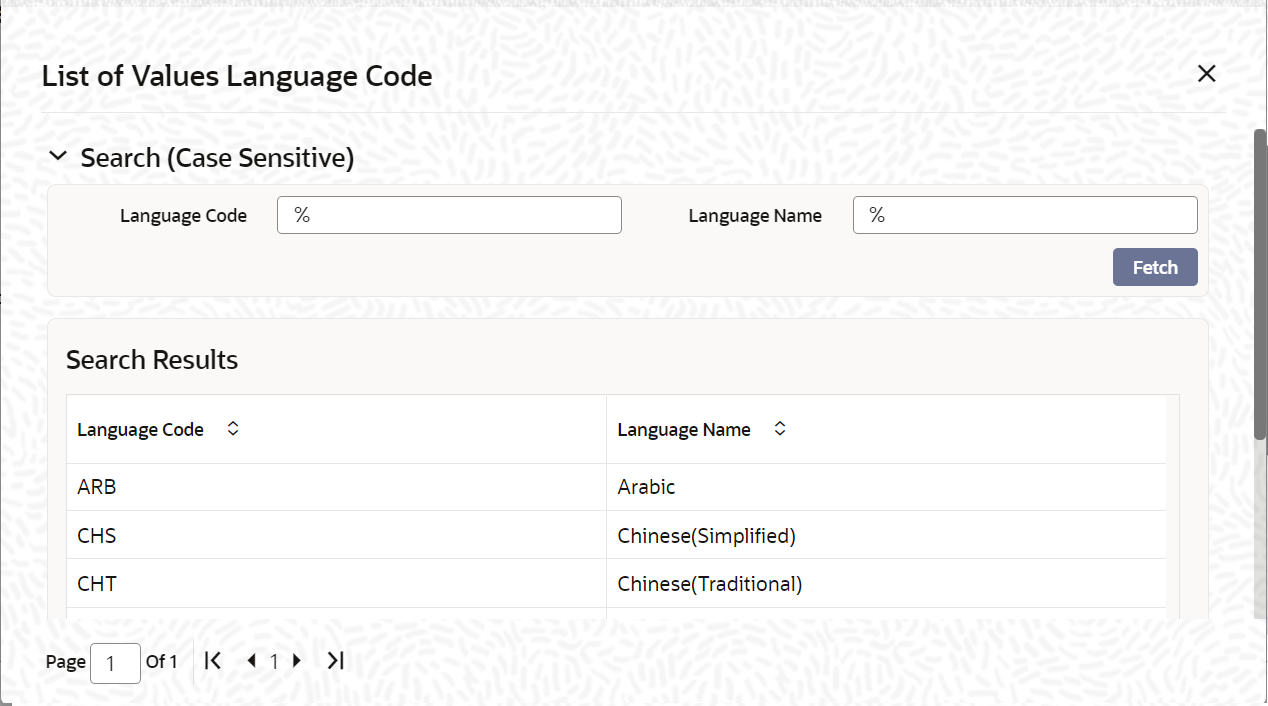2.8.3 Fetching Values from List of Values (LOV)
You can fetch data from an option list or list of values (LOV - ), if the LOV value is keyed in and tabbed out in its input field.
System opens the LOV window in the following scenarios:
- If more than one value exists for the value keyed in the input field of LOV.
- If no value exists for the value keyed in the input field of LOV.
The number of values and the total pages displayed in the LOV screen is based on the number of records matching the search criteria. Hence,
The system displays the following messages at the bottom of the screens, at different scenarios:
- If the value that you have keyed in the input field has only one matching value in the LOV, then system will not open the LOV on tabbing out and all the return fields for that LOV will be automatically updated.
- If more than one record is available, then the system displays the first 10 pages of the records. Click ‘Next’, ‘Previous’, ‘Last’ and ‘First Page’ to view the next set of records, previous set of records, last set of records, and first set of records, respectively.
- If the total number of pages is less than 10, then the page count is displayed as ‘Current Page of Exact Total Page Count’. Else, the page count is displayed as ‘Current Page of 10’.
- For both extensible and non-extensible screens, you can also maintain a query; in addition to existing LOV, for a particular column.
Note:
You can use wild card character (%) to search records in List of Values. If ‘Minimum Search Character Length’ is enabled for a List of Values field, then you need to enter the minimum number of search characters along with wild card character to get valid results.If Exact Fetch is enabled for the field, then you must enter the exact text to get the value in the field.
For details on options to set Minimum Search Character Length or Exact Fetch for fields, refer to Open Development Tools User Guide.
- OK - if less than or equal to 10 records are fetched.
- Please reframe your Search criteria - if more than 10 records are fetched.
- No Records found - if no records are found matching the search criteria.
- Error message - if the query fails
Note:
The LOV reduction field is case sensitive.Parent topic: Some Common Icons and their Usage