2.8.1 Adding and Deleting Rows
The Add row and Delete row icons are used when you have to enter or fill up rows of data in a screen.
Let us take the example of the 'Bills Document Code Maintenance screen', which is loaded by providing the function id BCDDOCCD.
You have to add various clause codes to the Document Code. To do this, you will first choose the Clause Code from the option list. Both Clause code and description will get populated.
Now the first row is complete. Click add icon. This will save the data in the first row and take you to the next row.
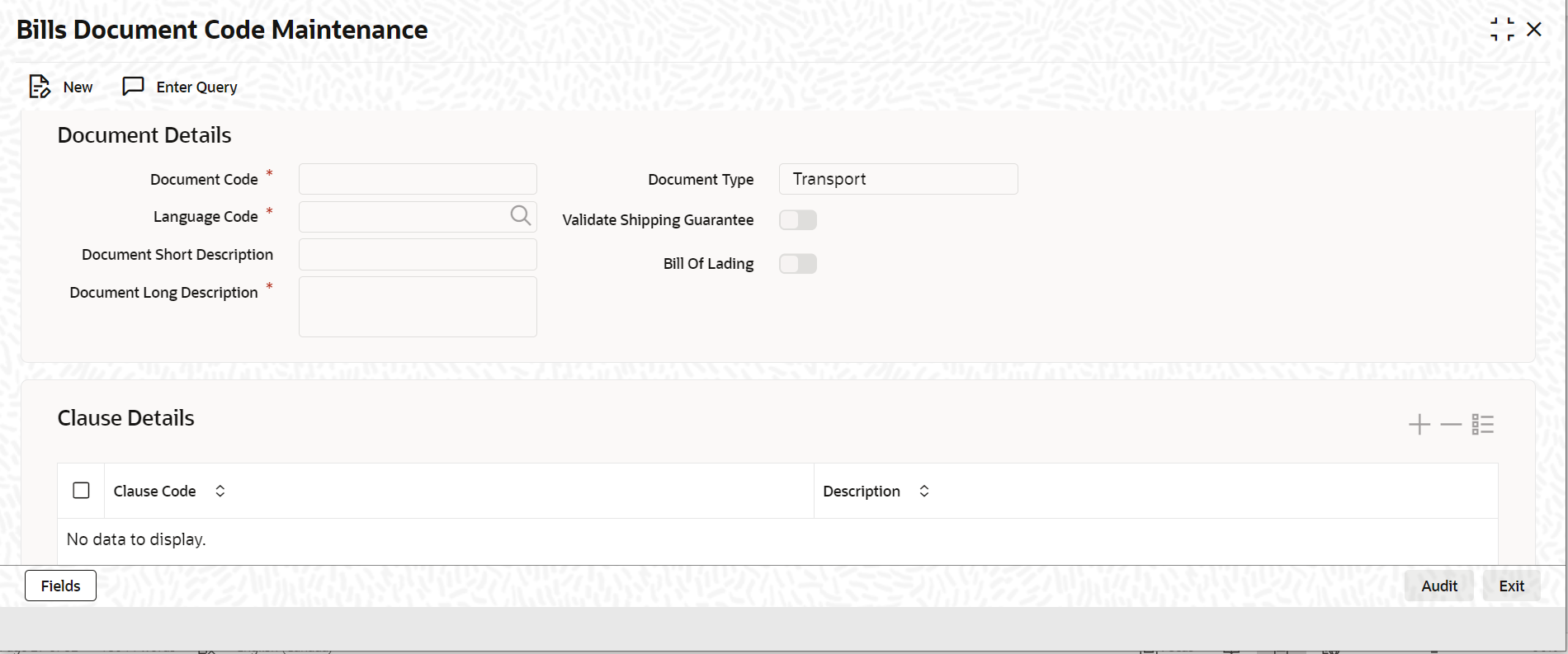
Description of the illustration bcddoccd_cvs_main.png
Suppose you realize that you have allotted the wrong Clause and you do not want to save the data in the first row. Click delete icon. The data will not be saved in the row and you can fill it with the correct data.
Parent topic: Some Common Icons and their Usage