2.6 Preferences
Under ‘Preferences’ tab, you can view the user details and
dashboards. Click ‘Preferences’ tab on the Application
Browser.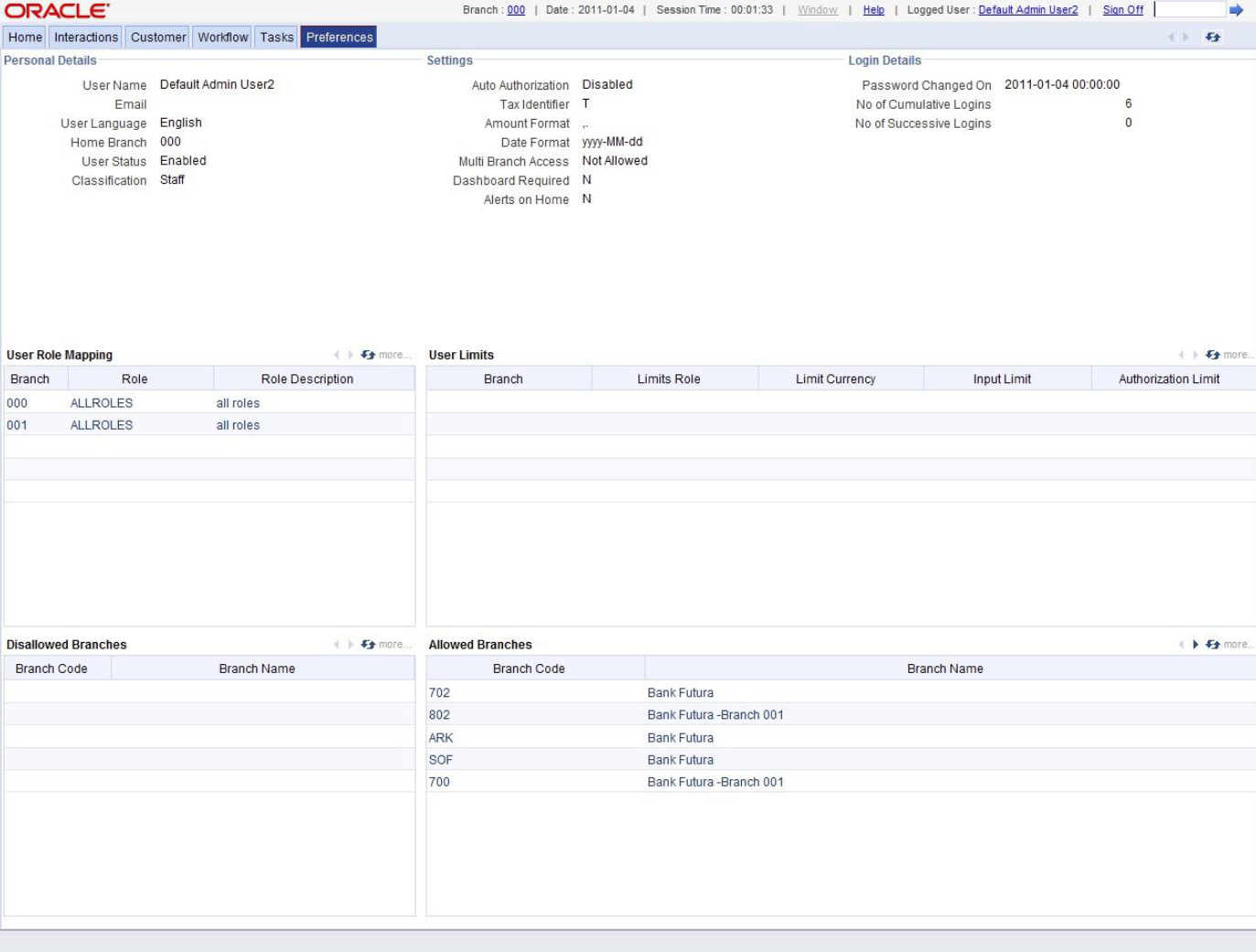
Description of the illustration 2.6_preferences.png
The ‘Preferences’ tab has two panes. The left pane
displays the user details and user actions. The right pane displays the user dashboard
and other relevant information based on the selections made on the left pane.
This section contains the following topics:
- Viewing User Details
- View User Dashboard
This topic provides the systematic instructions to view user dashboard.
Parent topic: Getting Started with Oracle Banking Trade Finance