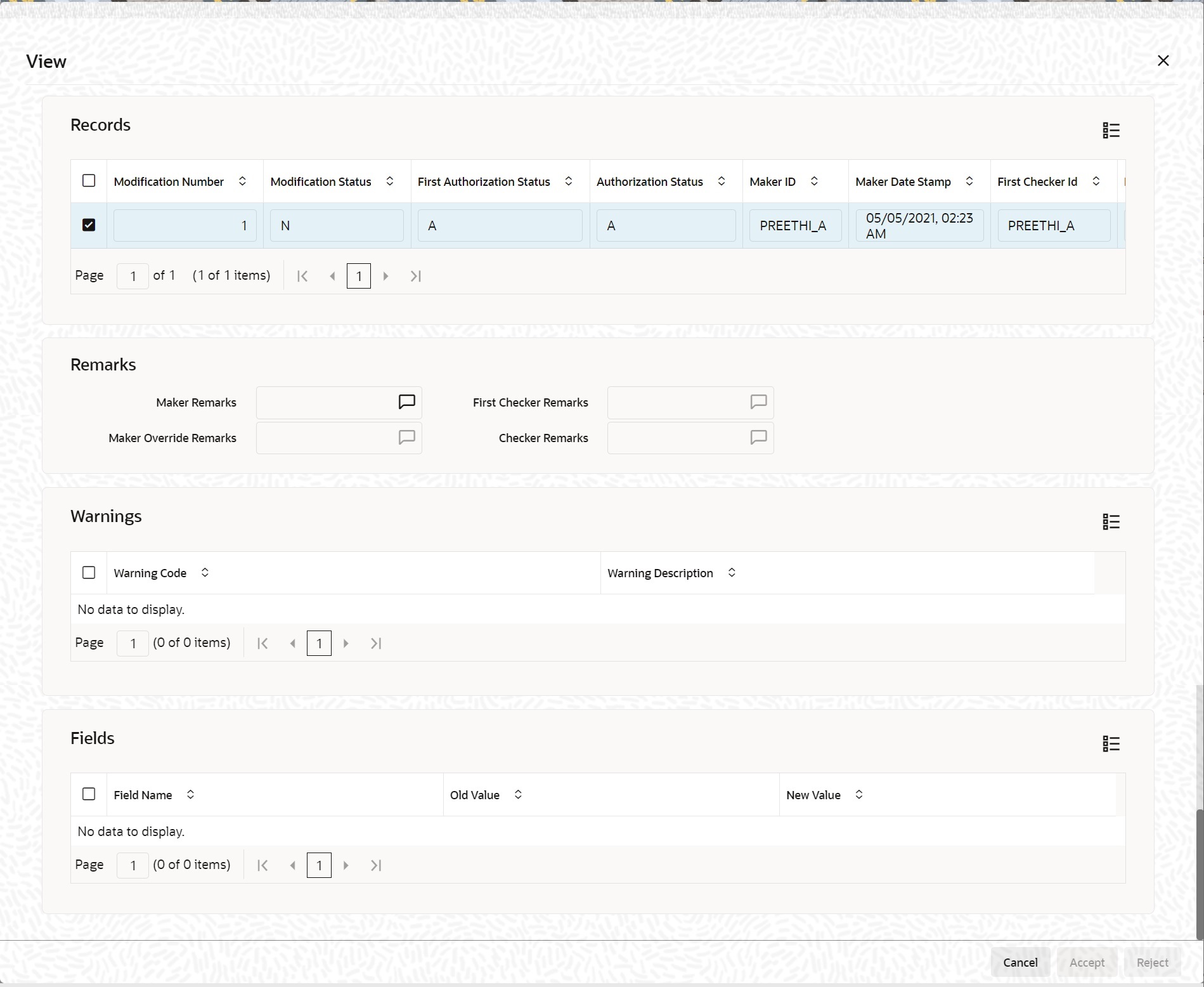5.1.2 Change Log Button
This topic provides the systematic instruction to load change log button.
You can view the customer’s previous addresses and changes made to the address using the ‘View’ screen. You can also determine the number of changes made to the address till date, who made the changes, when was the change made, and whether the change has been authorized or not.
Parent topic: Customer Address