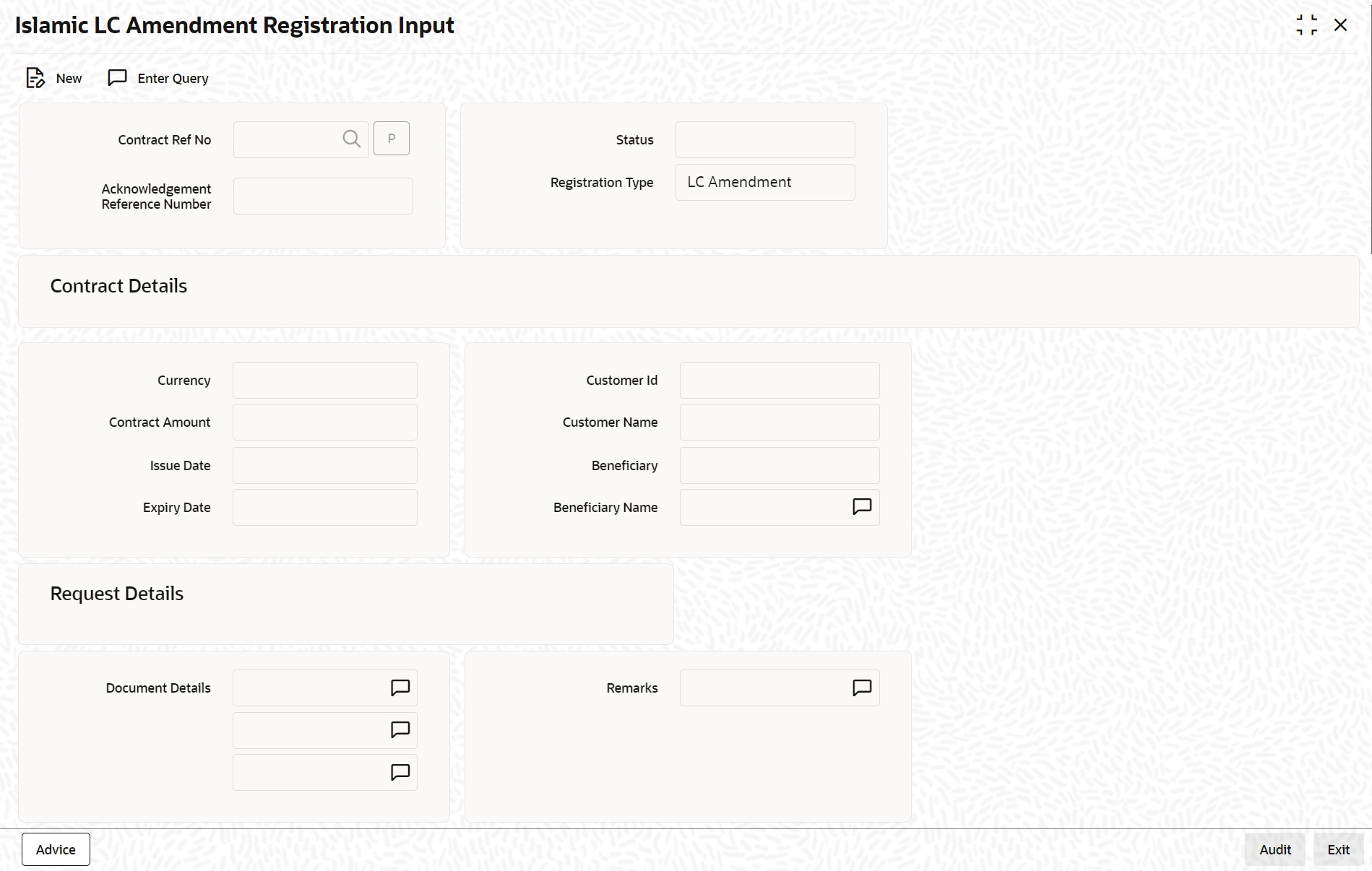8.3 Islamic LC Amendment Registration Input
This topic provides the systematic instructions to capture the Islamic LC Amendment Registration Input details.
You can register an LC contract amendment request using the Islamic LC
Amendment Registration Input screen.
Specify the User ID and Password,
and login to Homepage.
Parent topic: Islamic Letter of Credit Registration