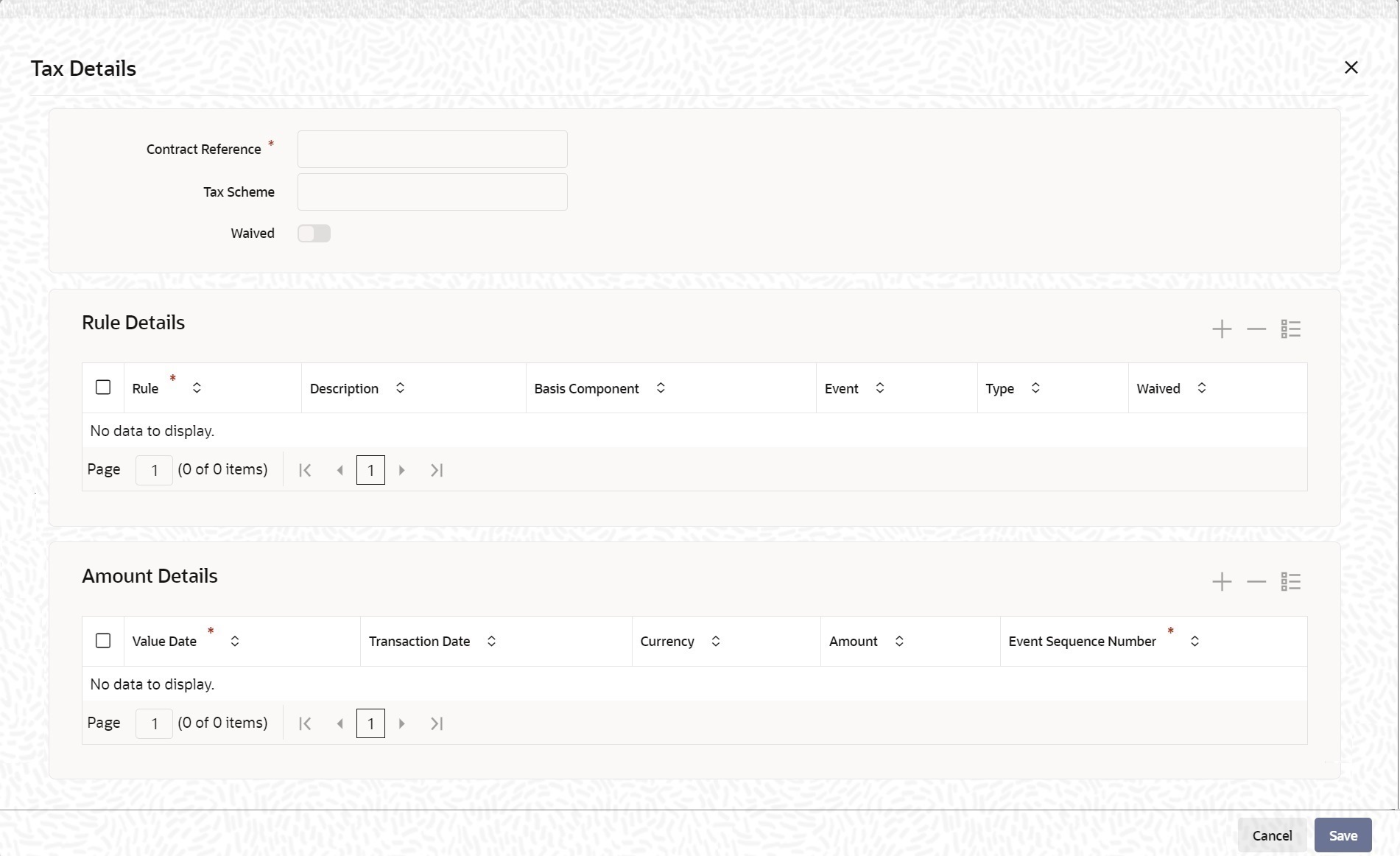4.2.9 Maintain Tax Details
This topic describes the systematic instruction to maintain Tax Details.
Specify User ID and
Password, and login to Homepage.
Parent topic: Bill Amount Amendment