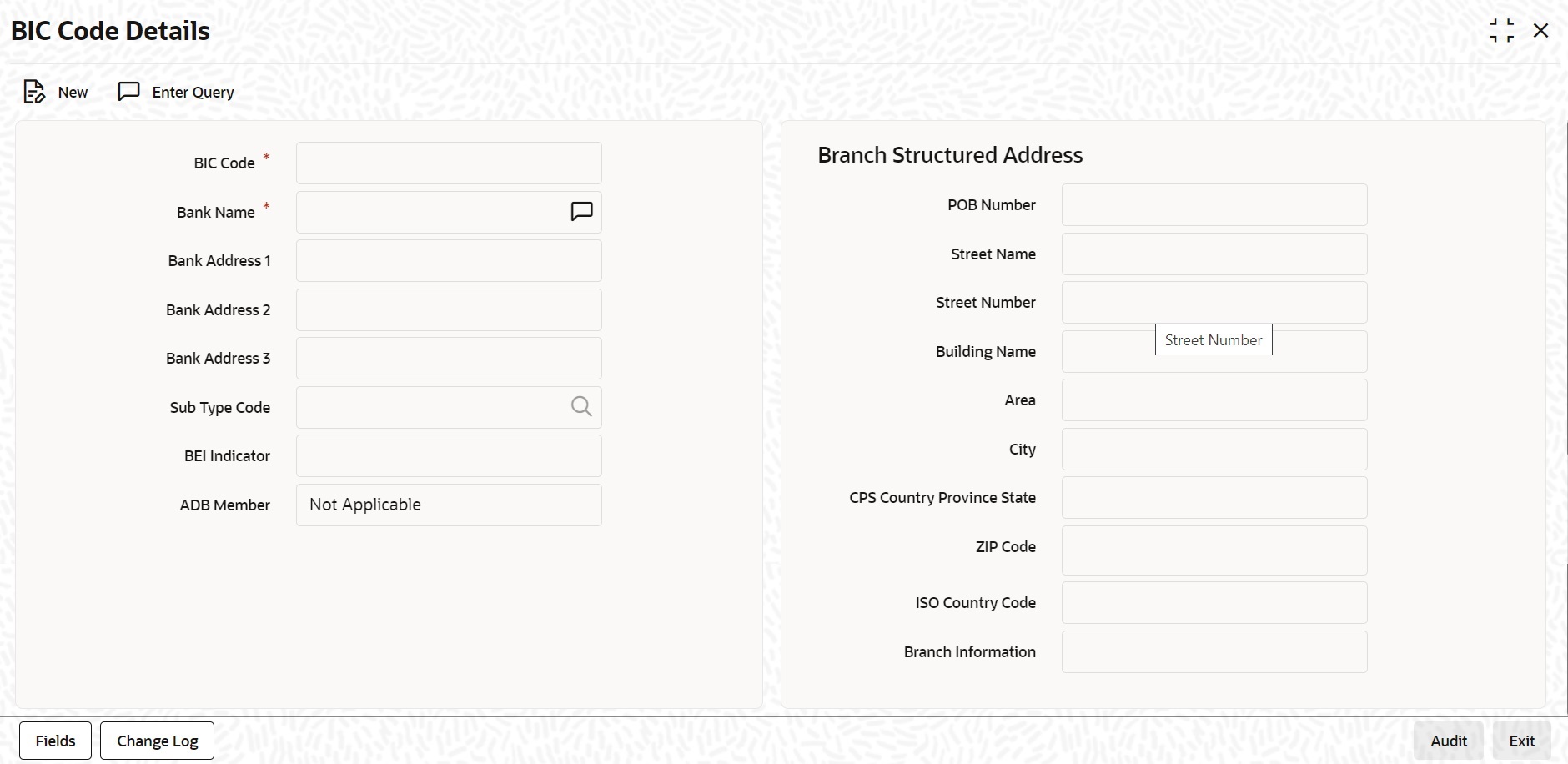- Islamic Bills and Collections User Guide
- Introduction
- Bill Amount Amendment
- View the Media Addresses of a Customer
4.2.14 View the Media Addresses of a Customer
This topic describes the systematic instruction to view the media addresses of a customer.
- On Homepage, type MSDTFCAD in the text box, and then
click next arrow.The Trade Finance Customer Addresses Maintenance screen is displayed.
Figure 4-59 Trade Finance Customer Addresses Maintenance
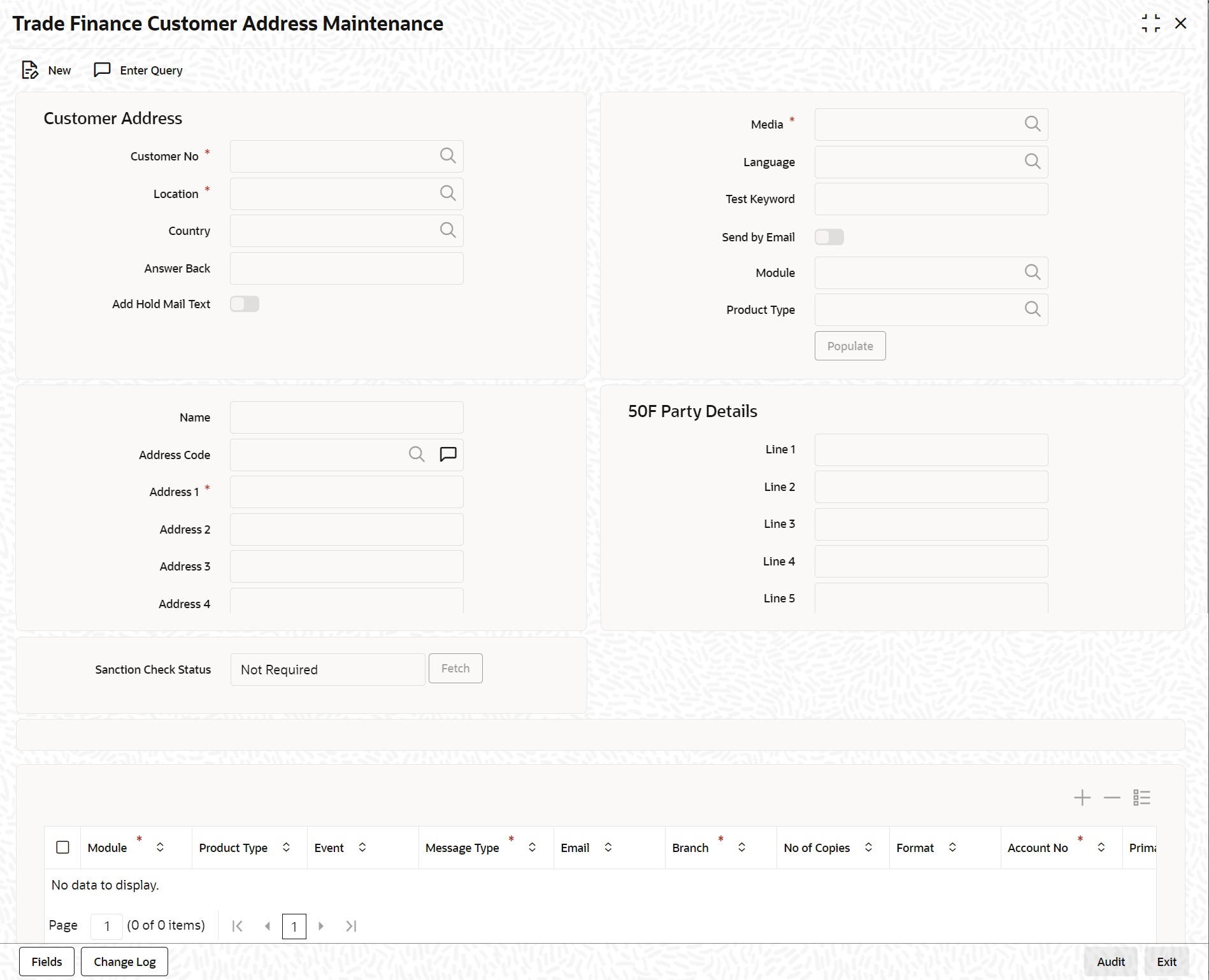
Description of "Figure 4-59 Trade Finance Customer Addresses Maintenance"Note:
When you specify the CIF ID, the system checks whether you have maintained multiple media addresses for the customer. If you have maintained multiple media addresses, a list of all the media addresses will be displayed in a separate window.When the media type of the party is SWIFT, and the customer address you have specified happens to be a BIC customer, the system automatically displays the related BIC details in the BIC Code Details screen (‘ISDBICDE’).The settlements processing is enabled only if ‘Allow Corporate Access’ has been checked while defining branch parameters in the Branch Parameters – Detail View screen.- If ‘Allow Corporate Access’ is checked for a fund branch and the fund is Portfolio type, then during settlement processing, the settlement account is chosen based on the settlement instructions maintained for the counterparty.
- If ‘Allow Corporate Access’ is not checked for a fund branch, then the settlement processing is disabled and the settlement account remains as a fund branch account maintained for the fund.
- If the corporate account exists in different branch then the Inter branch account/GL maintenance is used for resolving the bridge account.
- Indicate the Preferences for the Profit Components.For more information on the fields, refer to the below Field Description table.
Table 4-49 Preferences - Field Description
Field Description Rate Type You can indicate the profit rate type that is to be picked up and applied to the finance contracts involving the product. The options available for the rate type are: - Fixed
- Floating
- Special
Choose the appropriate option from the list.
Usage The usage indicates the time at which the rate change has to be applied to the finance contract in case the profit is floating rate type. The options available are: - Auto - rate change is triggered automatically when the rate associated with a rate code changes.
- Periodic – rate change is triggered at pre-defined dates.
Rate Code Profit of the contract is computed on the basis of the Rate code associated with it. This field is enabled only if you have opted for ‘Floating’ rate type for the finance. Rate In case you choose the rate type as Fixed, you can specify the rate that is to be used for computing the profit of the contract. Spread You have to indicate the spread that can be applied on the floating rate. Basis The profit basis indicates the method in which the tenor for profit has to be calculated, if their application is tenor based. It could be one of the following: - (Euro)/ 360
- (US)/ 360
- Actual/ 360
- (Euro)/ 365
- (US)/ 365
- Actual/ 365
- (Euro)/ Actual
- (US)/ Actual
- Actual / Actual
The Profit Basis defined for the product involved in the contract will be displayed. You can change it here to suit the bill you are processing. The minimum/maximum rate specified in the finance product underlying the contract has to be adhered to.
Amount In the case of ‘Special’ rate type, the profit component is expressed as an amount and not as a rate. This amount should be specified when the finance is liquidated. - Book a Finance through Bills Contract.During liquidation of a bill, you have the option to book finance. This value will be defaulted from the product and you can choose to change it, if required. Once you check this option, the system will create a finance based on the Finance preferences you have maintained.
In an IBC module, creation of the finance is possible only at the time of Final liquidation and not during Auto or Partial Liquidation.
In case you delete the bill, the finance that is created through the bills contract will also be automatically deleted. However, deletion of the finance alone is not possible. In case of reversal of a bill, the system displays an override.
You cannot authorize the new finance contract outside the bill contract. When the liquidation of the bill is authorized, the finance also gets authorized.
Parent topic: Bill Amount Amendment