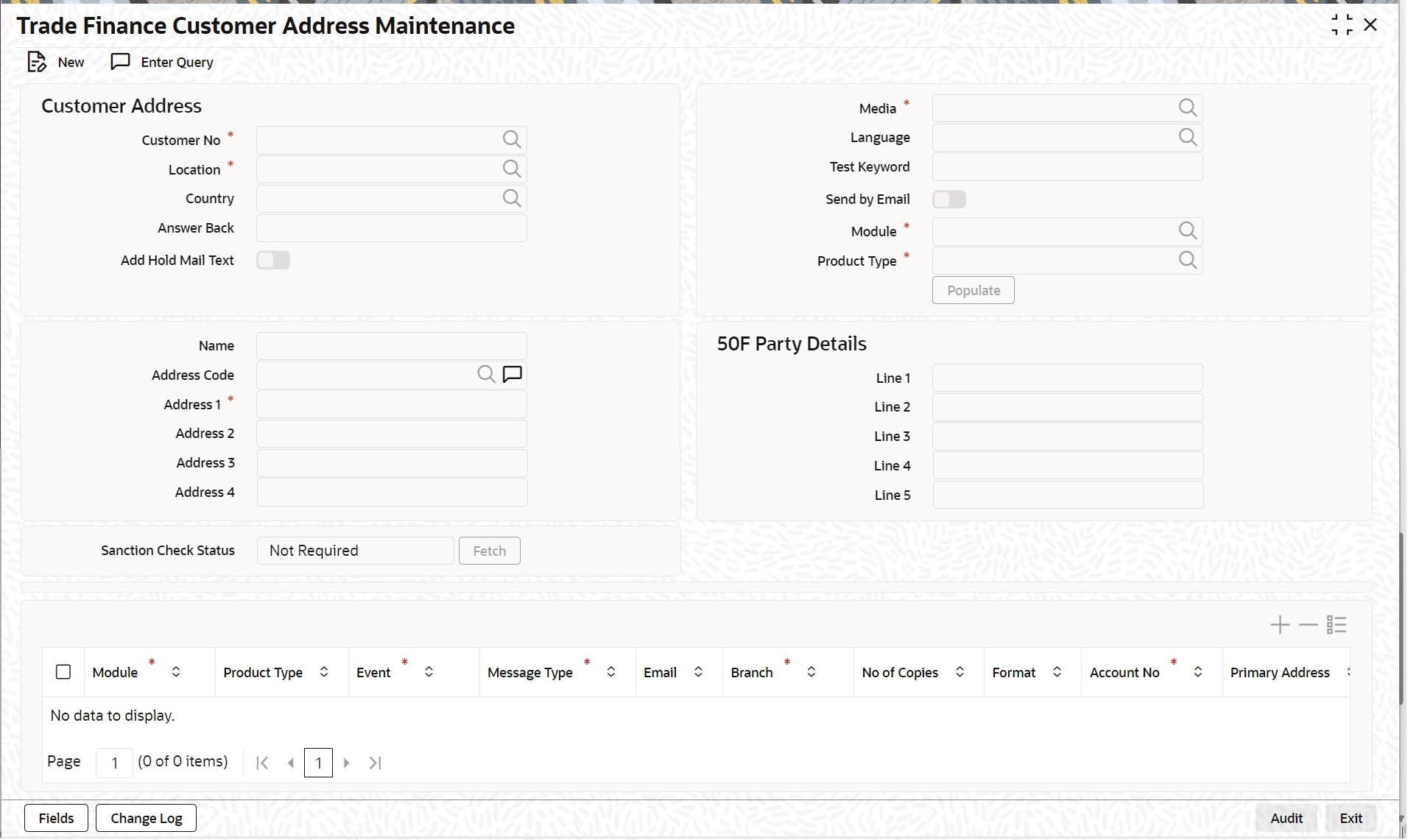5.4.1 View the Media Addresses of a Customer
This topic provides the instructions to view the Media Addresses of a Customer.
Specify the CIF ID of the counterparty involved in a bills contract;
the Media Address details that you maintain for the customer is displayed in
Customer Address Maintenance screen.
Specify the User ID and
Password, and login to Homepage
Parent topic: Customer Address Maintenance