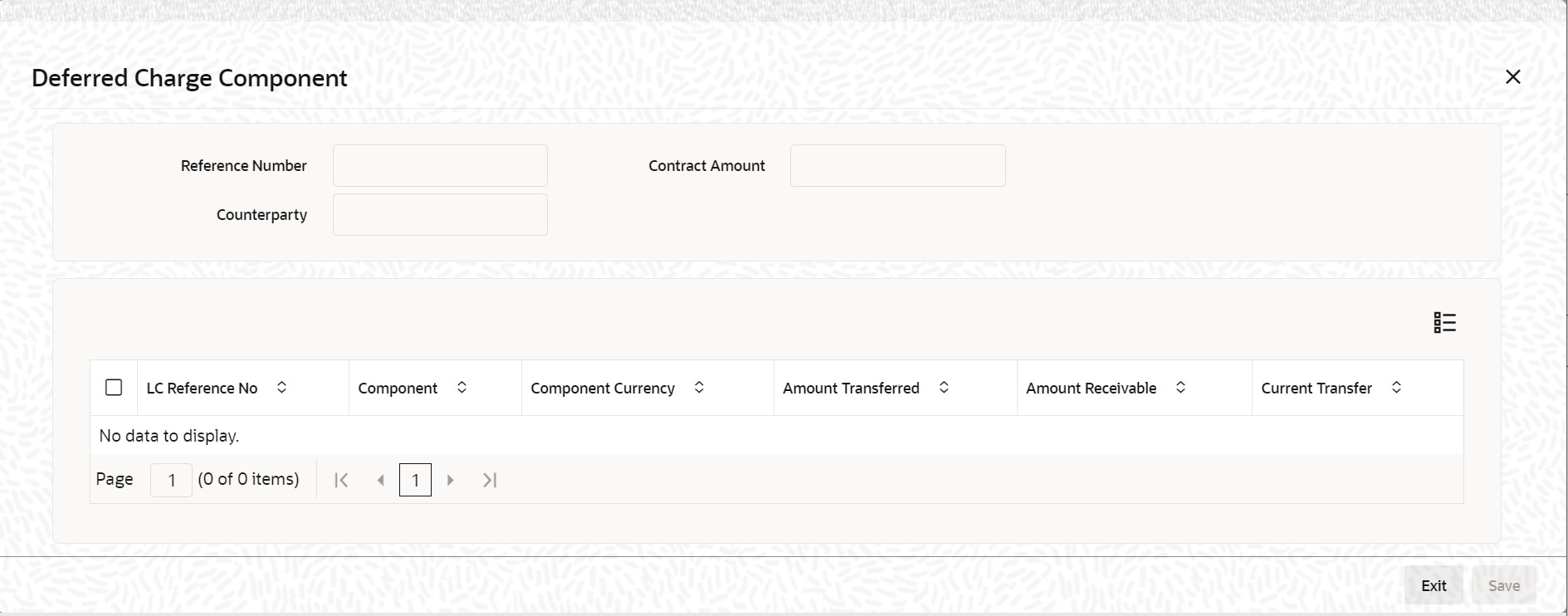Deferred Charge Component screen is displayed.
Following details are displayed:
- Reference Number
- Contract Amount
- Counterparty
- Currency
- LC Reference Number
- Component
- Component Currency
- Amount Transferred
- Amount Receivable
- Current Transfer
The total amount transferred onto the Bill for a
component is internally allocated amongst the various events of the LC
during which the component was charged. The system transfers the charge from
LC completely, and the same gets marked as liquidated.
You have to input the charges transferred as a part of the Bill being
input, and it is mandatory to input the amounts in the current transfer
field of this screen if the Bill is under an LC and there are charges
defined for the LC to be collected as a part of the Bill.
Any event which is triggered in LC (where the charges are applicable, and
charge components are marked as Collect LC Charges in Bills) before the bill
booking will be allowed for transfer.
In case of a bill
lodged under an LC where the partial shipment is allowed, and an event
occurred in LC for which Collect LC Charges in bills is selected, then
during subsequent Bill booking, these charge components will be available
for transfer.
This screen does not display any waived
components.