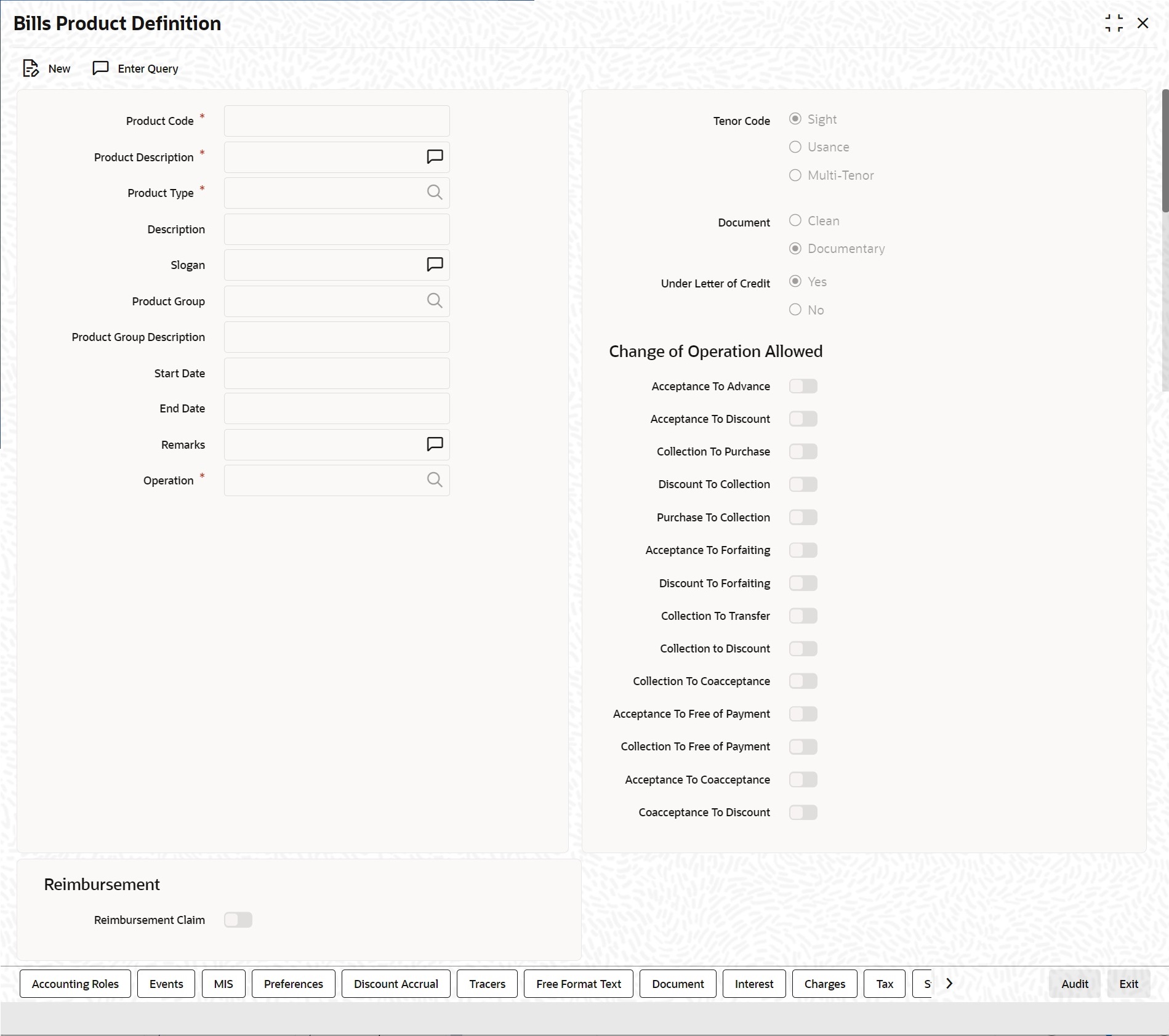For information on fields, refer to:
Table 3-1.
The primary attribute of a product is
whether the bills linked to it are either:
- Import Bills under LCs
- Import Bills not under LCs
- Export Bills under LCs
- Export Bills not under LCs
- Incoming Collections
- Outgoing Collections
- Usance or Sight Bills
- Documentary or Clean Bills
The first attribute you define for a product is its
type. Once you have made this basic classification, tailor the product to
suit your requirements. To explain further, within the broad categories of
the type of Bills listed above further, define attributes that are
characteristic to each type. Each of these types that you define, with its
distinctive features, constitutes a Product in Oracle Banking Trade
Finance.
Since you define products for convenience, all
the Bills involving the product inherit the attributes defined for the
product. Yet, you have room for flexibility. Change the inherited attributes
of a specific bill to suit your requirement at the time of processing
it.
For any product created in Oracle Banking Trade
Finance, define generic attributes, such as branch, currency, and customer
restrictions, interest details, tax details, etc., by clicking on the
appropriate icon in the horizontal array of icons in this screen. For a BC
product, in addition to these generic attributes, specifically define other
attributes.
Define the attributes specific to a BC
product in the BC Product Definition Main screen and the BC Product
Preferences screen. In these screens, specify the product type and set the
product preferences, respectively.
For further information
on the generic attributes that define for a product, please refer the
following Oracle Banking Trade Finance User Manuals under Modularity:
- Product Definition
- Interest
- Charges
- Tax
- User Defined Events
- Settlements
Define product restrictions for branch, currency,
customer category and customer in Trade Finance Product
Restrictions (CSDTFPDR) screen.
For
details on product restrictions refer Trade Finance Product Restrictions
Maintenance chapter in Core Service User Manual.
Define
User Defined Fields in Trade Finance Product UDF
Mapping screen (CSDTFUDF).
For details on User Defined Fields screen refer Other
Maintenances chapter in Core Service User Manual.