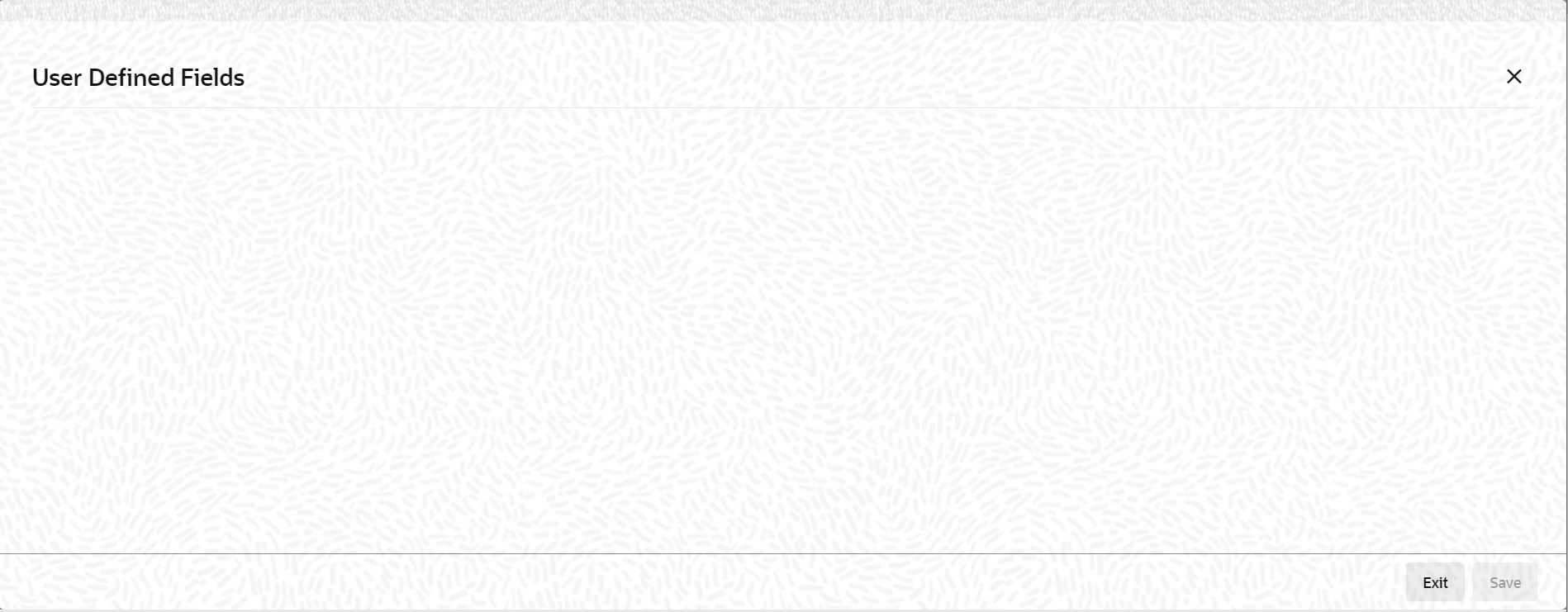2.6.2 Fields
This topic provides the systematic instructions to capture the User Defined Field details.
Specify the User ID and
Password, and login to Homepage.
On the Homepage, navigate to Bills & Collections Discrepancy Codes Maintenance screen.
Parent topic: Bills and Collections Discrepancy Code Maintenance