1.1.2 Adding a Document to DMS
In this operation you can upload a document to a DMS. The paper documents should be scanned into a digital format, which can be uploaded to the DMS. To upload the digital document, you must choose the file using the browse dialog and click upload button to index the document in the DMS. The DMS would register the document and provide a document ID to identify this document for later usage. This document ID can be used to locate the document, for other operations.
Oracle Banking Trade Finance stores this document ID to maintain a linkage between the documents stored in the DMS, and the documents pertaining to any transaction. Hence, the documents indexed in the DMS by Oracle Banking Trade Finance, can be opened and viewed at a later stage.
If Oracle IPM is the DMS of choice, then the document ID is stored as an attribute of the document.
The ID can be utilized for searching and locating the document via the search
features offered by Oracle IPM.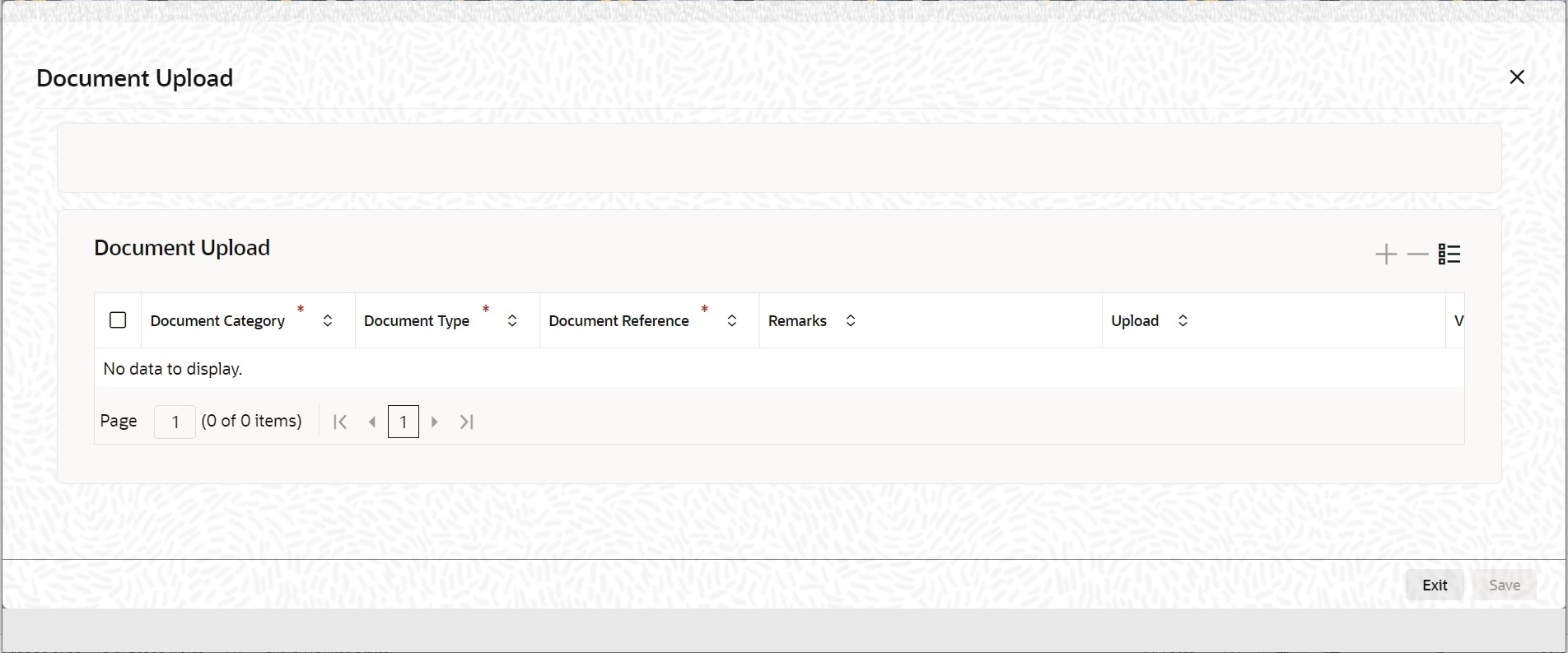
Description of the illustration document-upload_new.png
Parent topic: Oracle Banking Trade Finance and external DMS