- Core Entities and Services User Guide
- Core Maintenance
- Trade Finance Bank Preference Maintenance
1.5 Trade Finance Bank Preference Maintenance
This screen is used to capture bank preference specific to Trade Finance.
Specify User ID and
Password, and login to Homescreen.
- On Homescreen, specify STDTFBNK
in the text box, and click next arrow.Trade Finance Bank Preference Maintenance screen is displayed.
Figure 1-6 Trade Finance Bank Preference Maintenance
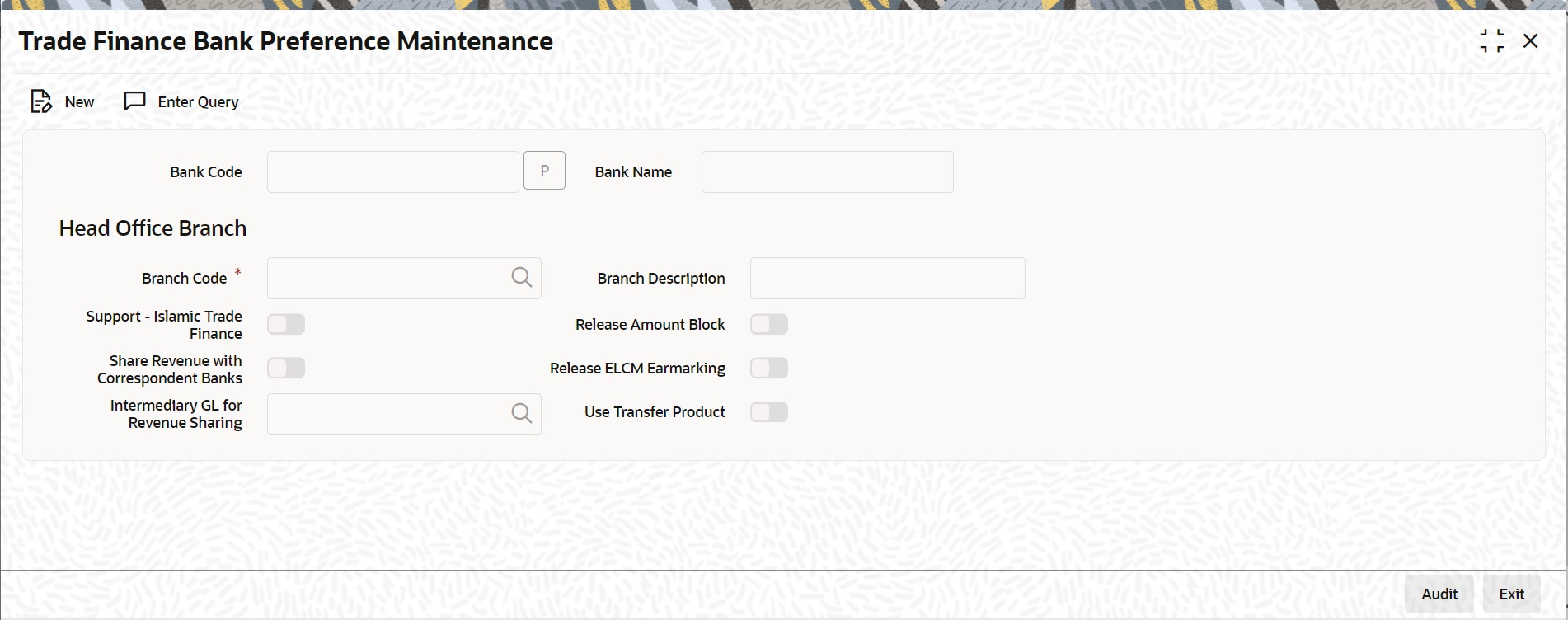
Description of "Figure 1-6 Trade Finance Bank Preference Maintenance" - On Trade Finance Bank Preference Maintenance screen,
specify the fields. For more information on fields,
Table 1-6 Trade Finance Bank Preference Maintenance
Field Description Bank Code This field displays the bank code. Bank Name This field displays the bank name. Branch Code This field displays the Head Office branch code. Branch Description This field displays the Head Office branch description. Support - Islamic Trade Finance Select this option to indicate support for Islamic Trade Finance. Option will be unchecked by default and the same can be enabled. Share Revenue with Correspondent Banks Specify whether revenue has to be shared with the correspondent banks. Intermediary GL for Revenue Sharing GL used to pass on the Revenue to the correspondent banks account. Release Amount Block Select this option to indicate support for Release amount block. Option will be unchecked by default and Same can be enabled. Release ELCM Earmarking Select this option to indicate support for Release ELCM Earmarking. Option will be unchecked by default and Same can be enabled. Use Transfer Product Flag denotes whether child LC has to be created in Transfer type product or in parent product code.
Parent topic: Core Maintenance