- Core Entities and Services User Guide
- Core Maintenance
- Trade Finance Group Code Maintenance
1.22 Trade Finance Group Code Maintenance
This topic describes the systematic instructions to maintain Trade Finance Group Code Maintenance.
Specify User Id and Password, and
login to Homescreen.
- On Homescreen, specify STDTFGCM in the text box, and click next arrow.Trade Finance Group Code Maintenance screen is displays.
Figure 1-24 Trade Finance Group Code Maintenance
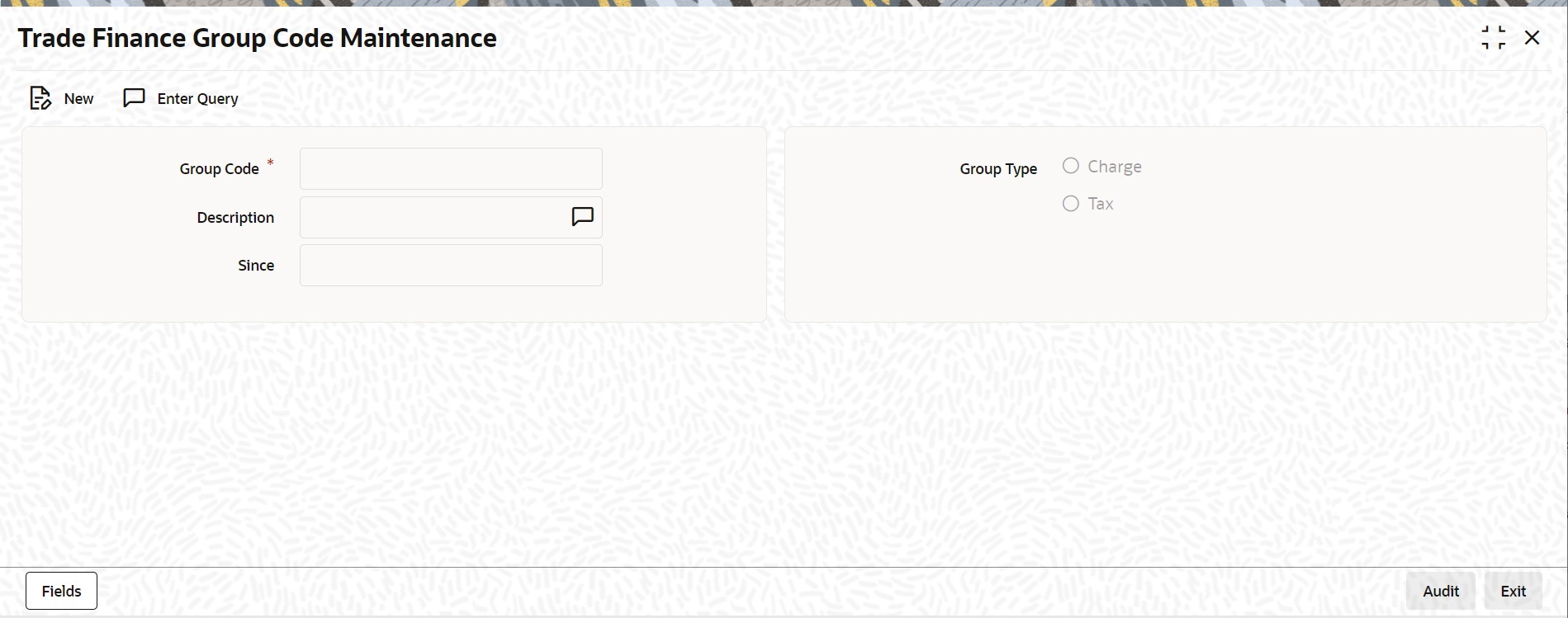
Description of "Figure 1-24 Trade Finance Group Code Maintenance" - On Trade Finance Group Code Maintenance screen, specify
the fields.Each group code that you define is associated with an appropriate exposure category that must be used to track exposure due to loans issued to customers in the group, as well as customer accounts with outstanding overdrafts. The exposure category for a group is either derived from the logic maintained in the Exposure Type Category Linkage maintenance for the group type, or explicitly specified. If it is derived, it is displayed in this screen, by the End of Day batch program. The type of the group indicates the type of customers that belong to the group – retail, corporate, Charge Clearing or Tax. If no logic has been maintained in the Exposure Type Category Linkage for the group type, you can indicate the applicable exposure category for the group.
Table 1-24 Trade Finance group Code Maintenance - Field Description
Field Description Group Code When you maintain CIF details for customers, in the Customer Information Maintenance screen, you can specify the customer group to which the customer belongs, for provisioning and status processing. You must specify a group code defined for a group type that is the same as the customer type, for instance, if the customer is a retail customer, you must specify a group defined for retail customers. The field is mandatory.
Description Specify the description Since Specify the field. Group Type Select the Group Type check box, as per the requirements.
Parent topic: Core Maintenance