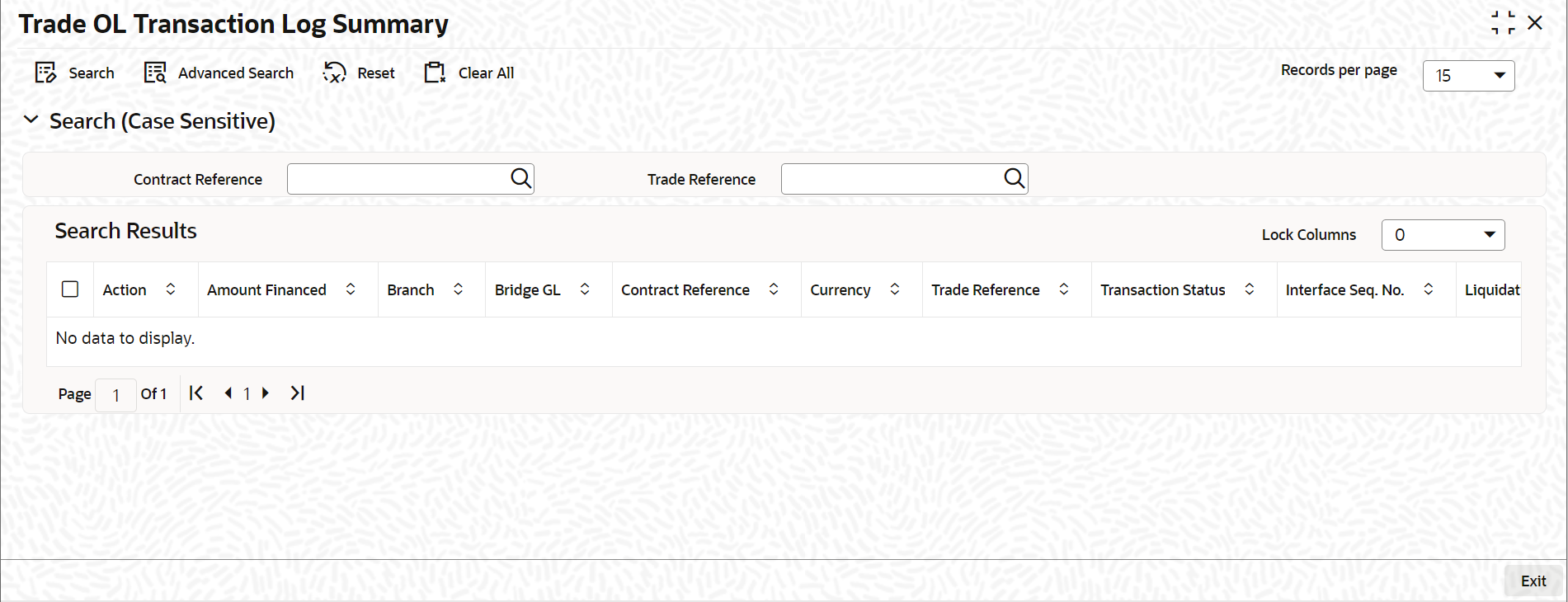2.3.9.1 View Trade OBCL Transaction Details
This topic provides the systematic instructions to view the trade OBCL transaction details.
You can view details of Transaction log of Trade-OBCL integration in
‘Trade OL Transaction Summary’ screen
Specify the User ID and User ID, and login to Homepage.
Parent topic: Trade-OL Transaction Log