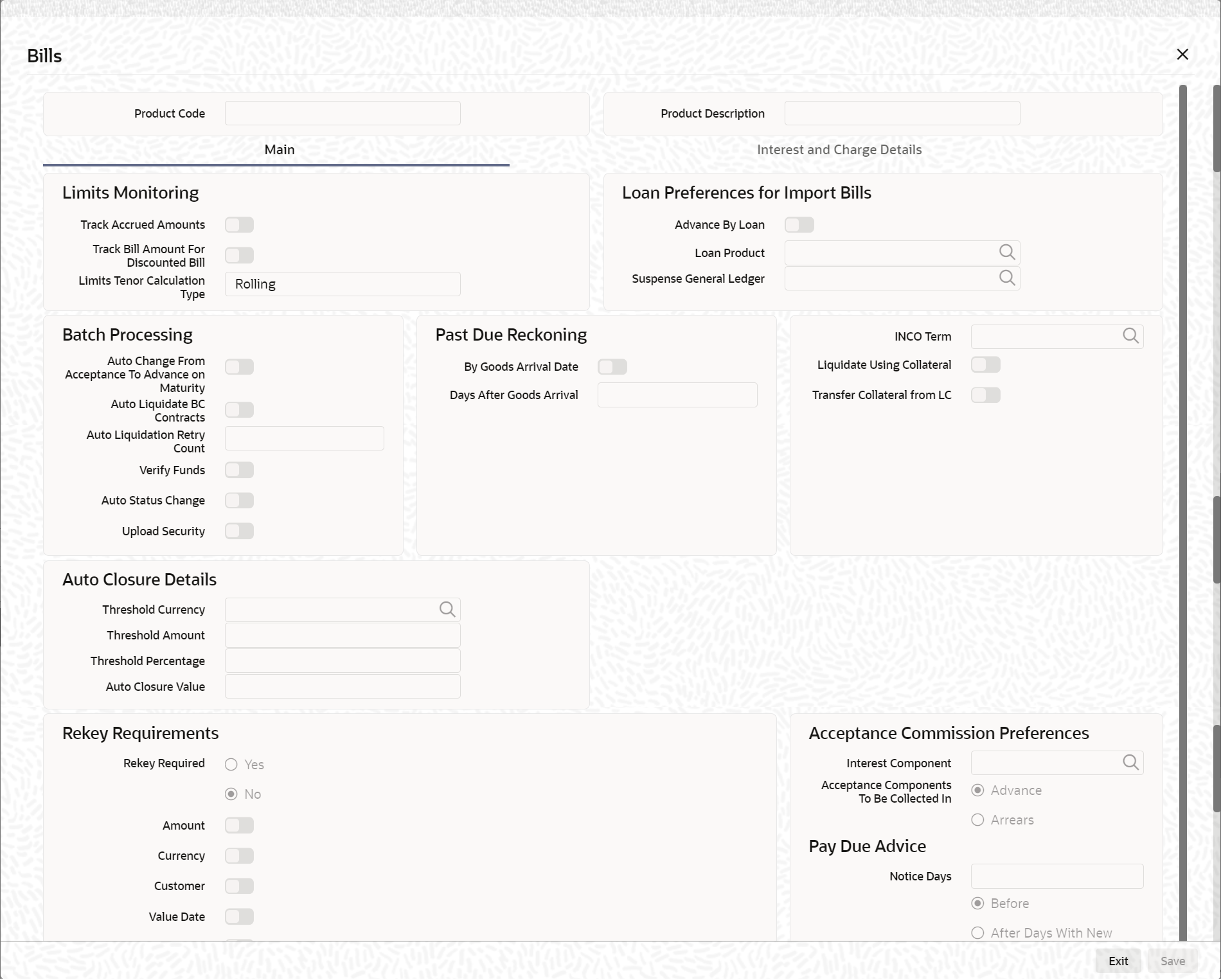2.3.5 Link to a Loan
The following steps are performed while linking a loan.
- Export Bill products created in OBTF with ‘Link to Loan’ option selected is provided to OBCL.
- During loan creation in OBCL, export bills should be allowed for linkage. On successful linkage of export bill in OBCL, request will be sent to OBTF to trigger BLNK event for the bill.
- During Reversal of Loan in OBCL, request will be sent to OBTF to trigger BLRV event.
- You can settle the loan in OBCL before liquidation of the bill.
- On liquidation of bill in OBTF, request will be sent to OBCL to update Bill due amount.
- In OBCL, value date of the loan cannot be less than Bill value date and cannot be greater than Bill maturity date.
- The sum total of all loan amount financed must be greater than Bill Outstanding Amount Export Bills contract should be created for the products with Link to Loan as ‘Y’ and it should be provided to OBCL. You can access Link to Loan in OBTF through external option list.
Parent topic: Integration Process