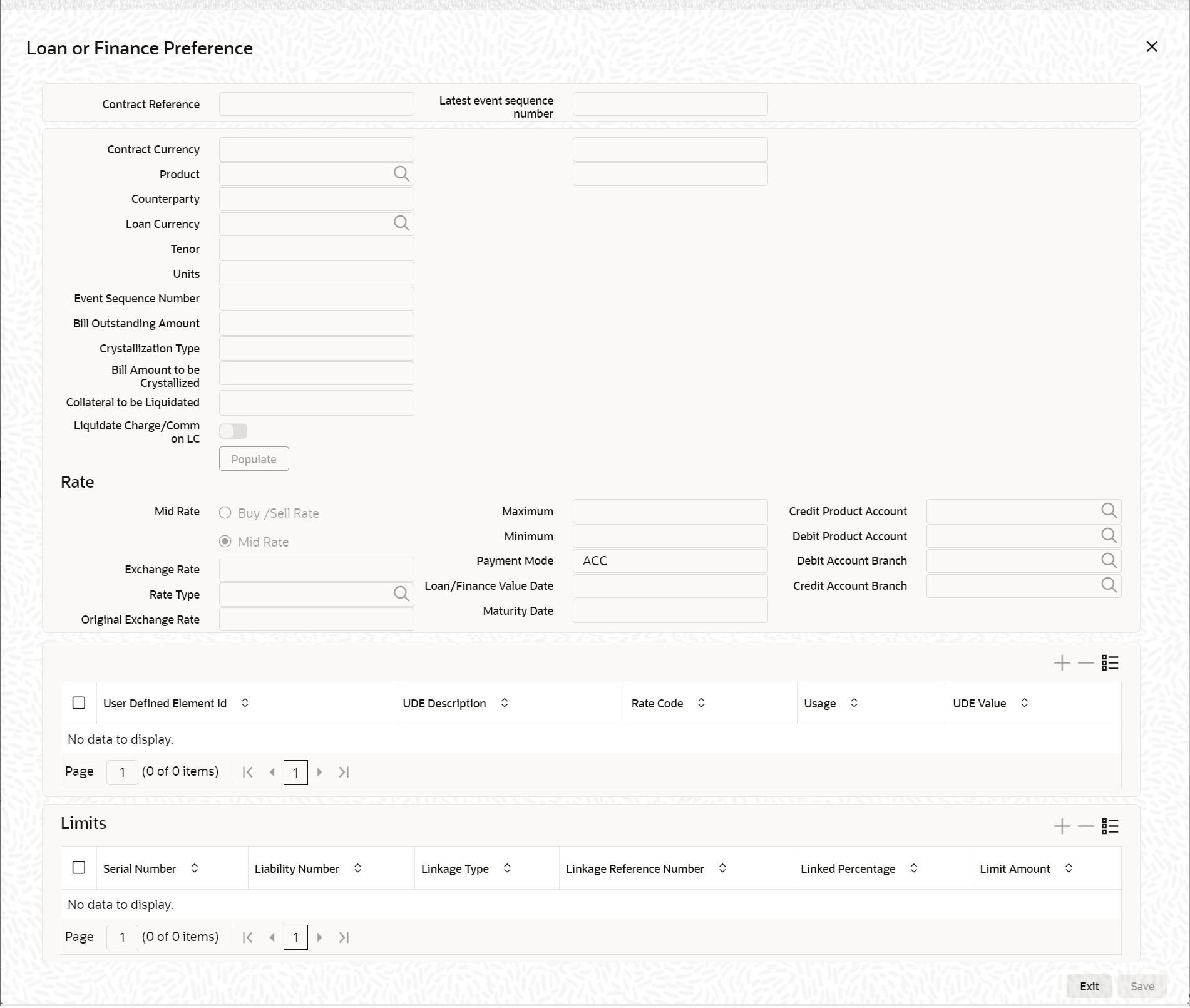2.3.1.2 Loan Preferences
This topic provides the systematic instructions to load loan preferences.
You have to maintain the loan product in the contract screen also. The system supports multi limits for loan processing.
Specify the User ID and User ID, and login to Homepage.
Parent topic: Loan Creation during Import Bill Liquidation