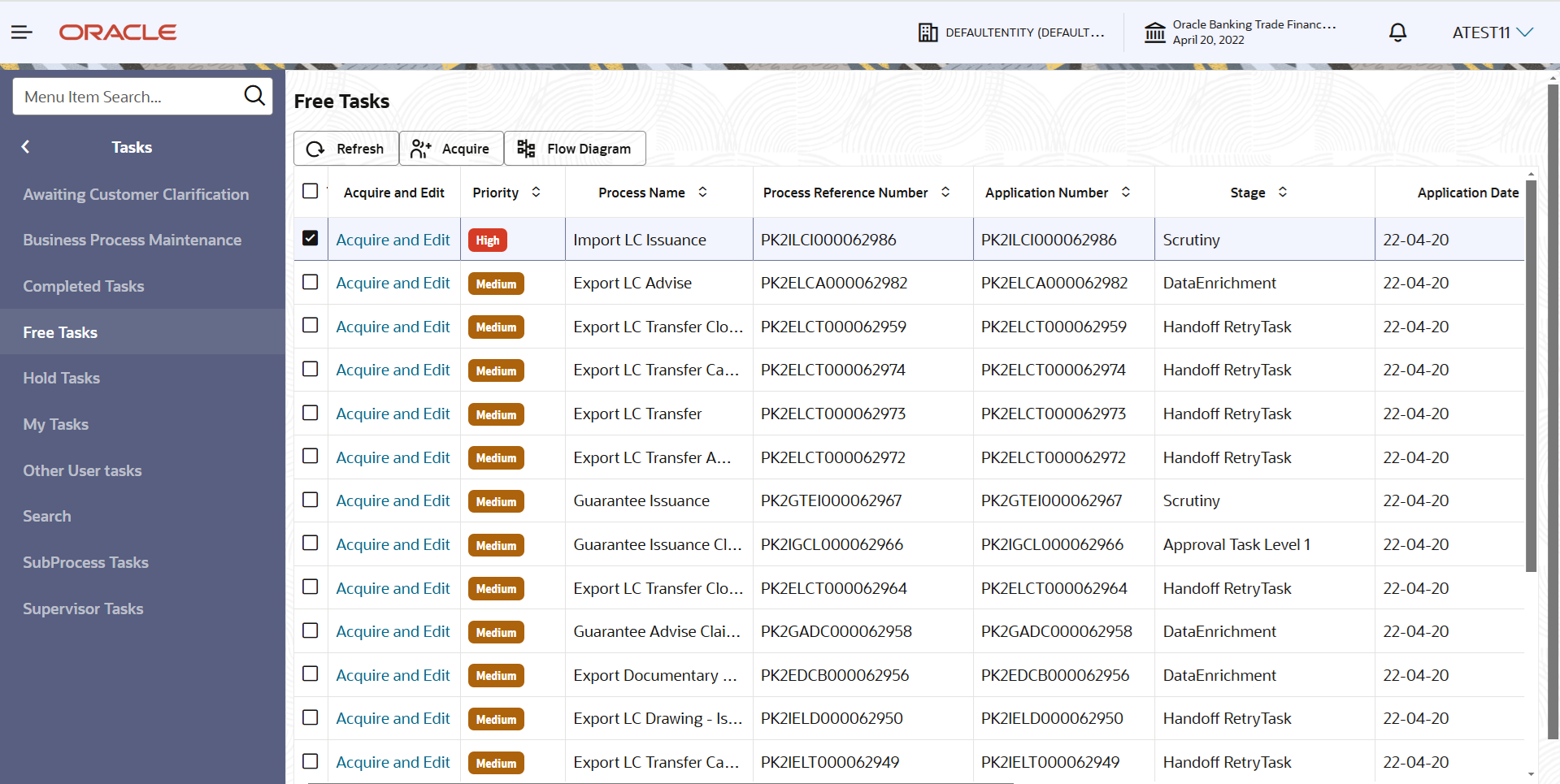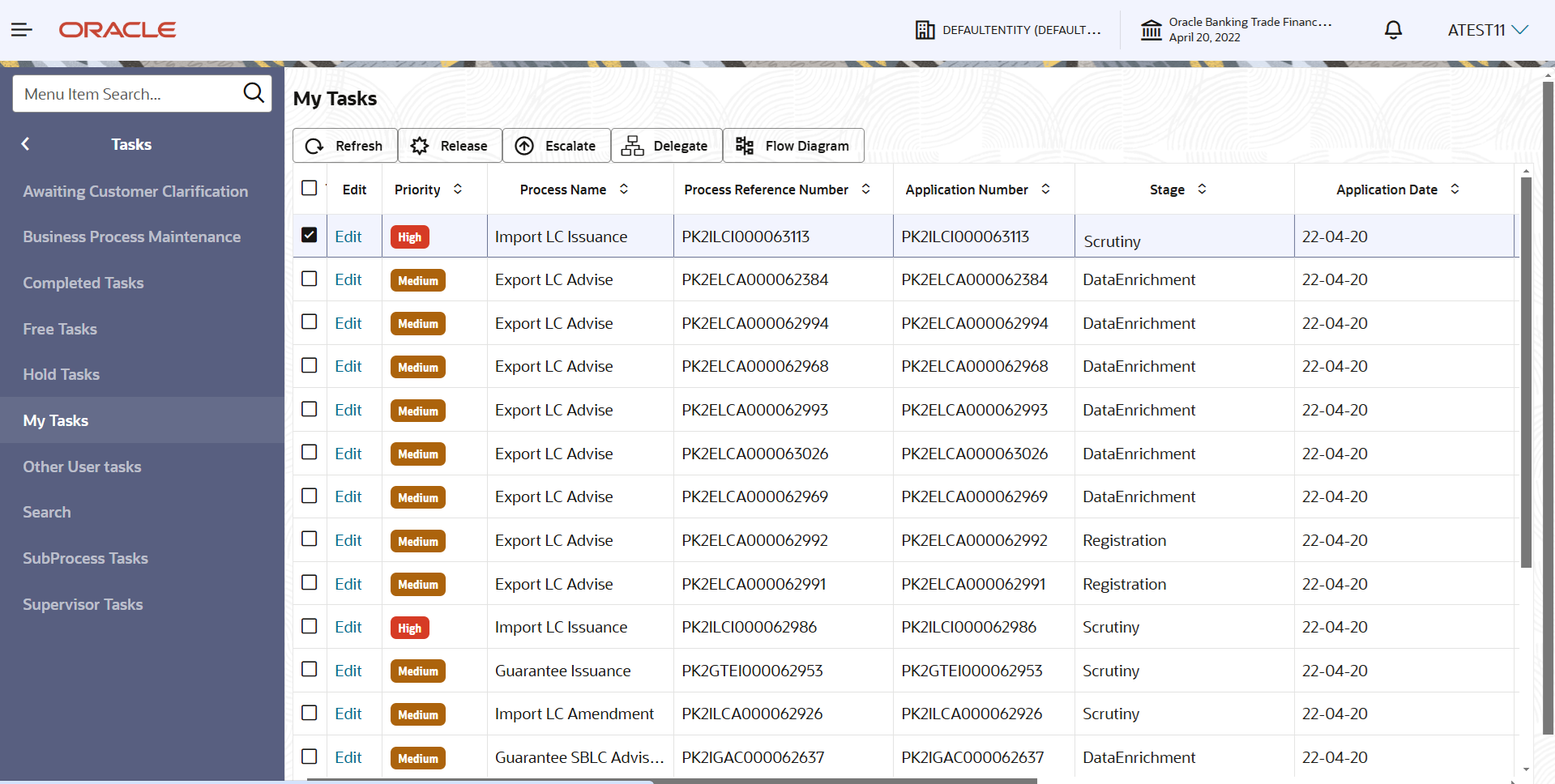2.4 Scrutiny
This topic provides the systematic instructions to initiate the Scrutiny stage of import LC issuance request.
Non-Online Channel - Import LC Issuance request that were received at the desk will move to Scrutiny stage post successful Registration. The requests will have the details entered during the Registration stage.
Online Channel - Requests that are received via online channels like trade portal, external system and SWIFT are available directly for further processing from Scrutiny stage. The data gets auto populated for all data segments from Application stage to Data Enrichment stage.
Tasks received vide MT798, the task is verified and enriched. The user if required can update the editable fields. The fields that have been changed/updated have to be highlighted by the system and the user can check the incoming message place holder for the original value. If the User encounters validation error during handling the task, a MT719 (Bank to Corporate message) common group message is created in the workflow and the task is put on ‘Hold’. Do the following steps to acquire a task currently at Scrutiny stage:
- Main
This topic provides the systematic instructions to initiate the main details of Scrutiny stage of import LC Issuance request. - Availablity
This topic provides the systematic instructions to capture the availability details. - Payment
This topic provides the systematic instructions to initiate the Payment in Scrutiny stage of import LC issuance request. - Additional Fields
This topic provides the systematic instructions to capture the additional fields. - Additional Details
This topic provides the systematic instructions to capture the additional details - Summary
This topic provides the systematic instructions to view the summary of Import LC Issuance.
Parent topic: Import LC Issuance