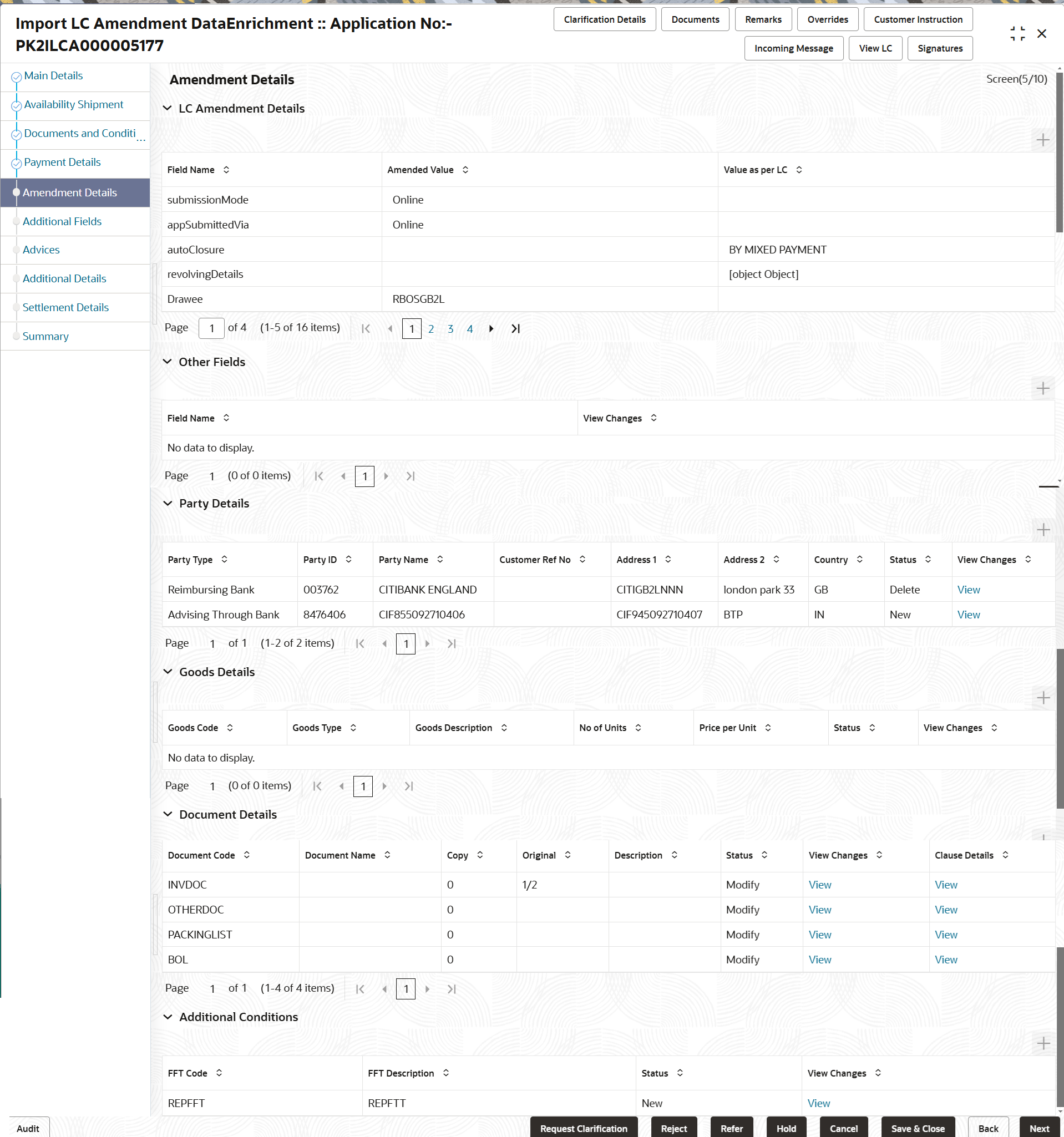2.4.5 Amendment Details
This topic provides the systematic instructions to capture the amendment details.
This section lists the amendments made to the issued LC. The amendment
details table displays the amended value and the value prior to the amendment of the
amended fields in two different columns to enable Scrutiny user to identify the
modifications made to the issued LC.
Parent topic: Data Enrichment