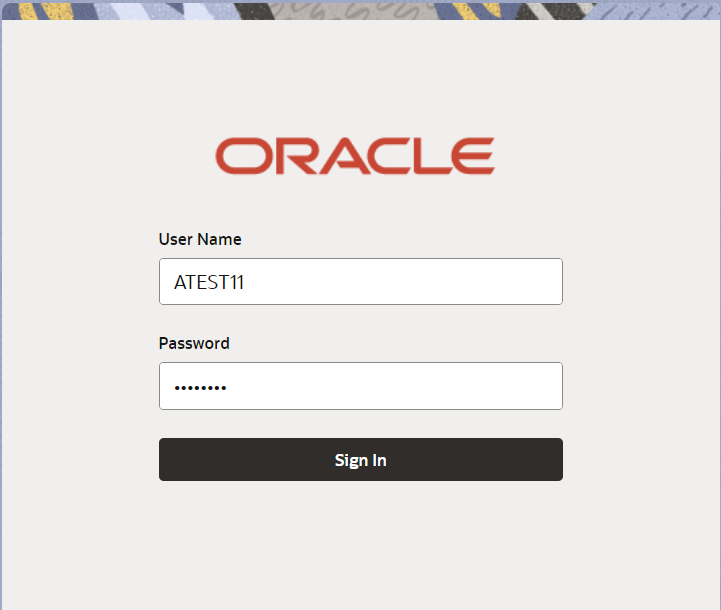2.2 Registration
This topic provides the systematic instructions to initiate the Registration stage of Guarantee Issuance Closure - Islamic request.
During registration stage, user can capture the basic details of the application, check the signature of the applicant and upload the related documents of the applicant. It also enables the user to capture some additional product related details as an option. On submit of the request, the customer will be notified with an acknowledgment and the request will be available for a Islamic Guarantee Issuance expert to handle the request in the next stage.
- On Home screen, click Trade Finance - Islamic. Under Trade Finance - Islamic, click Bank Guarantee Issuance.
- Under Bank Guarantee Issuance, click
Guarantee Issuance Closure - Islamic.
Figure 2-3 Guarantee Issuance Closure - Islamic
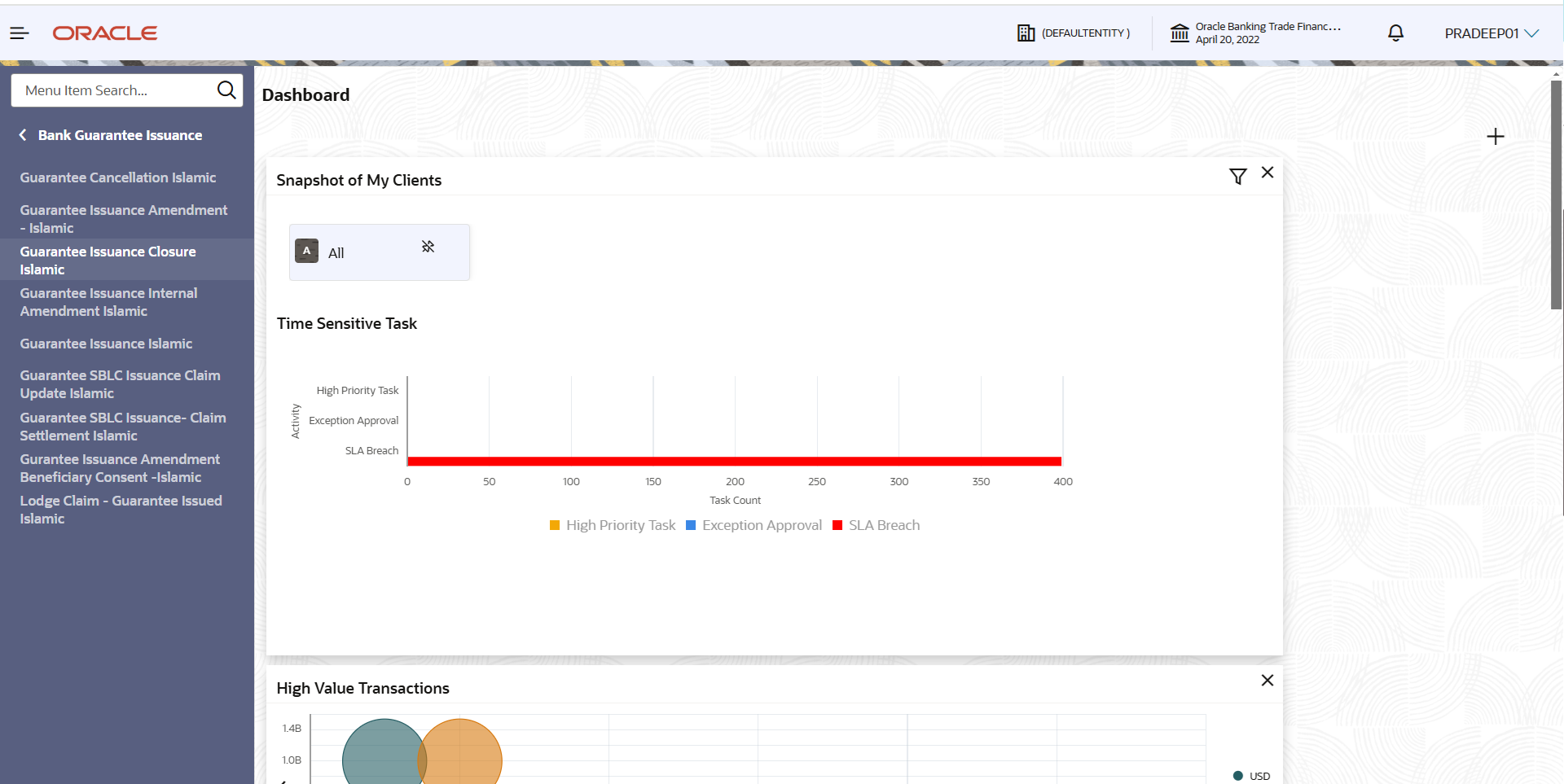
Description of the illustration guaranteeissuanceclosureislamicmenu.pngThe Guarantee Issuance Closure - Islamic - Registration screen appears.The Guarantee Issuance Closure - Islamic - Registration stage has two sections Application Details and SBLC/Guarantee Details. Let’s look at the details of Registration screens below:
Figure 2-4 Guarantee Issuance Closure - Islamic - Registration - Application Details
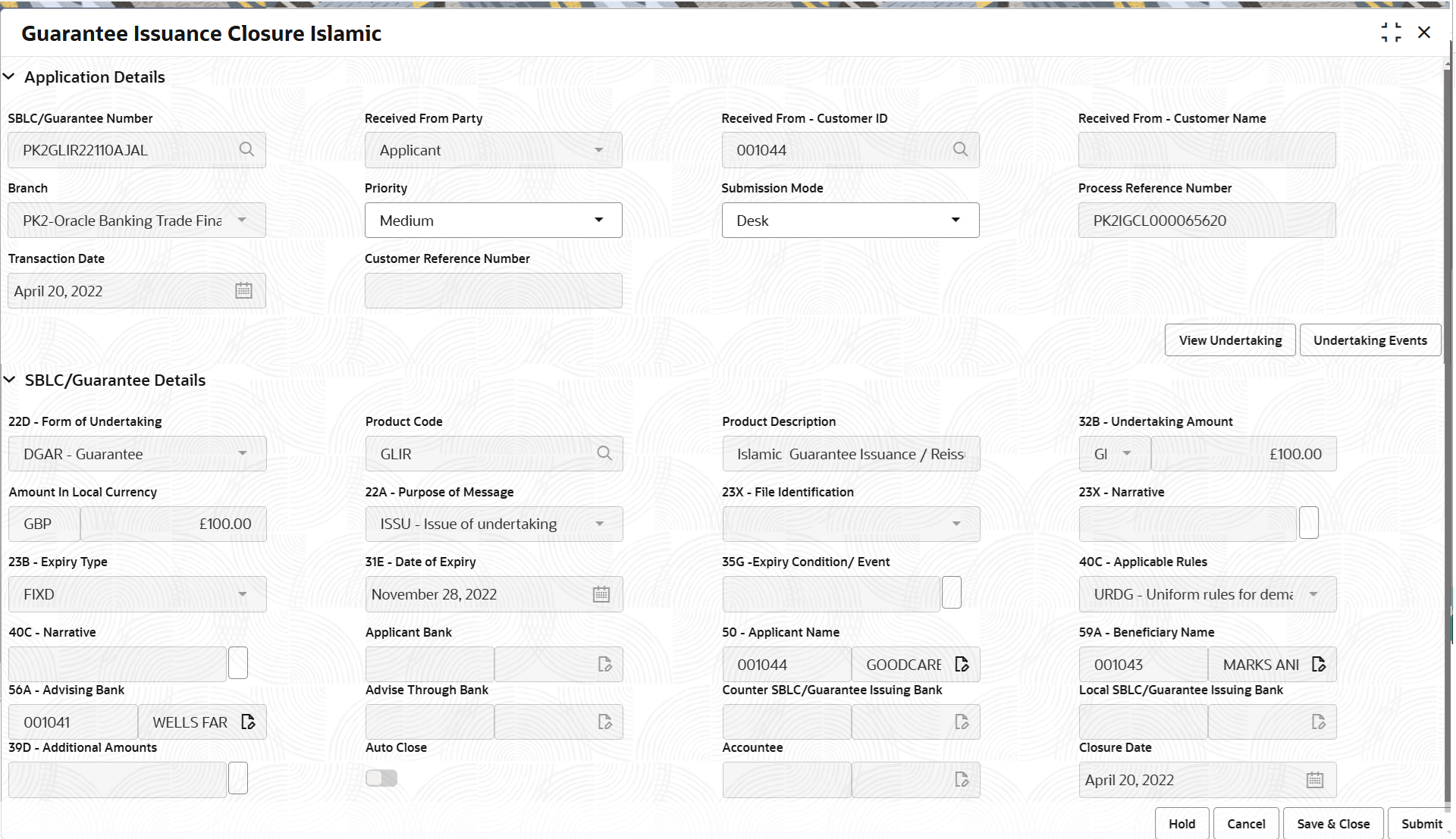
Description of the illustration registrationapplicationdetails.png - On Guarantee Issuance Closure - Islamic - Registration - Application
Details screen, specify the fields.
Note:
The fields which are marked as 'Required' are mandatory.For more information on fields, refer to the field description table below.
Table 2-3 Guarantee Issuance Closure - Islamic - Registration - Application Details - Field Description
Field Description SBLC/Guarantee Number Click Search to search and select the SBLC/Guarantee number of the Guarantee to be cancelled from the look-up. Alternatively, specify the advising SBLC/Guarantee number.
In the look-up search, user can specify the Undertaking Number, Applicant, Currency, Amount and User Reference to fetch the Guarantee details.
System should display all the SBLC/Guarantee contracts where:- Authorisation Status = Authorized
- Status = Active
- Expiry Date is earlier than Branch Date
- Product Codes which are of Product Type = Guarantee/Stand By
Based on the search result, select the applicable Guarantee to be closed.
Received from Applicant Bank Read only field. System defaults the value as per the latest Guarantee/SBLC details from the received guarantee issuance request.
Received From - Customer ID Read only field. Dispalys the customer ID of the applicant or applicant’s bank as per the latest Guarantee/SBLC details.
Received From - Customer Name Read only field. Name of the customer or applicant is auto-populated as per the latest Guarantee/SBLC details.
Branch Read only field. Customer’s home branch details is auto-populated based on the customer ID as per the latest guarantee /SBLC issuance details.
Priority System populates the priority of the customer based on priority maintenance, also enables the user to change the priority as per the requirement. Set the priority of the Guarantee Issuance Closure request as Low/Medium/High. If priority is not maintained for a customer, ‘Medium' priority will be defaulted.
Submission Mode System populates the submission mode of the Guarantee Issuance Closure - Islamic request. By default the submission mode will have the value as ‘Desk’. Allowed values are:
- Desk - Request received through Desk
- Email - Request received through Email
- Fax - Request received through Fax
User can change the value of the submission mode.
Process Reference Number Unique sequence number for the transaction. This is auto generated by the system based on process name and branch code.
Closure Date Read only field. By default, the application will display branch’s current date.
Customer Reference Number Specify the customer reference number. SBLC/Guarantee DetailsRegistration user can provide SBLC/Guarantee details in this section. Alternately, details can be provided by Data Enrichment user.
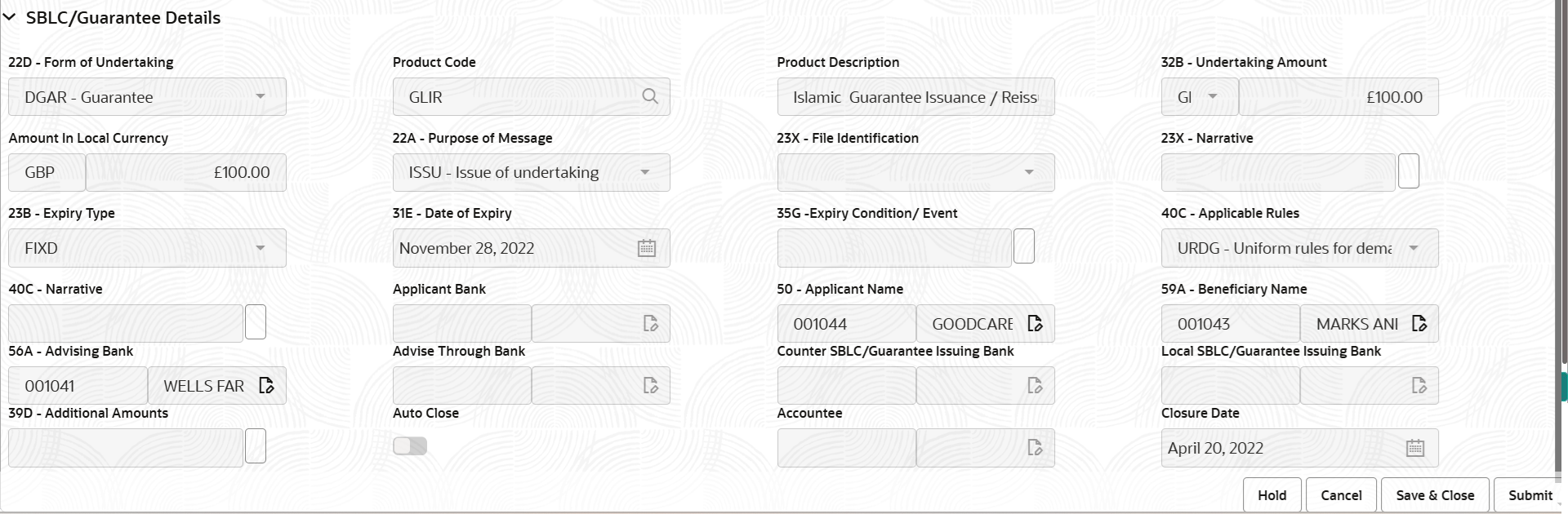
Description of the illustration registrationguaranteedetails.png - On Guarantee Issuance Closure - Islamic - SBLC/Guarantee
Details screen, specify the fields.
Note:
The fields which are marked as 'Required' are mandatory.For more information on fields, refer to the field description table below.
Table 2-4 Guarantee Issuance Closure - Islamic - Registration - SBLC/Guarantee Details - Field Description
Field Description Form of Undertaking Read only field. Form of undertaking (Guarantee/Standby LC) as per the latest Guarantee/SBLC details is auto-populated from Guarantee /SBLC Issuance.
Product Code Read only field. Product code is auto-populated from guarantee /SBLC issuance.
Product Description Read only field. This field displays the description of the product as per the product code.
Undertaking Amount Read only field. The amount of Undertaking as per the latest Guarantee/SBLC details is displayed.
Amount In Local Currency Read only field. System fetches the local currency equivalent value for the LC amount from back office (with decimal places).
Type of Undertaking Read only field. System defaults the undertaking (Guarantee/Standby LC) type as per the latest Guarantee/SBLC details.
Purpose of Message Read only field. System defaults the purpose of message (Issue/Request) used during SBLC/Guarantee Issuance from guarantee.
The values are:- ISSU - Issue of Undertaking:
- ICCO - Issuance of counter-counter-undertaking
- ISCO - Issuance of counter undertaking
File Identification Read only field. System defaults the file identification value as per the latest Guarantee/SBLC details.
Narrative Read only field. System defaults the narrative/additional text as per the latest Guarantee/SBLC details.
Expiry Type Read only field. System defaults the type of Expiry as per the latest Guarantee/SBLC details.
Date of Expiry Read only field. System defaults the date of expiry as per the latest Guarantee/SBLC details.
Expiry Condition/Event Read only field. System defaults the expiry condition/event as per the latest Guarantee/SBLC details.
Applicable Rules Read only field. This field displays the applicable rules as per the latest Guarantee/SBLC details.
Narrative Read only field. System defaults the narrative/additional text as per the latest Guarantee/SBLC details.
Applicant Bank Read only field. The applicant bank details will be auto populated as per the latest Guarantee/SBLC details.
Applicant Name Read only field. The applicant details will be auto populated as per the latest Guarantee/SBLC details.
Beneficiary Name The beneficiary name whose favor the undertaking (or counter-undertaking) issued is displayed as per the latest Guarantee/SBLC details.
Advising Bank Read only field. This field displays the details of the advising bank as per the latest Guarantee/SBLC details.
Advising Through Bank Read only field. Any additional bank requested to advise the undertaking as per the latest Guarantee/SBLC details is displayed.
Counter SBLC/Guarantee Issuing Bank Read only field. System defaults the counter SBLC/guarantee issuing bank details available in guarantee.
Local SBLC/Guarantee Issuing Bank Read only field. System defaults the local SBLC/guarantee issuing bank details as per the latest Guarantee/SBLC details.
Additional Amounts Read only field. This field displays the details of the additional amount covered as per the latest guarantee details.
- Click Submit.The task will move to next logical stage of Guarantee Issuance Closure - Islamic.
For more information on action buttons, refer to the field description table below.
Table 2-5 Guarantee Issuance Closure - Islamic - Registration - Action Buttons - Field Description
Field Description Signatures Click the Signatures to verify the signature of the customer/ bank if required. The user can view the Customer Number and Name of the signatory, signature id, signature title, image of the signature for verification and the applicable operation instructions if any available in the back-office system.
If more than one signature is required, system should display all the authorized signatories.
Documents Upload the documents received under the Guarantee Issuance Closure - Islamic. The user has to upload all the mandatory documents required by the system to proceed for the guarantee cancellation application.If mandatory documents are not uploaded, system should display an error on submit.
Remarks Specify any additional information regarding the Guarantee Issuance Closure - Islamic. This information can be viewed by other users handling the request. Content from Remarks field should be handed off to Remarks field in Backend application.
Customer Instruction Click to view/ input the following. - Standard Instructions – In this section, the system will populate the details of Standard Instructions maintained for the customer. User will not be able to edit this.
- Transaction Level Instructions – In this section, OBTFPMCS user can input any Customer Instructions received as part of transaction processing. This section will be enabled only for customer initiated transactions.
View Undertaking Clicking the button enables the user to view all SBLC/Guarantee details. Undertaking Events Clicking the button enables the user to view all the Undertaking events under the Guarantee/SBLC Issued till date. Hold The details provided will be saved and status will be on hold. User must update the remarks on the reason for holding the task. This option is used, if there are any pending information yet to be received from applicant.
Cancel Cancels the Guarantee Issuance Closure - Islamic task. Details entered will not be saved and the task will be removed Save & Close Save the information provided and holds the task in ‘My Task’ queue for working later. This option will not submit the request.
Submit The task will move to next logical stage of Guarantee Issuance Closure - Islamic. If mandatory fields have not been captured, system will display an error message until the mandatory fields data are provided. Checklist Click to view the list of items that needs to be completed and acknowledge. If mandatory checklist items are not selected, system will display an error on submit.
Parent topic: Guarantee Issuance Closure - Islamic