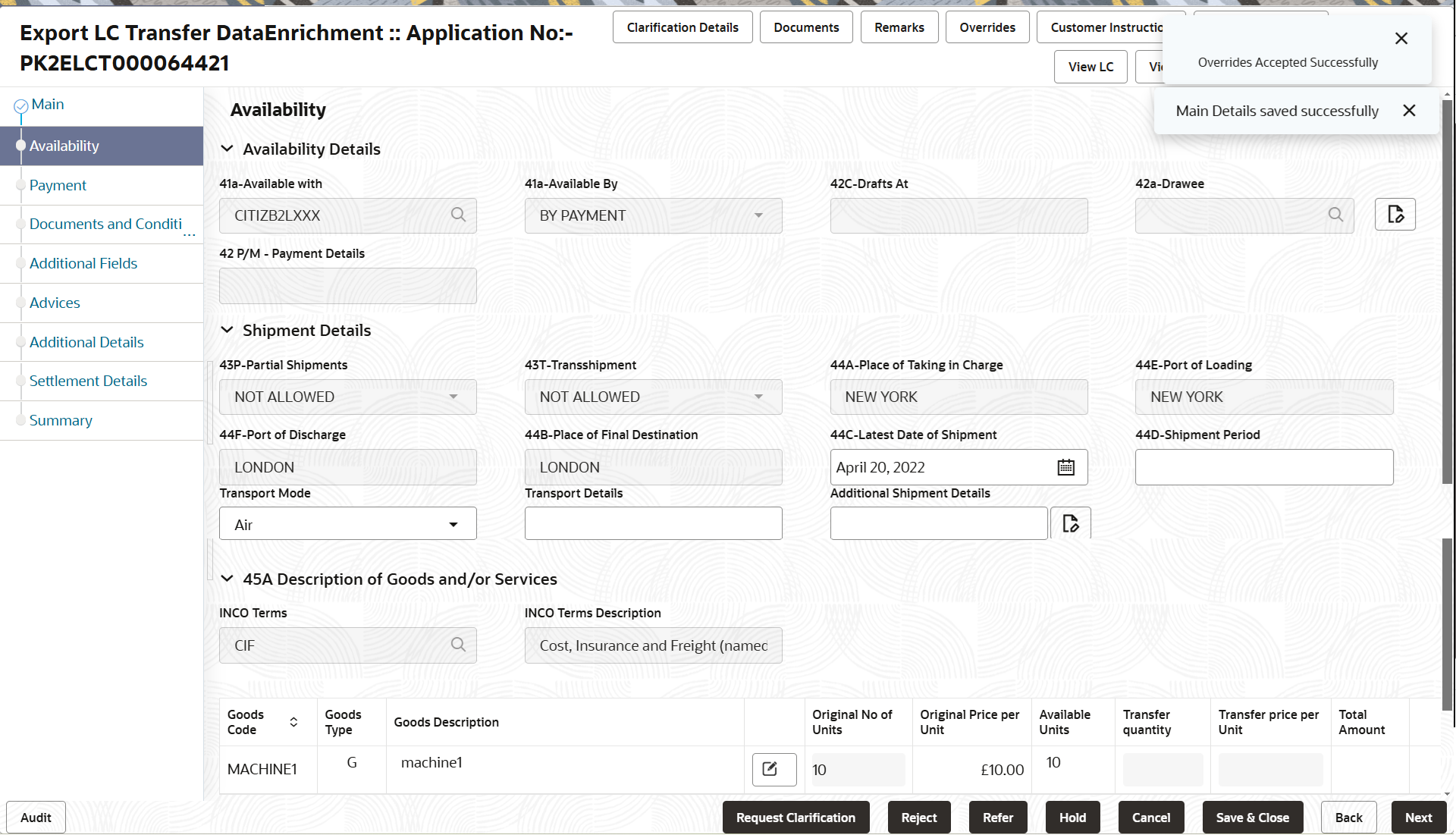2.4.2 Availability
This topic provides the systematic instructions to capture the availability and shipment details.
User can update/review the Availability details for Export LC
Transfer.
DE user can select the respective field and should be allowed to edit/update the field. DE user can change only some of the fields received from online channels.
Parent topic: Data Enrichment