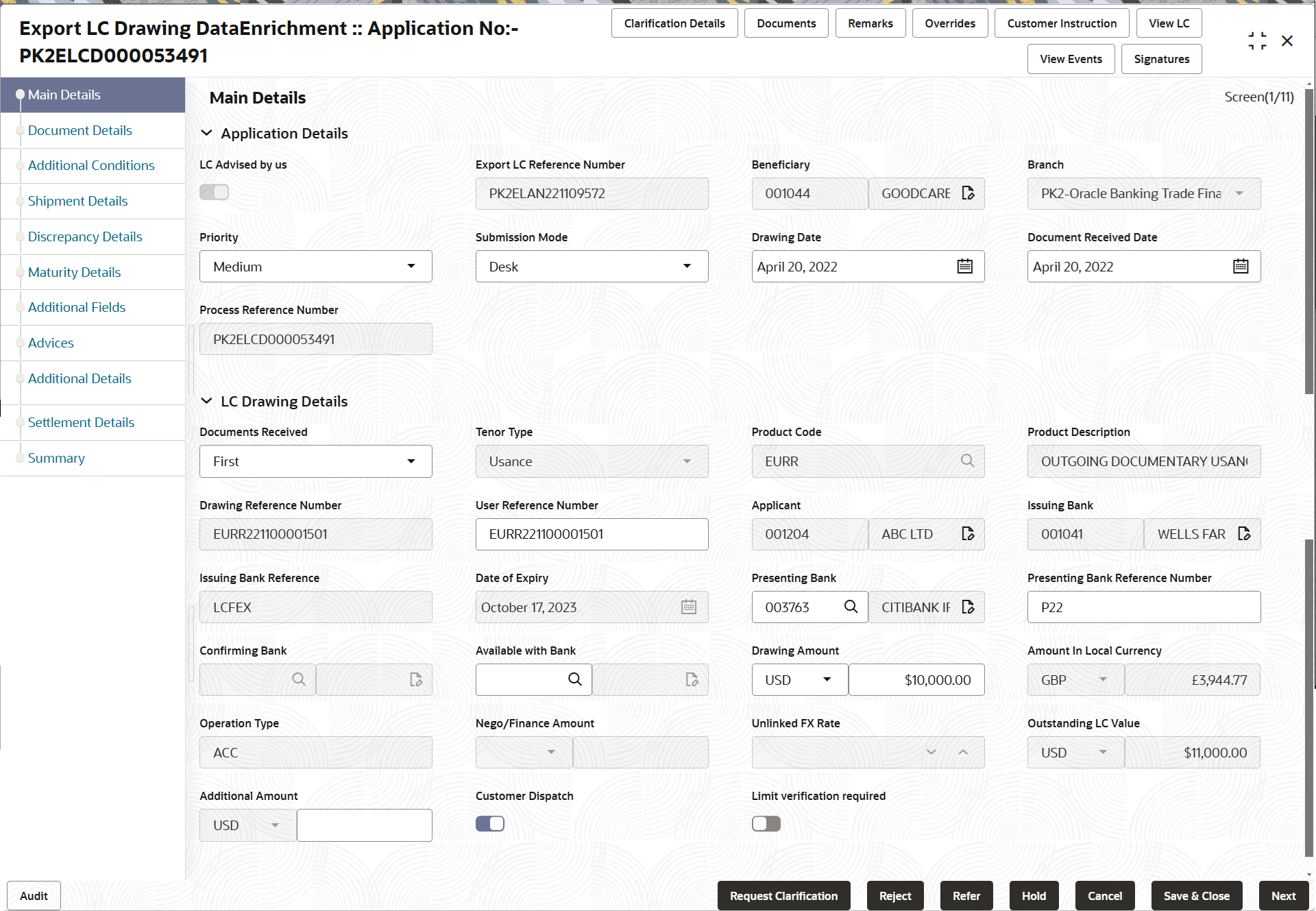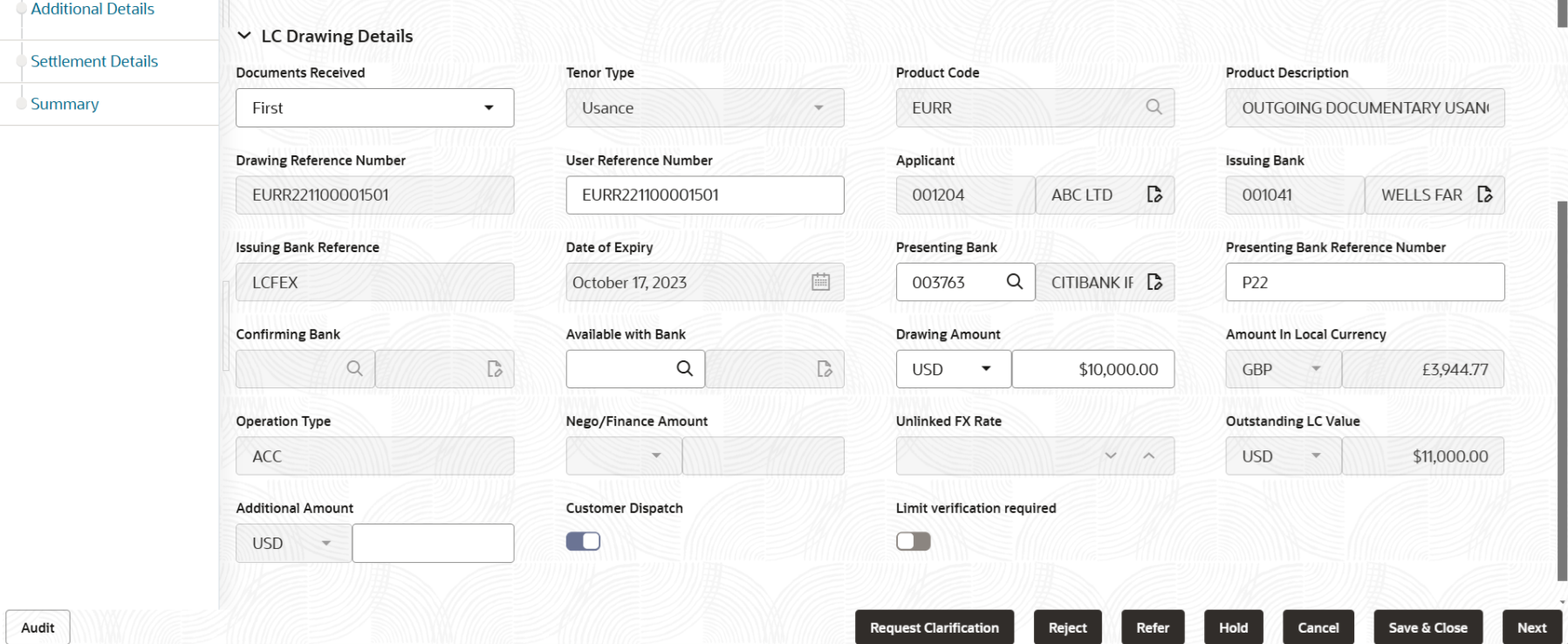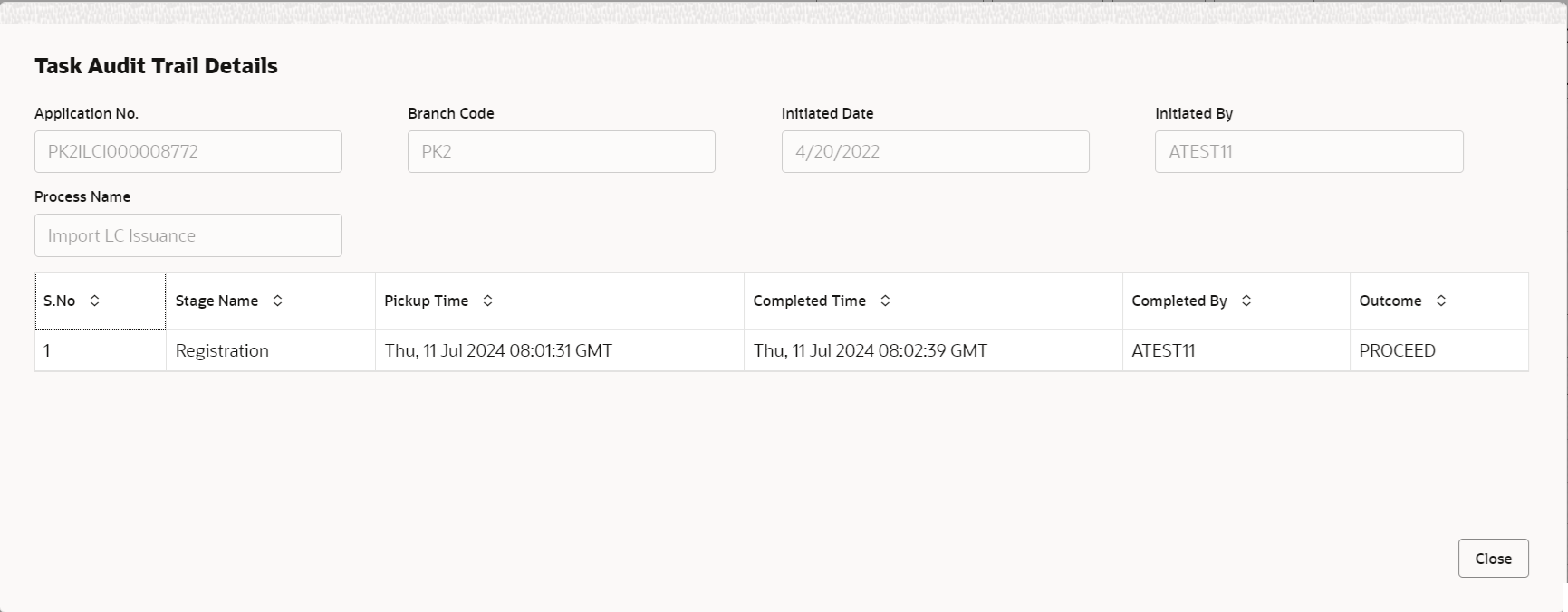2.4.1 Main Details
This topic provides the systematic instructions to initiate the Data Enrichment stage of Export LC Drawing request.
Main details section has two sub section as follows:
- Application Details
- LC Details.
Application Details
Parent topic: Data Enrichment