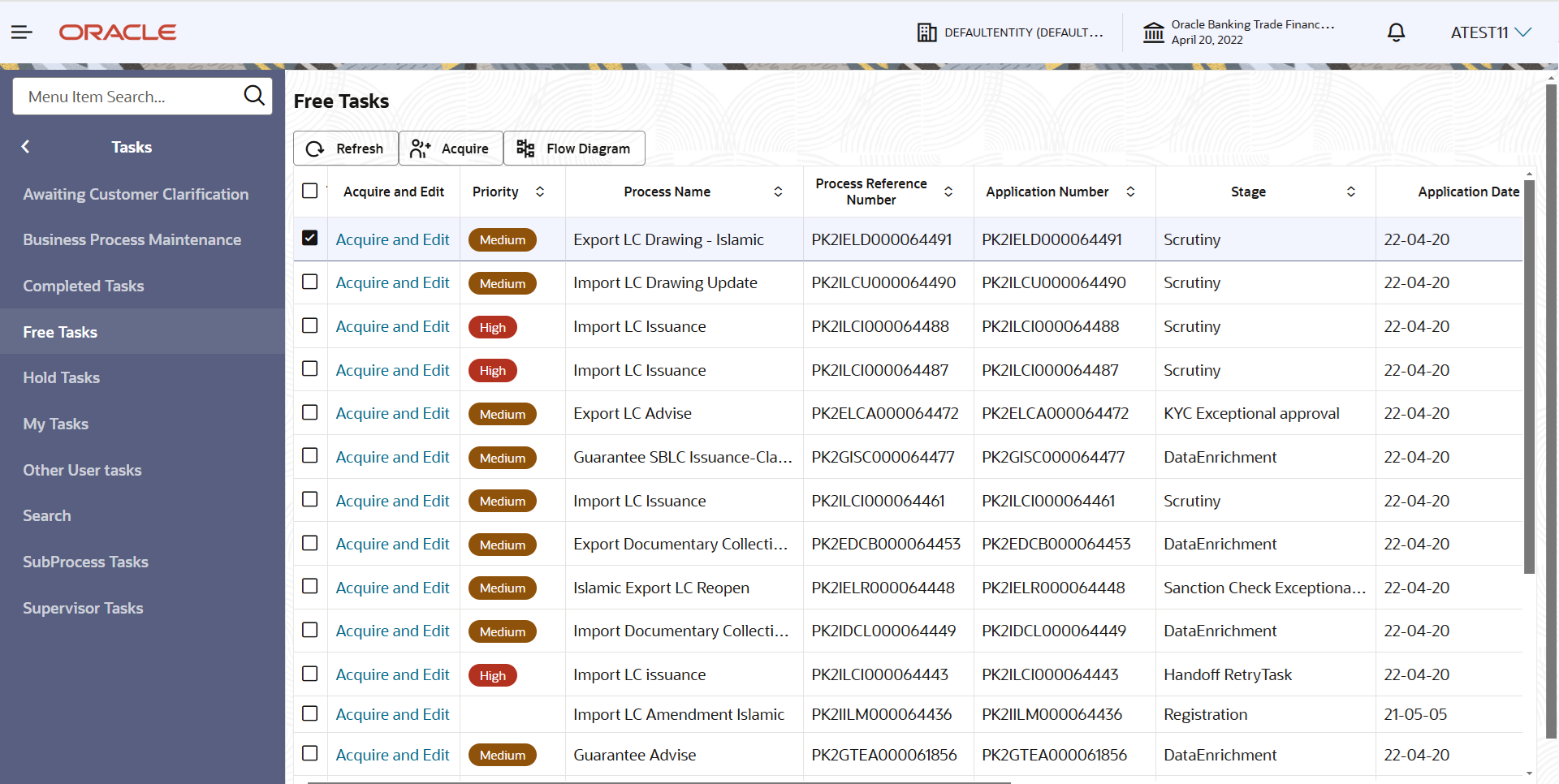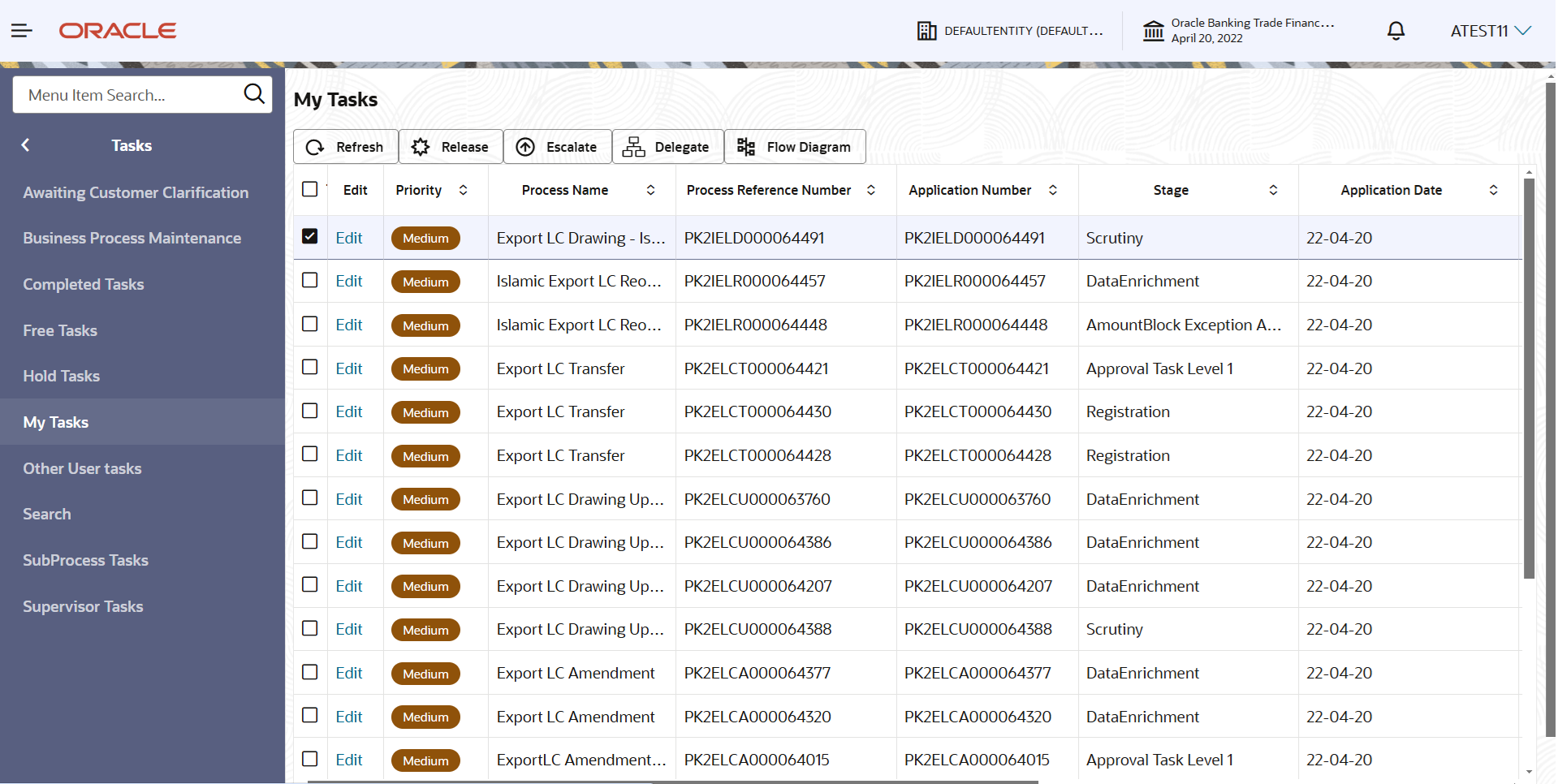2.3 Scrutiny
This topic provides the systematic instructions to initiate the Scrutiny stage of Export LC Drawing - Islamic request.
On successful completion of Registration of an Islamic Export LC
Drawing request, the request moves to Scrutiny stage. At this stage the Scrutiny user
can scrutinize the request for Islamic Export LC Drawing.
As part of scrutiny, the user can enter/update basic details of the Islamic LC Drawing request and can verify if the request can be progressed further. The task initiated from the online channel should be created in the Scrutiny stage directly as in conventional process flow.
The following steps enable the user to acquire the task available-at Scrutiny stage:
Do the following steps to acquire a task currently at Scrutiny stage:
Specify User ID and
Password, and login to Home
screen.
- Main Details
This topic provides the systematic instructions to initiate the main details of Scrutiny stage of Export LC Drawing - Islamic request. - Document Details
This topic provides the systematic instructions to capture the details of the documents received. - Additional Conditions
This topic provides the systematic instructions to capture the additional condition details. - Shipment Details
This topic provides the systematic instructions to capture the shipment details of Export LC Drawing - Islamic request. - Discrepancy Details
This topic provides the systematic instructions to capture the discrepancy details. - Maturity Details
This topic provides the systematic instructions to capture the maturity details. - Additional Fields
This topic provides the systematic instructions to capture the additional fields. - Additional Details
This topic provides the systematic instructions to capture the additional details in Scrutiny stage of Export LC Drawing Islamic process. - Summary
This topic provides the systematic instructions to view the summary details in Scrutiny stage of Export LC Drawing - Islamic request.
Parent topic: Export LC Drawing - Islamic