2.2.1.2 Maintenance Screen
This topic describes about the various components in the maintenance screen.
Depending on the access/permission provided to the logged-in user, the user can access the create screen. The create screen allows the user to create/configure the new records using the fields associated with the selected create screen. These new records can also be saved.
Figure 2-6 Maintenance Screen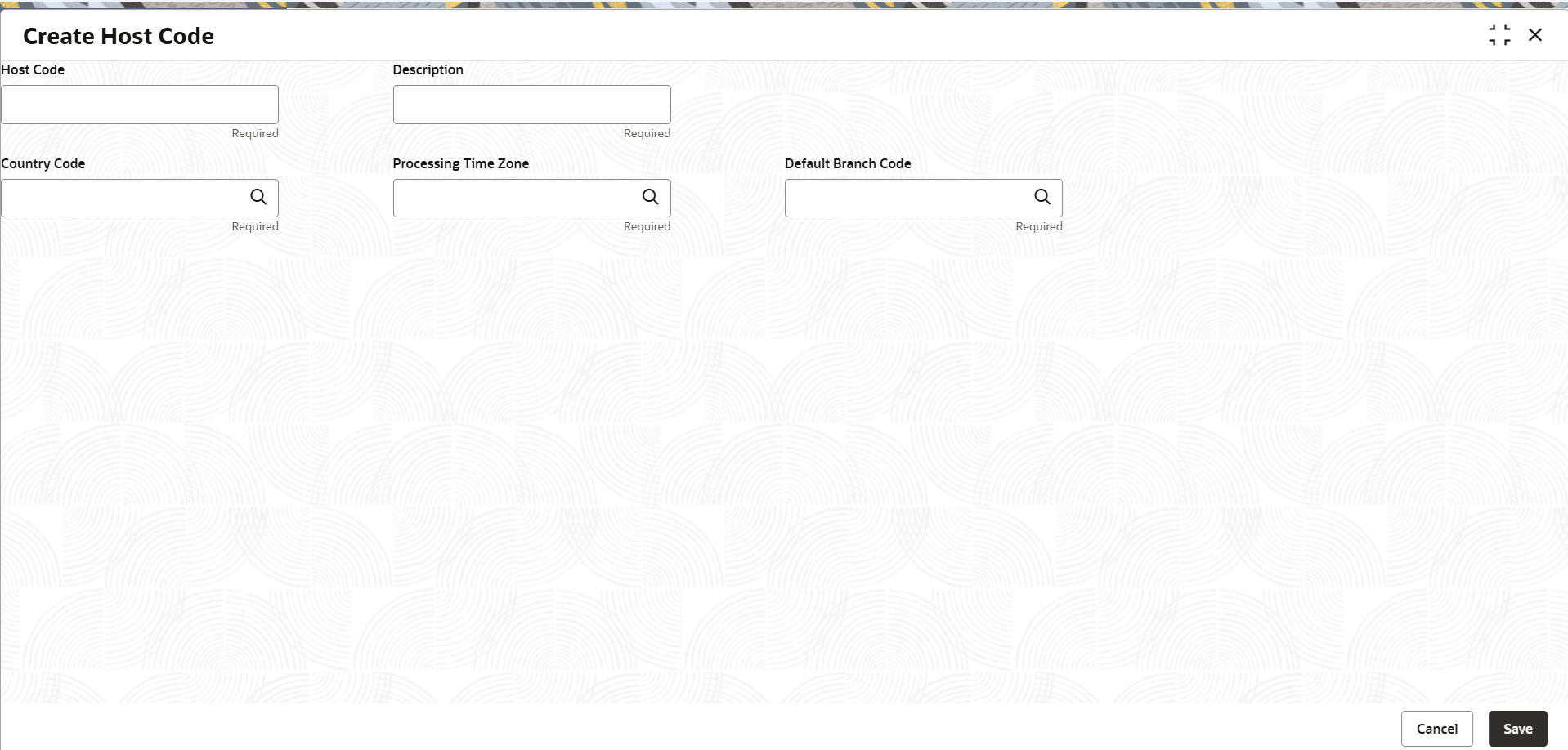
Description of the illustration createhostcode.png
For more information on fields, refer to the field description table.
Table 2-3 Maintenance Screen – Field Description
| Field | Description |
|---|---|
| Fields |
Displays the fields associated with the selected create screen. There are several types of fields such as text box, drop-down, and so on. These fields are either mandatory or options fields. For more information, refer to Mandatory and Optional Fields. |
| Tile bar |
Displays the name of the screen, minimize, and remove actions. For more information, refer to Minimizing Records and Closing Records. |
| Save | Click to save the entered details. |
| Cancel | Click to cancel the entered details. |
Parent topic: Screen Environment